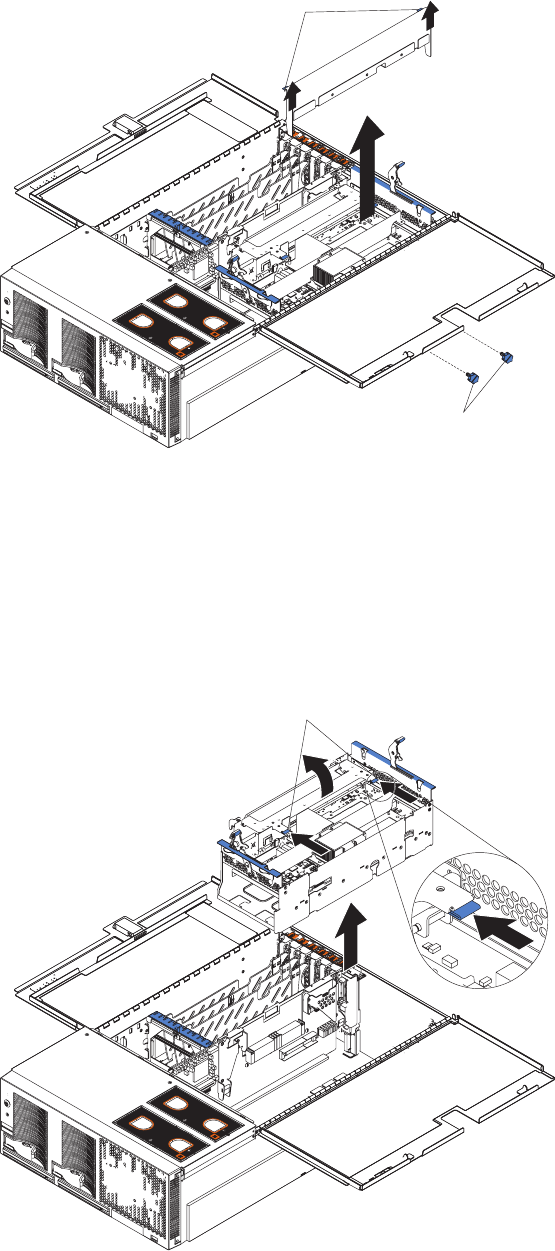
4.
Remove
the
shipping
thumbscrews
from
the
right
side
of
the
server,
and
lift
the
retention
bracket
from
the
server.
N
O
T
E
:
F
O
R
P
R
O
P
E
R
A
IR
F
LO
W, R
E
P
LA
C
E
F
A
N
W
IT
H
I
N
2 M
IN
U
T
E
S
F
RON
T
O
F
B
O
X
N
O
T
E
:
F
O
R
P
R
O
P
E
R
A
IR
F
L
O
W, R
EP
LA
CE
F
A
N
W
IT
H
IN
2
M
IN
U
T
E
S
F
R
O
N
T
O
F
B
O
X
Lift tabs
Shipping
thumbscrews
5.
Remove
the
processor-board
assembly
from
the
server:
Attention:
When
you
handle
static-sensitive
devices,
take
precautions
to
avoid
damage
from
static
electricity.
For
details
about
handling
these
devices,
see
“Handling
static-sensitive
devices”
on
page
78.
a.
Press
to
unlock
the
levers
securing
the
processor-board
assembly
and
pull
up
on
the
levers
to
release
the
processor-board
assembly.
b.
Carefully
remove
the
processor-board
assembly
from
the
server,
and
place
it
on
a
flat,
level,
non-conductive
surface.
N
O
T
E
:
F
O
R
P
R
O
P
E
R
A
IR
F
LO
W, R
E
P
L
A
C
E
F
A
N
W
IT
H
IN
2
M
IN
U
T
E
S
F
RON
T
O
F
B
O
X
N
O
T
E
:
F
O
R
P
R
O
P
E
R
A
IR
F
LO
W, R
EP
L
A
C
E
F
A
N
W
IT
H
IN
2
M
IN
U
T
E
S
FRO
N
T
O
F
B
O
X
Levers
Chapter
4.
Installing
options
103


















