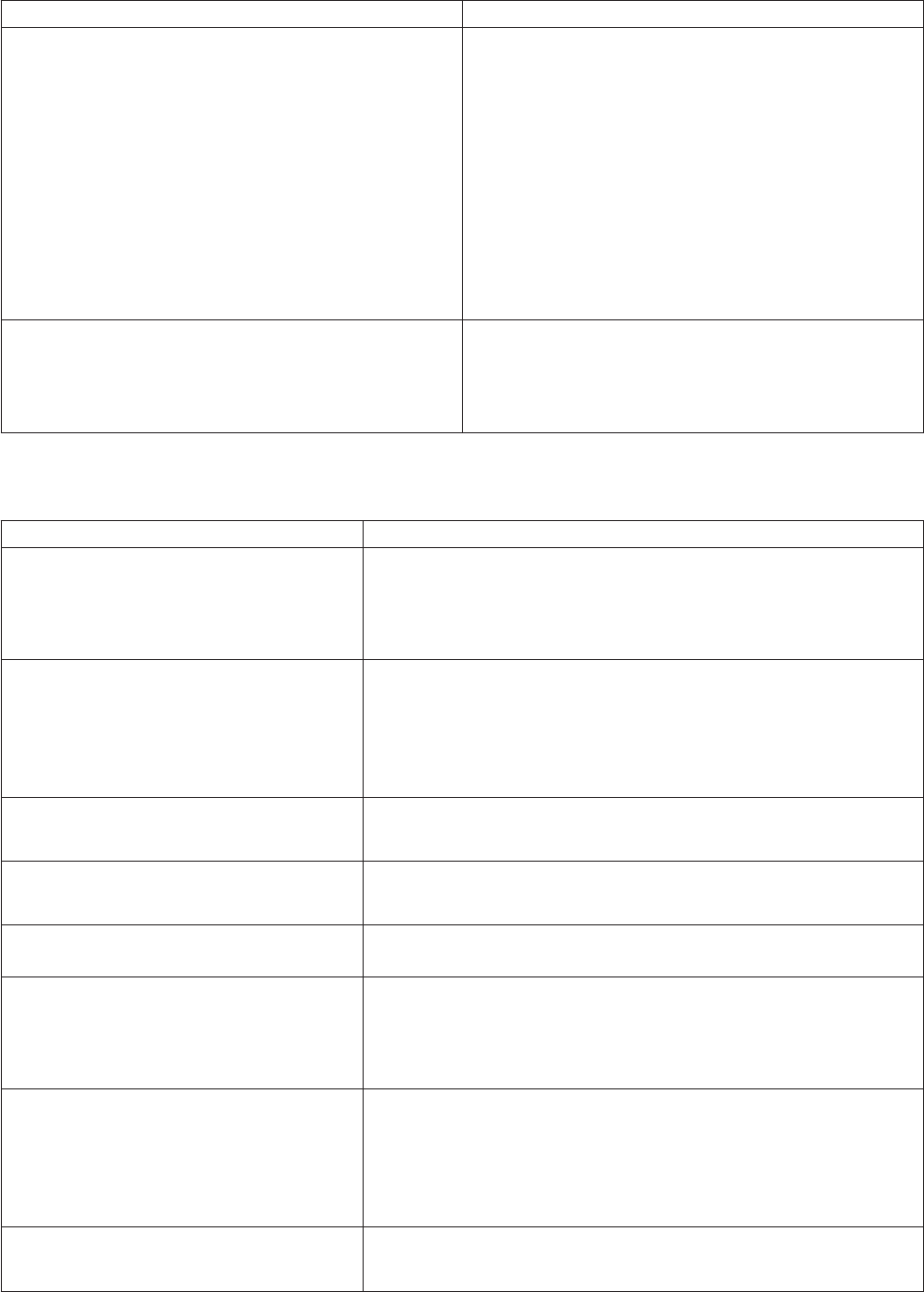
Code/explanation
FRU/action
9106-xxx-xxx-xxx
(ISMP
indicates
untested
I2C
bus.)
1.
Run
diagnostic
test
again.
2.
Correct
other
error
conditions,
including
other
system-management
tests
and
items
logged
in
Remote
Supervisor
Adapter
system-error
log,
and
retry.
3.
Disconnect
all
server
and
option
power
cords,
wait
30
seconds,
reconnect,
and
retry.
4.
Update
the
xSeries
450
node
with
the
latest
firmware
level
of
diagnostics,
ISMP,
and
ASM.
Update
RXE
with
latest
ISMP
firmware,
and
retry.
5.
If
a
9106
error
occurs
again,
follow
the
FRU/action
for
error
9105
with
respective
parameter
set.
9107-xxx-000-000
(System
Management
BIST
indicates
failed
tests.)
1.
Run
Restart
ASM
Test
and
re-run
ASM
BIST
Test.
2.
Disconnect
all
server
and
option
power
cords
from
server,
wait
30
seconds,
reconnect,
and
retry.
3.
Remote
Supervisor
Adapter.
RXE
port
error
codes
Code/explanation
FRU/action
9204-091-094-011
(RXE
Expansion
Port
A
failure.)
1.
RXE
cable
A
2.
RXE
expansion
board
to
which
cable
is
connected
(Side
A
or
Side
B)
3.
I/O
board
9204-091-094-012
(RXE
Expansion
Port
B
failure.)
1.
RXE
cable
B
2.
RXE
expansion
board
to
which
cable
is
connected
(Side
A
or
Side
B)
3.
Processor
board
4.
Midplane
board
9204-091-094-015
(RXE100
Side
A
to
Side
B
failure.)
1.
Side
A
card
in
RXE100
2.
Side
B
card
in
RXE100
9204-091-094-016
(RXE100
Side
B
to
Side
A
failure.)
1.
Side
B
card
in
RXE100
2.
Side
A
card
in
RXE100
9216-091-094-nnn
(Receive
Error
on
any
port.)
Restart
the
server.
This
usually
means
that
an
RXE
cable
has
been
attached
after
SAL/EFI
has
run.
9220-091-094-011
(Transmit
error
on
Port
A.)
1.
RXE
cable
B
2.
RXE
expansion
board
to
which
cable
is
connected
(Side
A
or
Side
B)
3.
I/O
board
9220-091-094-012
(Transmit
error
on
Port
B.)
1.
RXE
cable
B
2.
RXE
expansion
board
to
which
cable
is
connected
(Side
A
or
Side
B)
3.
Processor
board
4.
Midplane
board
9220-091-094-015
(RXE100
Side
A
to
Side
B
failure.)
1.
Side
A
card
in
RXE100
2.
Side
B
card
in
RXE100
Chapter
6.
Symptom-to-FRU
index
173


















