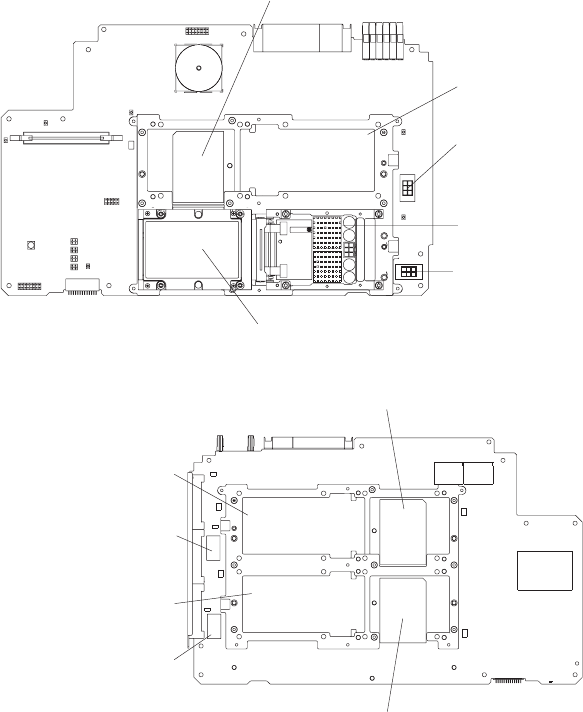
–
T15
Torx
wrench
(provided
with
the
microprocessor
option)
v
To
order
additional
microprocessor
options,
contact
your
IBM
marketing
representative
or
authorized
reseller.
v
Populate
the
microprocessor
sockets
in
numeric
order.
Install
the
first
microprocessor
in
microprocessor
socket
1,
the
second
microprocessor
in
microprocessor
socket
2,
and
so
on.
v
The
following
illustrations
show
the
locations
of
the
microprocessor
connectors
on
the
processor
board.
Front
side
Microprocessor 1
power module
Microprocessor 3
baffle
Microprocessor 3
power module
cable connector
Microprocessor 1
power module
cable connector
Microprocessor 3
power module socket
Microprocessor 1
Reverse
side
Microprocessor 2 socket
Microprocessor 4 socket
Microprocessor 4 power
module socket
Microprocessor 2 power
module socket
Microprocessor 2 power
module cable connector
Microprocessor 4 power
module cable connector
Important:
To
ensure
proper
server
operation
after
you
install
replacement
or
additional
microprocessors,
install
only
microprocessors
that
have
the
same
cache
size
and
type
and
the
same
clock
speed.
For
a
list
of
microprocessors
supported
by
your
server,
go
to
the
ServerProven
list
at
http://www.ibm.com/pc/us/compat/
on
the
World
Wide
Web.
Chapter
4.
Installing
options
101


















