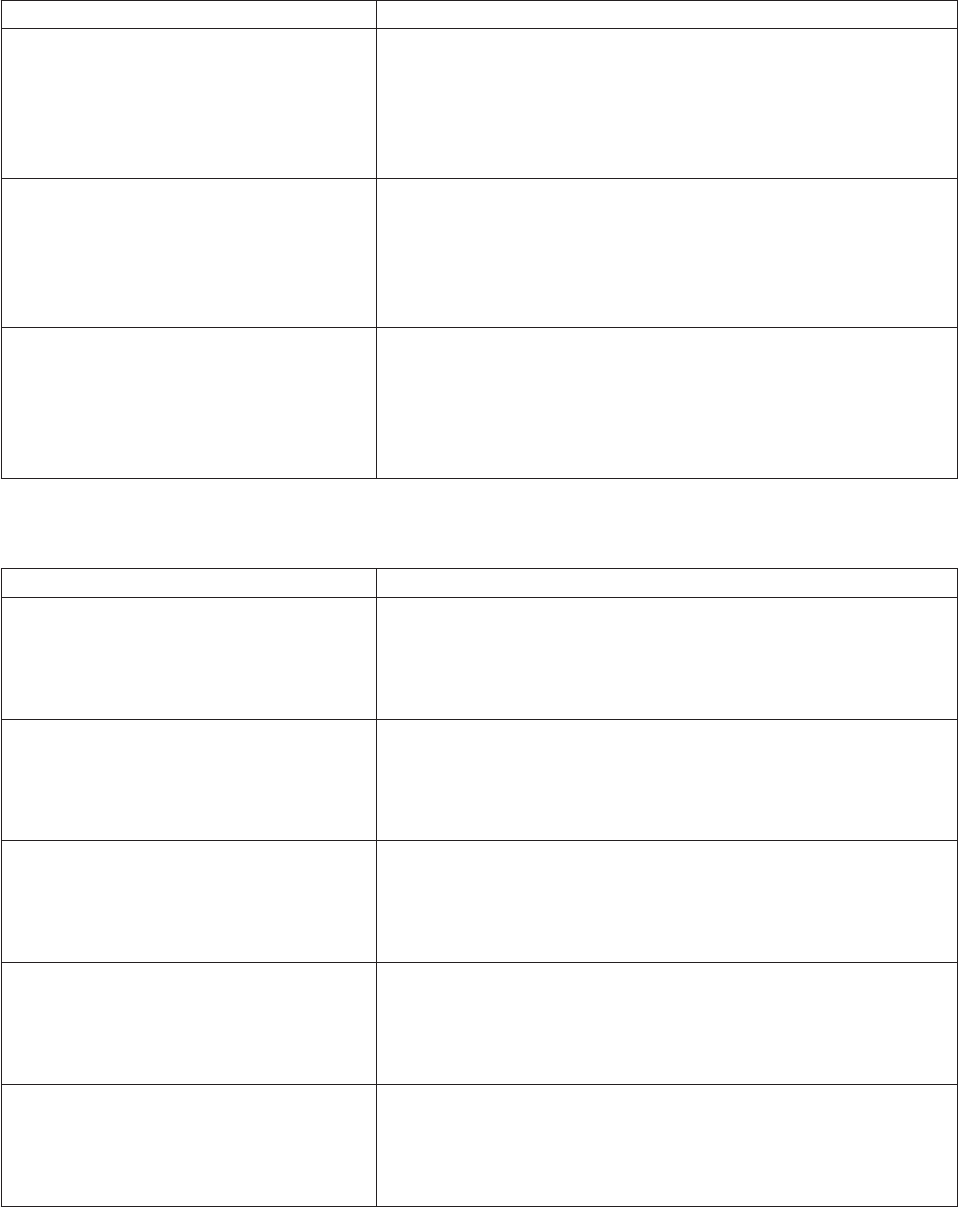
IDE
DVD-ROM
drive
test
error
codes
Error
Code/Explanation
FRU/Action
1900h
(Critical/Command
Error.)
1.
Replace
media.
2.
Check
drive
cables
and
connections.
3.
Connect
drive
to
other
IDE
channel.
4.
Drive.
5.
I/O
board.
1901h
(DVD
Seek
Test
failed.)
1.
Replace
media.
2.
Check
drive
cables
and
connections.
3.
Connect
drive
to
other
IDE
channel.
4.
Drive.
5.
I/O
board.
1902h
(DVD
Read
Test
failed.)
1.
Replace
media.
2.
Check
drive
cables
and
connections.
3.
Connect
drive
to
other
IDE
channel.
4.
Drive.
5.
I/O
board.
SCSI
test
error
codes
Code/Explanation
FRU/Action
0500h
(SCSI
device
not
ready.)
1.
Confirm
that
drive
is
configured.
2.
Check
drive
cables
and
connections.
3.
Drive.
4.
I/O
board
or
SCSI
add-on
controller.
0502h
(SCSI
device
read
error.)
1.
Confirm
that
drive
is
configured.
2.
Check
drive
cables
and
connections.
3.
Drive.
4.
I/O
board
or
SCSI
add-on
controller.
0506h
(SCSI
disk
self
test
failed.)
1.
Confirm
that
drive
is
configured.
2.
Check
drive
cables
and
connections.
3.
Drive.
4.
I/O
board
or
SCSI
add-on
controller.
0507h
(SCSI
disk
buffer
error.)
1.
Confirm
that
drive
is
configured.
2.
Check
drive
cables
and
connections.
3.
Drive.
4.
I/O
board
or
SCSI
add-on
controller.
0508h
(SCSI
disk
random
read
error.)
1.
Confirm
that
drive
is
configured.
2.
Check
drive
cables
and
connections.
3.
Drive.
4.
System
I/O
Board
or
SCSI
add-on
controller.
164
IBM
xSeries
450
Type
8688:
Hardware
Maintenance
Manual
and
Troubleshooting
Guide


















