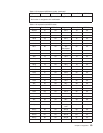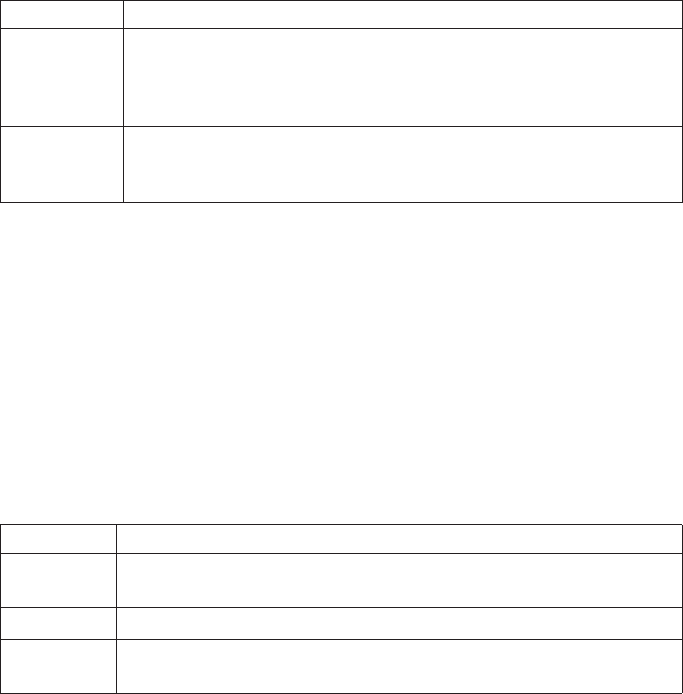
Cycle
Test
Mode
Specifies
the
test
mode
in
a
cycle.
The
cycle
test
modes
are:
Mode
Description
Timebound
Specify
how
long
the
test
is
to
run.
Type
the
hours
in
the
Time
Limit
Hrs
field
and
the
minutes
in
the
Time
Limit
Min
field,
and
press
Enter.
The
maximum
setting
for
the
number
of
hours
is
999.
The
maximum
setting
for
the
number
of
minutes
is
59.
Passbound
Set
the
number
of
passes
(up
to
65,535)
for
the
selected
AMIDiag
tests
in
the
Number
of
Passes
field,
or
press
Enter
to
accept
the
default
(run
each
selected
diagnostic
test
once).
Cycle
TLimit
Hrs
Specifies
the
time
period
in
hours
in
case
of
Timebound
test
mode.
Cycle
TLimit
Min
Specifies
the
time
period
in
minutes
in
case
of
Timebound
test
mode.
Passes
in
Cycle
Specifies
the
number
of
passes
in
a
cycle,
in
case
of
cycle
Passbound
test
mode.
Individual
tests
also
have
a
count
specifying
how
many
times
they
are
to
be
run.
Test
Order
The
test
order
parameters
are:
Parameter
Description
Default
The
selected
AMIDiag
tests
are
run
in
exactly
the
same
order
in
which
they
were
selected.
Random
The
selected
AMIDiag
tests
are
run
in
a
random
manner.
Testwise
The
selected
AMIDiag
tests
are
run
in
the
order
in
which
they
appear
on
the
AMIDiag
menus.
Wait
on
Error
This
field
can
be
set
to
YES
or
NO.
If
set
to
YES,
the
AMIDiag
program
waits
for
you
to
press
any
key
after
finding
every
error.
Break
Test
on
Error
This
field
can
be
set
to
YES
or
NO.
If
set
to
YES,
the
AMIDiag
program
stops
running
after
it
finds
an
error.
Interactive
Select
this
parameter
to
run
the
interactive
tests
in
interactive
mode.
Your
input
is
required
in
an
interactive
test.
The
default
value
for
this
parameter
is
No.
If
this
parameter
is
set
to
NO,
all
diagnostic
tests
that
support
the
interactive
flag
and
cannot
be
run
without
your
input
will
not
run.
If
the
test
can
be
run
without
your
input
but
it
is
impossible
to
decide
if
the
test
has
passed
or
failed
without
your
input,
the
test
will
run,
but
it
will
always
pass.
If
this
parameter
is
set
to
YES
and
the
test
cannot
be
run
without
your
input,
it
runs
and
will
wait
for
your
input
as
appropriate.
If
the
test
can
be
run
without
your
input
but
it
is
impossible
to
decide
if
the
test
has
passed
or
failed
without
your
input,
the
test
runs
and
it
will
wait
for
your
decision
whether
the
test
passed.
Quick
test
This
parameter
specifies
that
tests
must
be
run
in
quick
test
mode.
Chapter
3.
Diagnostics
65