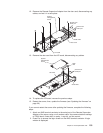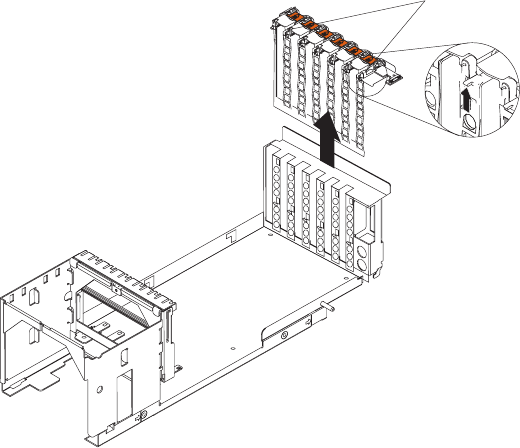
3.
Grasp
the
two
adapter
switch
card
release
latches,
and
slide
the
assembly
away
from
the
server
chassis;
then,
lift
it
out
of
the
server.
Release latches
4.
To
replace
the
Active
PCI
assembly,
lower
the
assembly
into
place
so
that
the
lips
on
the
bottom
of
the
EMI
shielding
material
fit
into
the
chassis
at
the
rear
of
the
server,
and
slide
the
card
into
place
until
the
two
release
latches
snap
securely.
Then,
connect
the
cable
from
the
Active
PCI
assembly
to
the
board.
5.
Close
the
top
cover
(see
“Closing
the
cover”
on
page
111).
I/O
board,
riser
card,
and
Remote
Supervisor
Adapter
This
section
contains
instructions
and
considerations
for
removing
and
replacing
the
I/O
board,
the
riser
card,
and
the
Remote
Supervisor
Adapter.
Before
you
begin:
v
Read
“Installation
guidelines”
on
page
77.
v
Read
the
safety
notices
at
“Safety
notices
(multilingual
translations)”
on
page
201.
v
Read
“Handling
static-sensitive
devices”
on
page
200.
Attention:
The
EFI
in
the
xSeries
450
stores
its
variables
with
nonvolatile
attributes
in
NVRAM
on
the
Remote
Supervisor
Adapter.
Before
you
remove
or
replace
the
Remote
Supervisor
Adapter
or
clear
the
NVRAM,
make
a
backup
copy
of
the
current
nonvolatile
variables
stored
in
the
NVRAM
on
the
Remote
Supervisor
Adapter.
After
you
install
a
new
Remote
Supervisor
Adapter,
you
must
restore
the
EFI
variables
previously
stored
in
the
NVRAM.
The
EFI
variables
stored
in
the
NVRAM
on
the
Remote
Supervisor
Adapter
include
the
following:
v
Console
definitions
v
Startup
options
and
drivers
v
Startup
order
and
timeout
130
IBM
xSeries
450
Type
8688:
Hardware
Maintenance
Manual
and
Troubleshooting
Guide