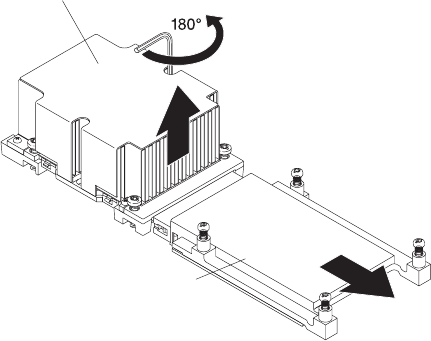
Note:
Before
you
install
a
microprocessor
in
the
socket,
use
the
hex
wrench
provided
with
the
microprocessor
option
to
close
and
open
the
socket
lock
to
observe
the
locking
flag
in
the
closed
position.
Also
note
the
resistance
of
the
locking
mechanism
in
the
locked
position.
When
installing
the
microprocessor,
do
not
force
the
socket
lock
clockwise
beyond
the
locked
position.
6.
If
you
are
installing
a
new
microprocessor,
go
to
step
7
on
page
105;
otherwise,
continue:
Attention:
Failure
to
complete
the
instructions
in
the
prescribed
order
might
cause
damage
to
the
microprocessor
pins
and
cause
the
microprocessor
to
fail.
a.
Using
the
T-handled
Torx
wrench
provided
with
the
microprocessor
option,
completely
loosen
the
power-module
screws.
b.
Slide
the
power
module
from
the
microprocessor,
and
remove
the
power
module.
c.
Completely
loosen
the
heat-sink
screws.
d.
Use
the
hex
wrench
provided
with
the
microprocessor
option
to
open
the
socket
lock,
and
remove
the
microprocessor.
Power module
Microprocessor
104
IBM
xSeries
450
Type
8688:
Hardware
Maintenance
Manual
and
Troubleshooting
Guide


















