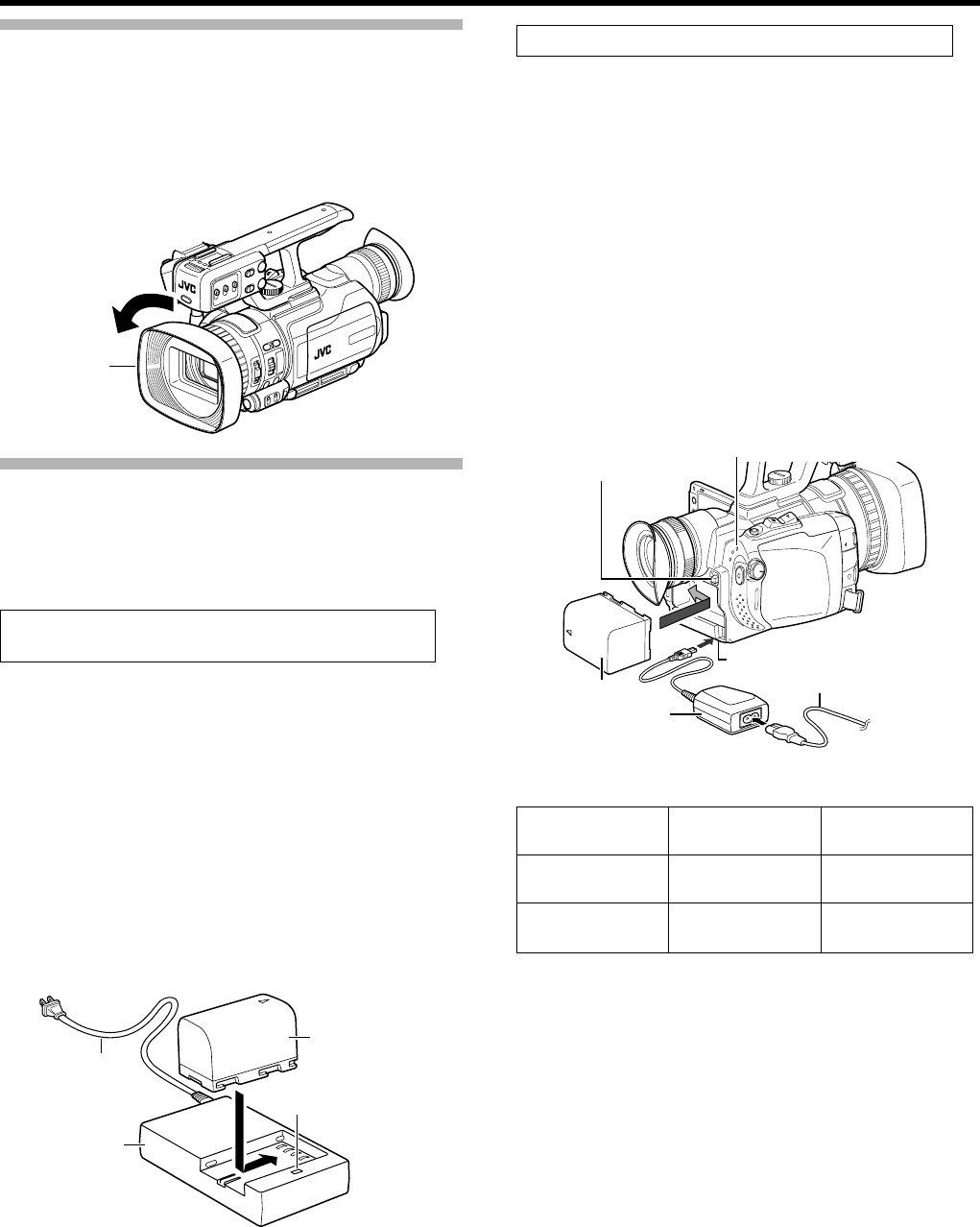
19
Removing the Hood
Remove the hood when attaching a filter (with external
diameter 50 mm and below), teleconverter or wide converter
to the front of the lens.
Ⅵ Turn the hood in an anti-clockwise direction to
remove it.
Charging the Battery
There are two ways to charge the battery.
Ⅵ Charging with the supplied battery charger.
Ⅵ Charging with this camcorder.
1 . Connect the battery charger to a power outlet using
the provided power cord.
2 . Attach the supplied battery to the battery charger
by pressing and sliding it in the direction of the
arrow.
● When battery charging starts, the indicating lamp
blinks.
● When charging is complete, the indicating lamp lights
up.
3 . Remove the battery by sliding it in the opposite
direction after charging is complete.
1. Turn off the power of the camcorder.
2 . Attach the supplied battery.
With the battery mark (D) on the left, insert it into the
camcorder, and slide it to the left.
3 . Connect the AC adapter that is provided with the
camcorder.
Connect the DC cable to the DC terminal, and the AC
adapter to a power outlet using the provided power cord.
● When battery charging starts, the access indicating
lamp blinks.
● When charging is complete, the access indicating lamp
goes out.
Charging time and continuous recording time (approximate)
● The above are the approximate charging times when
used under an ambient temperature range of 10°C to
35°C.
● A longer charging time may be required if the battery has
been left unused for a long time.
● Recording time may differ depending on the age of the
battery, charging condition, and operating environment.
● Recording time is shortened in cold environments.
● Recording time is shortened when the zoom lens and
LCD screen are frequently used.
Ⅵ Removing the battery
1 . Turn off the power of the camcorder.
2 . Press the battery lock release button and slide the
battery to the right.
Charging the Battery with the Supplied
Charger
Hood
To Power Outlet
Power Cord
Battery
Charger
Indicating Lamp
Battery
Charging the Battery with this Camcorder
Battery
Charging Time
Continuous
Recording Time
BN-VF815U Approx. 2 hrs 40
mins
Approx. 1 hr 25
mins
BN-VF823U
(Provided)
Approx. 3 hrs 40
mins
Approx. 2 hrs 10
mins
MIC
AU
D
I
O
I
N
OPEN
Access Indicating Lamp
Battery Lock
Release Button
Battery
DC Terminal
AC Adapter
To Power Outlet
Power Cord
M9H7_EN_001D.book Page 19 Thursday, August 26, 2010 11:51 AM


















