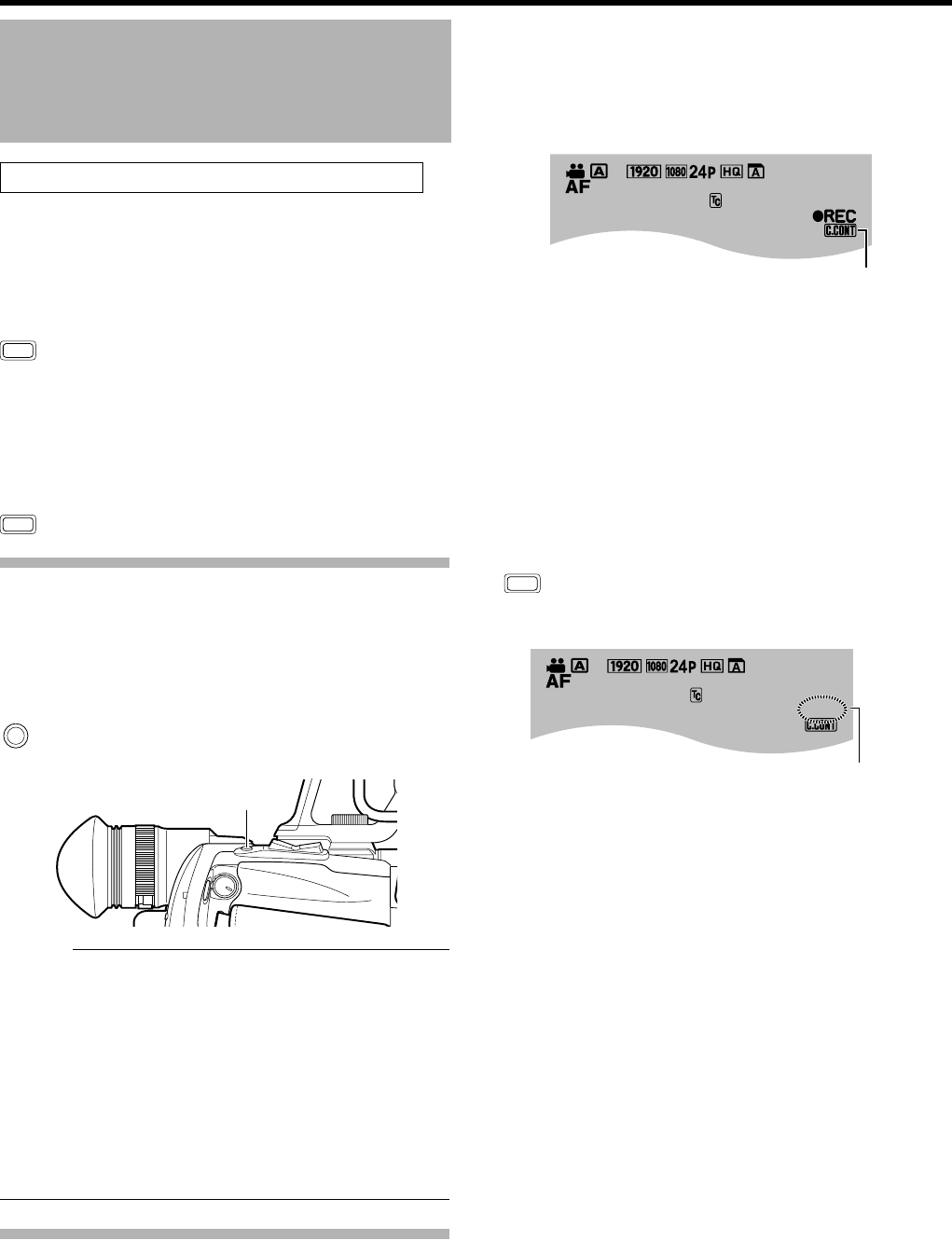
28
Shooting
1 . Set to the Record Pause mode.
2 . Press Q.REVIEW.
● The last 5 seconds of the preceding scene is played back.
● After playback ends, the video switches to the Record
Pause mode.
To start recording immediately during quick review, press
REC twice.
Ⅵ Deleting the preceding scene file
During quick review, press the USER button that is set
as [DELETE].
Assigning functions to the USER buttons: (
A
Page 21, 65)
Capturing Still Pictures in the Video
Shooting Mode
Press SNAPSHOT all the way down during
recording or pause mode.
● When a still picture is captured, APHOTOB appears on the
monitor screen.
Memo :
● Up to three still pictures can be captured during each
recording.
● When recording is in the pause mode, an unlimited
number of still pictures can be captured as long as there is
sufficient space on the SD card. However, Automatic Slot
Switch is disabled in this case.
● Still pictures are not captured if SNAPSHOT is pressed
halfway.
● Still pictures are captured at a size of 1920 x 1080.
● Continuous shooting, bracket shooting, and the self-timer
features are invalid.
● When the [SYSTEM SELECT] menu is set to [720-**], still
pictures cannot be captured.
Recording Multiple Clips as a Continuous
File
Normally, each recording process is saved as a separate file
in the SD card.
By using the continuous clip recording feature, however,
multiple clips with pauses in between the recordings can be
created into a single video file.
Ⅵ Set to the continuous clip recording mode
Set the [CLIP CONTINUOUS REC] menu to [ON].
● AC.CONTB appears on the screen.
● While the [CLIP CONTINUOUS REC] menu is set to [ON],
the RW icon lights up in yellow during Record Pause
mode.
Ⅵ Ending the file
To end the file during recording:
Press REC for 1 second or longer.
To end the file during Record Pause mode:
Press the USER button that is set as [CLIP CONTINUOUS
OFF].
Assigning functions to the USER buttons: (A Page 21, 65)
Alternatively, set the [CLIP CONTINUOUS REC] menu to
[OFF].
● When you are ending the file, the RW icon on the screen
blinks in yellow.
Ⅵ Precautions during recording
● Do not remove the SD card. To remove the SD card, end
the file first.
● When the remaining space on the SD card runs out,
recording stops and the file is ended.
● When the [POWER] switch is turned off or when power is
low due to low battery power, recording stops and power
is cut off after the file is ended.
Ⅵ Precautions during Record Pause mode
(
RW icon lights up in yellow)
● It is not possible to change to the playback or still picture
mode. To change the operation mode, end the file first.
● Quick review does not function. To play back using quick
review, close the file.
● Do not remove the SD card. To remove the SD card, end
the file first.
● When the [POWER] switch is turned off or when power is
low due to low battery power, recording stops and power
is cut off after the file is ended.
● Do not turn off the power directly by detaching the battery
or removing the AC adapter.
Using the Camcorder in the
Video Shooting Mode
(continued)
Checking the most recently recorded video
Q.REVIEW
USER
SNAP
SHOT
SNAPSHOT
00:12:34:01
[
0h57m
]
[
5h12m
]
B
C.CONT
USER
00:12:34:01
[
0h57m
]
[
5h12m
]
B
RW
Blinks in yellow
M9H7_EN_001D.book Page 28 Thursday, August 26, 2010 11:51 AM


















