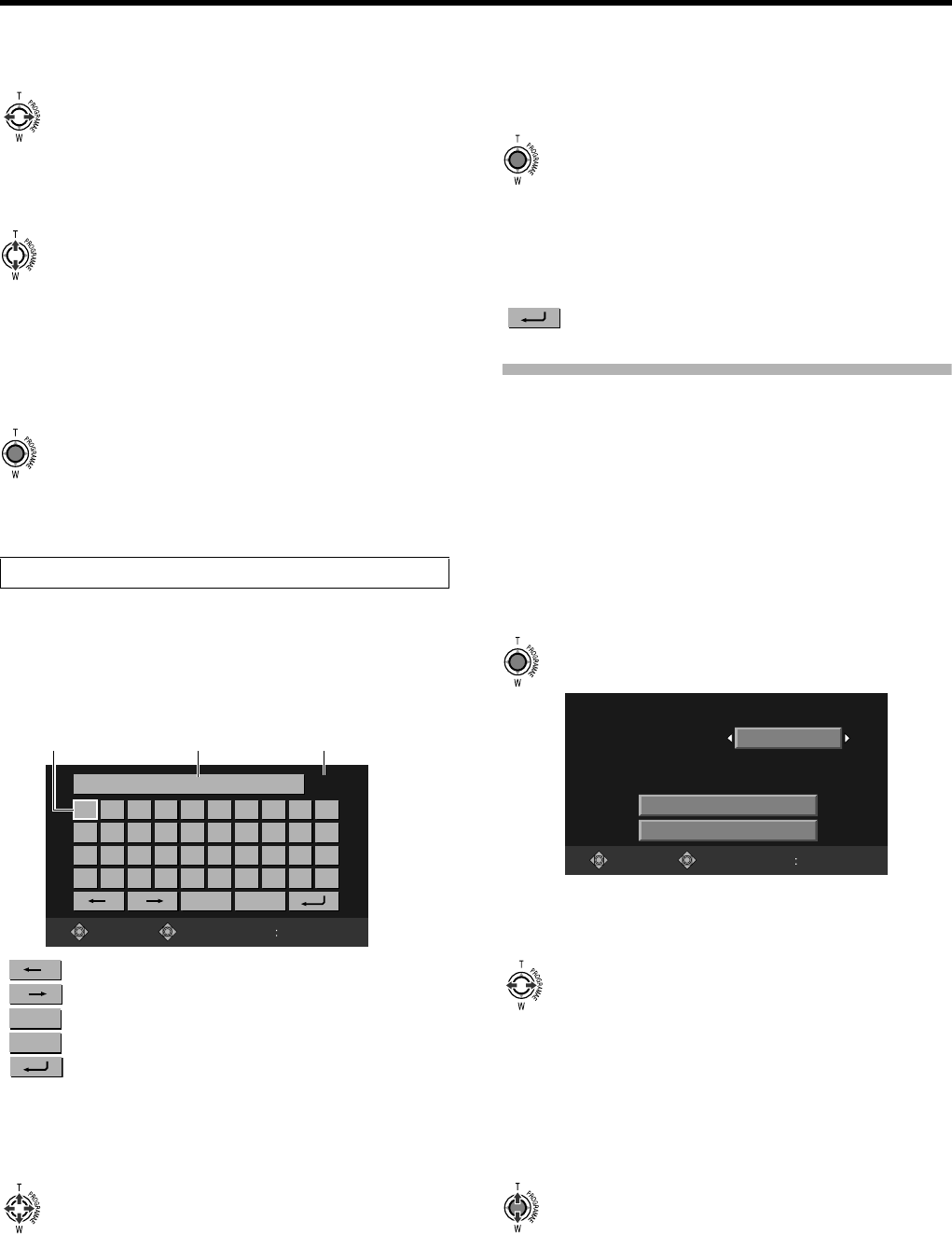
55
2 . Select the file to save settings to.
Select [FILE SELECT], and push the Set Lever to the left or
right to select a file name. (EXT1, EXT2, EXT3, EXT4)
3 . To specify a subtitle, push the Set Lever up or down
to select [SUB NAME].
See ASpecifying a subtitleB below.
If you do not want to specify a subtitle, push the Set Lever
up or down to select [UPDATE].
4 . Select [UPDATE], and press the center of the Set
Lever.
● The execution screen for saving the file is displayed. A
message appears at the end of the process.
5 . Press the center of the Set Lever.
● Returns to the camera image or index screen.
You can specify a subtitle up to a maximum of 10 one-byte
characters. (Alphanumeric characters, @, -, _, .)
Ⅵ When [SUB NAME] of the [STORE FILE] screen is
selected, press the center of the Set Lever to display the
keyboard screen.
Moves cursor backward by one character
Moves cursor forward by one character
Clears one character
Closes the keyboard screen without saving
Closes the keyboard screen after saving (ENTER
key)
1 . Select a character.
Push the Set Lever up/down or to the left/right to move the
cursor to the character you want to enter.
2 . Confirm the character.
Press the center of the Set Lever.
● The selected character appears in the display area on the
screen. Repeat the above steps to enter subsequent
characters.
3 . Save the entered characters.
Push the Set Lever up/down or to the left/right to select the
ENTER key, then press the center of the Set Lever.
● Returns to the [STORE FILE] screen.
Loading Settings from an SD Card
Settings saved on an SD card can be loaded on the
camcorder. Select a file from EXT1 to EXT4.
Preparation
Insert an SD card.
Stop recording if it is in progress.
1 . Select [LOAD FILE] in the [CAMERA SETTINGS]
menu, and press the center of the Set Lever.
● The [LOAD FILE] screen appears.
2 . Select the file to load settings from.
Select [FILE SELECT], and push the Set Lever to the left or
right to select a file name. (EXT1, EXT2, EXT3, EXT4)
3 . Load the file.
Push the Set Lever up or down to select [EXECUTE]. Next,
press the center of the Set Lever.
● Loading of the file starts. (A message is displayed while
the settings are being loaded.)
● The camcorder reboots automatically after loading is
complete.
Specifying a subtitle
SELECT SET
MENU
QUIT
A
H
O
V
B
I
P
W
C
J
Q
X
D
K
R
Y
E
L
S
Z
F
M
T
@
G
N
U
-
1
4
7
_
2
5
8
.
3
6
9
0
5/10
SUB NAME SCENE
Clear
Cancel
Cursor
No. of Input
Characters
Character Display Area
Clear
Cancel
SELECT SET
MENU
QUIT
LOAD FILE
FILE SELECT
EXT1
SUB NAME
SCENE
EXECUTE
CANCEL
M9H7_EN_001D.book Page 55 Thursday, August 26, 2010 11:51 AM


















