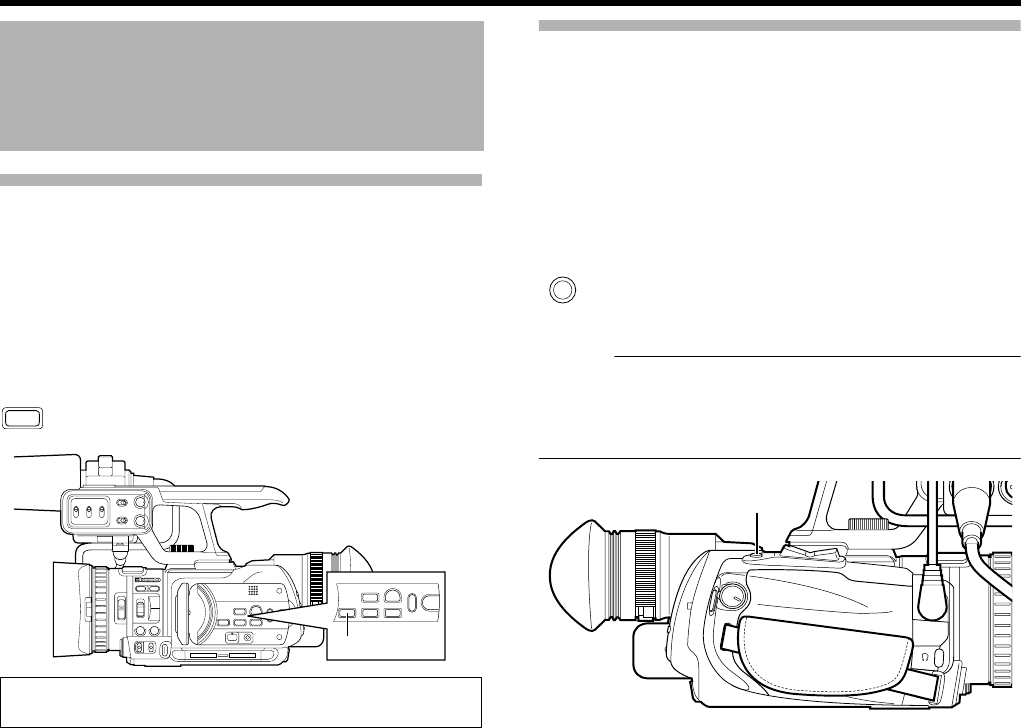
46
Playback
Viewing Video File Information
1 . Select the file to view information when the index
screen is displayed.
Or
Set to the still mode during video playback.
2 . Press the DISPLAY button.
● The file information is displayed.
3 . To clear the file information display, press the
DISPLAY button.
● Returns to the index screen or still image display.
Capturing a Still Picture in the Still Mode
1 . Set to the still mode.
2 . Press SNAPSHOT all the way down.
● The still picture is captured and saved to the SD card.
(Still picture file)
You can confirm the capture operation by the shutter
sound generated when the SNAPSHOT button is pressed
if you set [OPERATION SOUND] in the [CAMERA
SETTINGS] menu to [ON].
Memo :
● It takes about 3 seconds to capture a still picture.
● The size of the captured image is 1920 x 1080.
● When the [SYSTEM SELECT] menu is set to [720-**], still
pictures cannot be captured.
Playing Videos on the SD
Card (continued)
FILE, DATE/TIME, START TC, END TC,
DURATION, REC MODE, OK MARK
DISPLAY
CH-2 INPUT
CH-1
3
4
5
2
1
2
3
0
CH-2
AUDIO INPUT
AUTO MANUAL
AUTO MANUAL
USER1
GAIN
L-
M-
H-
B-
A-
PRST-
WHT.BAL A / B
AB
FOCUS
ZOOM
ON
ND
FILTER
OFF
USER2
AF/MF FULL AUTO
AUDI O
SELECT
INPUT1
INPUT2
- LINE -
- MIC -
MIC+48V
Q.REVIEW MENU
CAM / MEDIA
DISPLAY
COMPONENT
OUT
A / V OUT
USERS
INPUT1
INPUT2
Q.REVIEW MENU
CAM / MEDIA
DISPLAY
USERS
DISPLAY
SNAP
SHOT
MIC
SNAPSHOT
M9H7_EN_001D.book Page 46 Thursday, August 26, 2010 11:51 AM


















