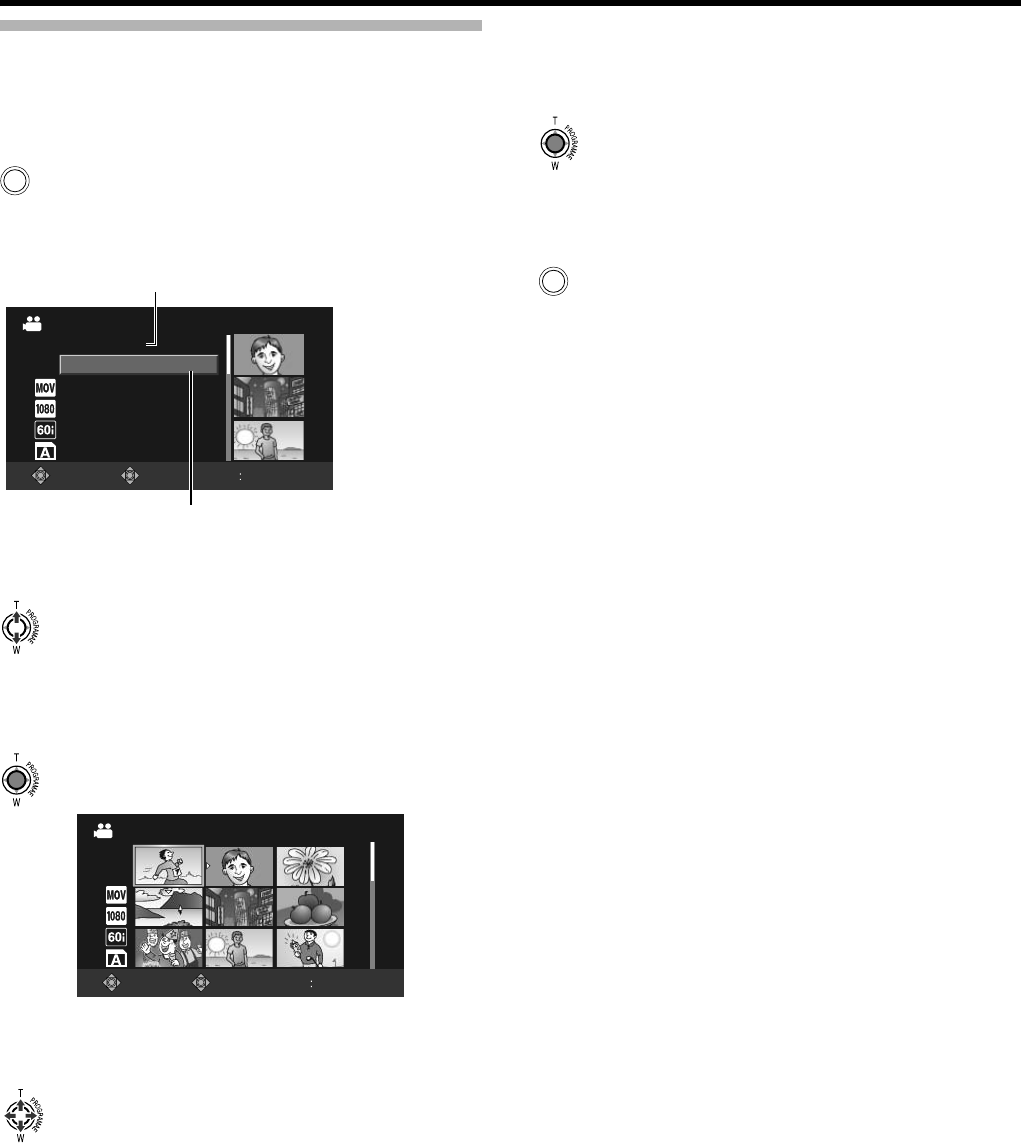
45
Selecting a File on the Date Search Screen
Press the INDEX button when the playback index screen is
displayed.
● The date search screen appears.
A list of dates based on the date of the selected file on the
playback index screen is displayed.
The list displays files up to a maximum of 6 days.
1 . Select a date.
Push the Set Lever up or down.
2 . Confirm the date.
Press the center of the Set Lever or (T) of the zoom lever.
● An index screen for the selected date is displayed.
3 . Select a file to play.
Push the Set Lever up/down or to the left/right to move the
cursor to the thumbnail you want to play.
4 . Play the file.
Press the center of the Set Lever or (T) of the zoom lever.
● The selected video file is played back.
Ⅵ Returning to the playback index screen
Press the INDEX button when the date search screen or
date index screen is displayed.
INDEX
SELECT SET INDEX SORT
1/1
JAN. 01. 2009
JAN. 02. 2009
JAN. 03. 2009
JAN. 04. 2009
JAN. 05. 2009
JAN. 06. 2009
SEARCH DATE
Cursor (Date of the selected file)
Oldest date in the playback index list
JAN. 02. 2009 1/1
SELECT SET INDEX SORT
INDEX
M9H7_EN_001D.book Page 45 Thursday, August 26, 2010 11:51 AM


















