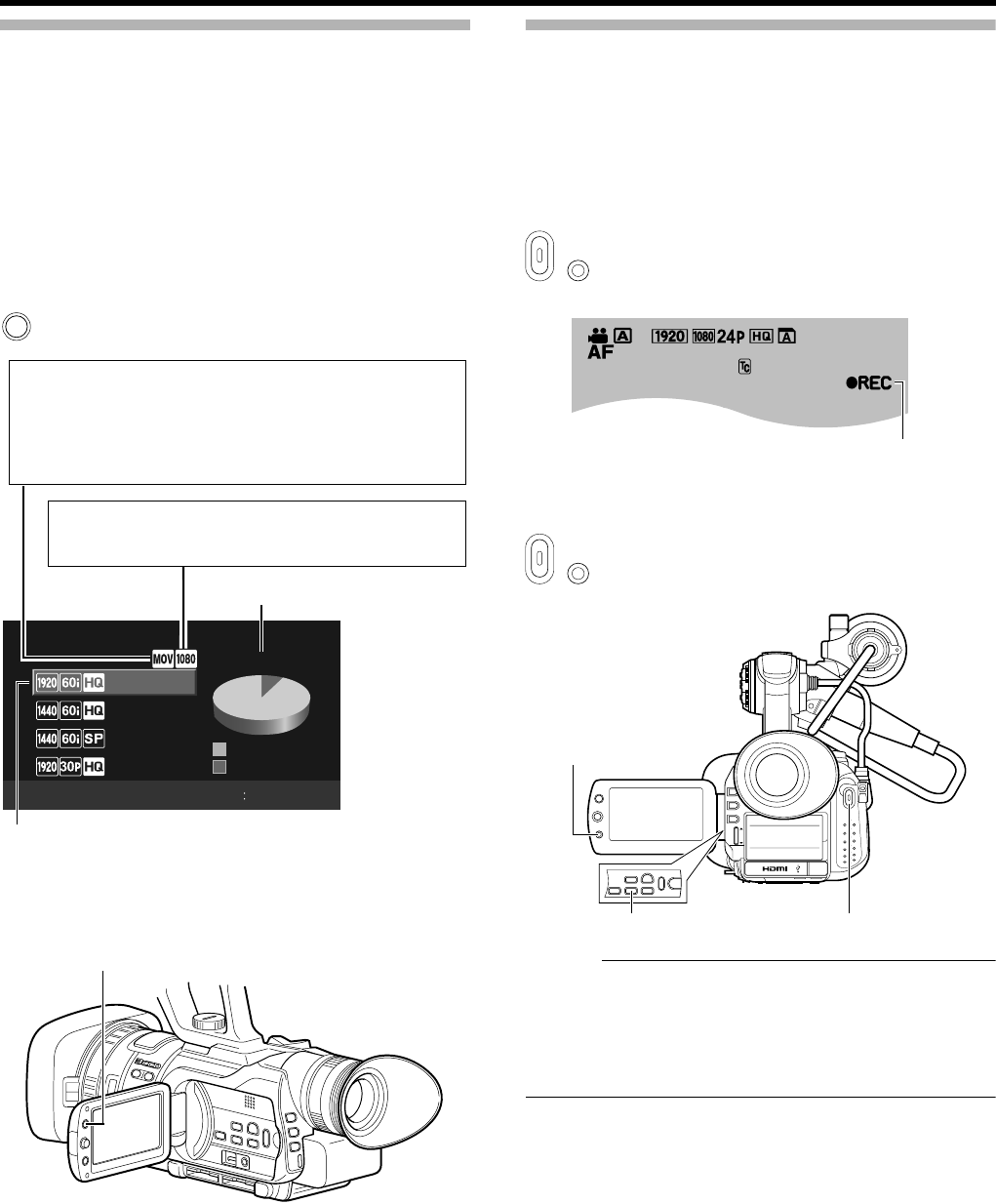
27
Displaying the Remaining Space on the
SD Card
Displays a pie chart, which shows the remaining space on
the SD card and the remaining time for each video recording
mode.
Preparation: Insert an SD card.
1 . Display the remaining time.
Press INDEX.
● The remaining time on the SD card is displayed.
2 . Press INDEX repeatedly to change the remaining
time/battery power display in the following sequence.
● When using AC adapter
Slot A B Slot B B End of Display
● When using battery
Slot A B Slot B B Battery Power B End of Display
Shooting Videos
Preparation: Set to the video shooting mode. (A Page 25)
This camcorder comes with two REC buttons for shooting
videos. (Located at the rear and on the LCD cover)
You can shoot videos using any of the two buttons.
1 . Press REC.
● Recording starts.
2 . Press REC.
● Recording stops. (Record Pause)
Memo :
● The maximum size for each video file is 4 GB. The file is
split into two or more files if the size exceeds 4 GB.
● Recording stops when there is no more space left on the
SD card. If [SLOT AUTO SWITCHING] in the [CAMERA
SETTINGS] menu is set to [ON], recording to the other SD
card will start automatically.
INDEX
INDEX
SORT
1h30m
1h20m
2h10m
1h40m
MAX RECORDING TIME
SD A
FREE
USED
SD Card Slot
Displays the icon of the recording mode that is determined by
the video system.
The remaining recording time of the currently selected
recording mode is hightlighted. You can change the recording
mode using the settings in the [REC MODE] menu.
File Icon
Displays the selection made in the [FILE FORMAT] menu. The
display color changes according to the file format.
QuickTime file format
:Blue
MP4 file format
: Orange
Vertical Resolution Icon (1080 or 720)
Displays the selection made in the [SYSTEM SELECT]
menu.
INDEX
REC REC
00:00:00:01
[
0h57m
]
[
5h12m
]
B
Recording Mode
REC REC
DC
REC
PUSH
IRIS
SHUTTER
INDEX
T
W
REC
AE
ADJ./VOL.
P
R
O
G
R
A
M
A
E
Q.REVIEW
MENU
CAM / MEDIA
DISPLAY
USERS
REC
Q.REVIEW
REC
M9H7_EN_001D.book Page 27 Thursday, August 26, 2010 11:51 AM


















