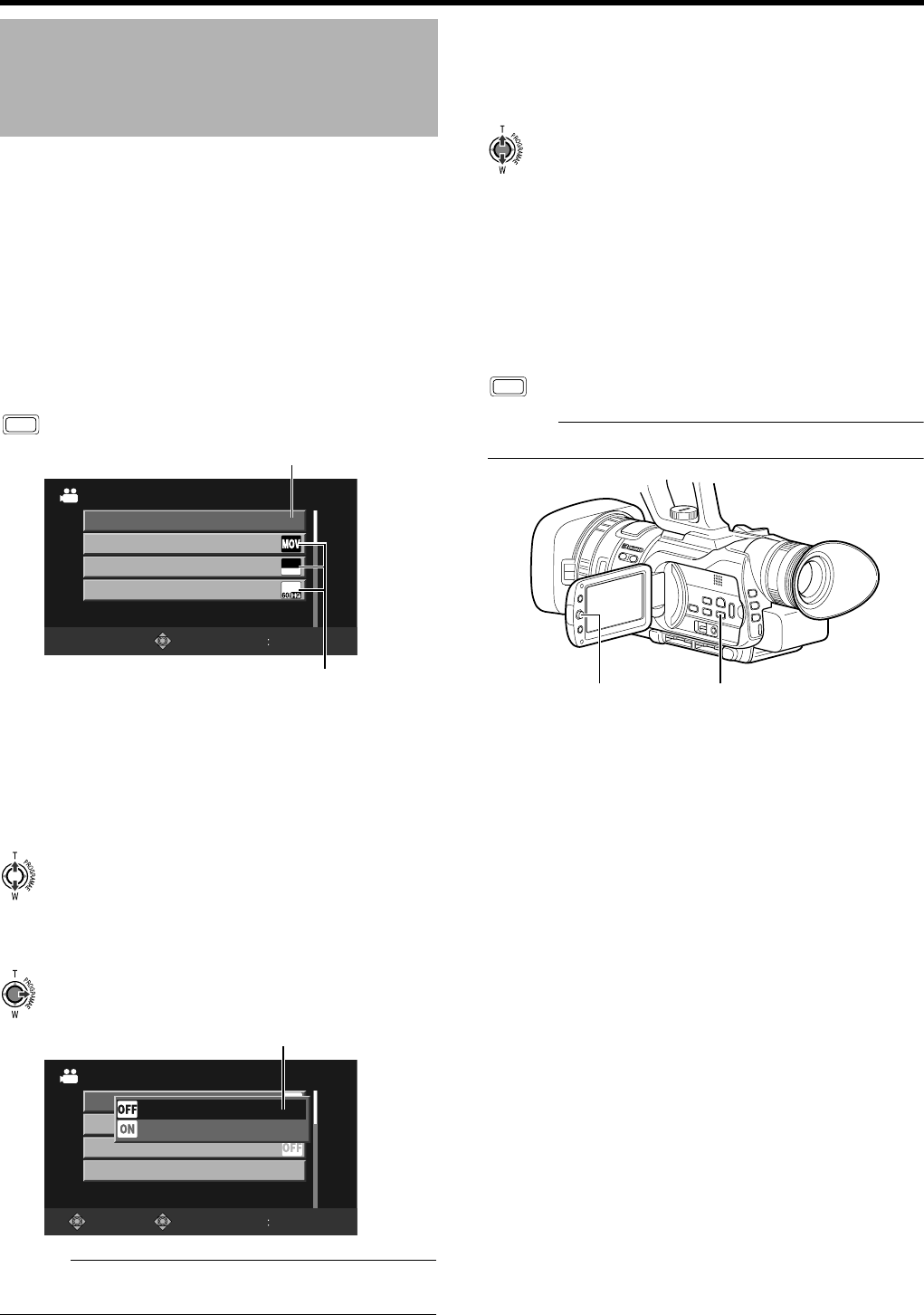
57
Menu Screens
The settings are saved in the memory of the camcorder, and
will not be deleted even when the power of the camcorder is
turned off.
Menu settings vary according to the operation mode.
1 . Set to the operation mode you want to configure.
(Video shooting/still picture shooting/video playback/still
picture playback modes)
2 . Press [MENU].
● The menu screen appears.
Some menu items may come in two layers. The current
setting values are displayed on the right for items with only
one layer.
3 . Select an item.
Push the Set Lever up or down to move the focus to the item
you want to select.
4 . Display the parameters or the second layer’s menu.
Press the center or right side of the Set Lever.
Memo :
● A separate setting screen may appear for some menu
items.
5 . Change the parameter.
Push the Set Lever up or down to select.
Next, press the center of the Set Lever.
● The settings are changed.
Ⅵ The menu screens in the second layer can also be
altered using the same procedure. Select a parameter
from the second layer’s menu, then press the center of
the Set Lever to return to the first layer’s menu.
Ⅵ To return to the first layer’s menu without changing
settings in the second layer’s menu, push the Set Lever
to the left.
6 . Exit the menu setting screen.
Press [MENU].
Memo :
● The settings can be saved to an SD card. (A Page 54)
Setting Menu Screens
MENU
SET
MENU
QUIT
1080
60
/
30
1920
MENU
CAMERA PROCESS
FILE FORMAT
SYSTEM SELECT
REC MODE
CAMERA SETTINGS FOR REC
No display: A next layer is available
With display: A next layer is not available
RETURN SET
MENU
QUIT
CAMERA PROCESS
FOCUS ASSIST
FOCUS ASSIST COLOR
ZEBRA
DETAIL LEVEL
FOR EASY FOCUSING
OFF
ON
Parameter
MENU
Set Lever
MENU
M9H7_EN_001D.book Page 57 Thursday, August 26, 2010 11:51 AM


















