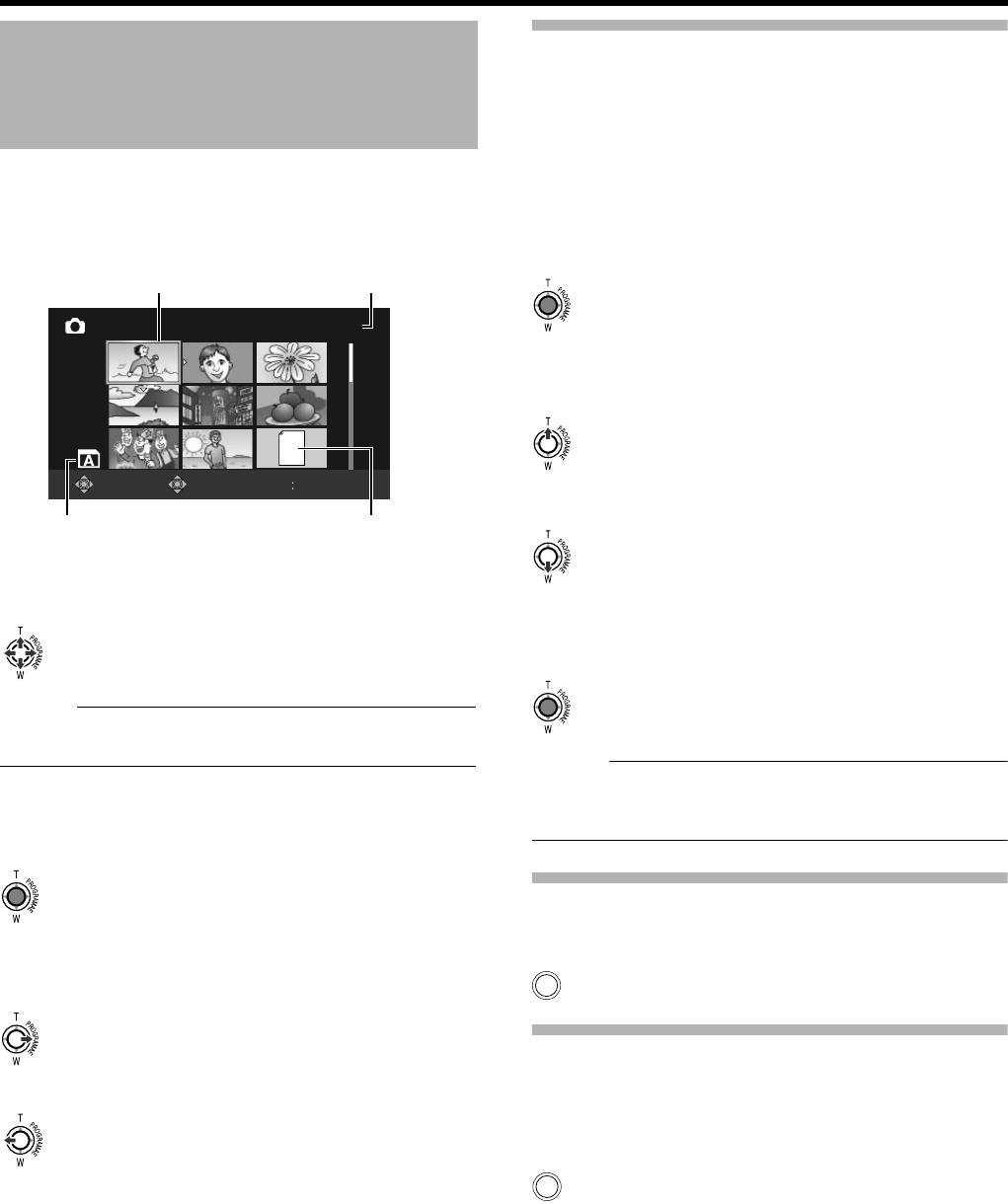
48
Playback
Preparation: Insert an SD card, and select the card slot.
1 . Set to the still picture playback mode. (A Page 43)
● The still picture index screen appears.
2 . Select a file.
Push the Set Lever up/down or to the left/right to move the
cursor to the thumbnail you want to play.
Memo :
● You can move to files under the next or previous date by
pressing the + or – button on the remote control.
3 . Play the file.
Press the center of the Set Lever or (T) of the zoom lever.
● The selected video file is played back.
Ⅵ Displaying the next/previous still picture
Displaying the next still picture
Push the Set Lever to the right.
Returning to the previous still picture
Push the Set Lever to the left.
Viewing Still Pictures in a Slideshow
This feature enables still pictures to be played back serially
on the screen when in the still picture playback mode.
Play a still picture.
1 . Start the s lideshow.
Press the center of the Set Lever.
● The next picture slides in from the right. (Forward
direction)
Ⅵ Reversing the display order of the slides
Push the Set Lever upward.
● The previous picture slides in from the left.
Ⅵ Restoring the display order of the slides
Push the Set Lever downward.
2 . End the slideshow.
Press the center of the Set Lever.
● Returns to the full screen display of a still picture.
Memo :
● Files on the SD cards in slots A, B are played back
continuously when [SLOT AUTO SWITCHING] in the
[CAMERA SETTINGS] menu is set to [ON].
Returning to the Still Picture Index Screen
Press the INDEX key or (W) of the zoom lever.
Selecting a File on the Date Search Screen
1 . Press the INDEX button when the still picture index
screen is displayed.
● The date search screen appears.
ASelecting a File on the Date Search ScreenB(A Page 45)
Playing Still Pictures on
the SD Card
SELECT SET
INDEX
SORT
1/1000
?
IMAGE
Cursor (Selected thumbnail) Current Page/Total Pages
Card Slot
Files that are not supported
INDEX
INDEX
M9H7_EN_001D.book Page 48 Thursday, August 26, 2010 11:51 AM


















