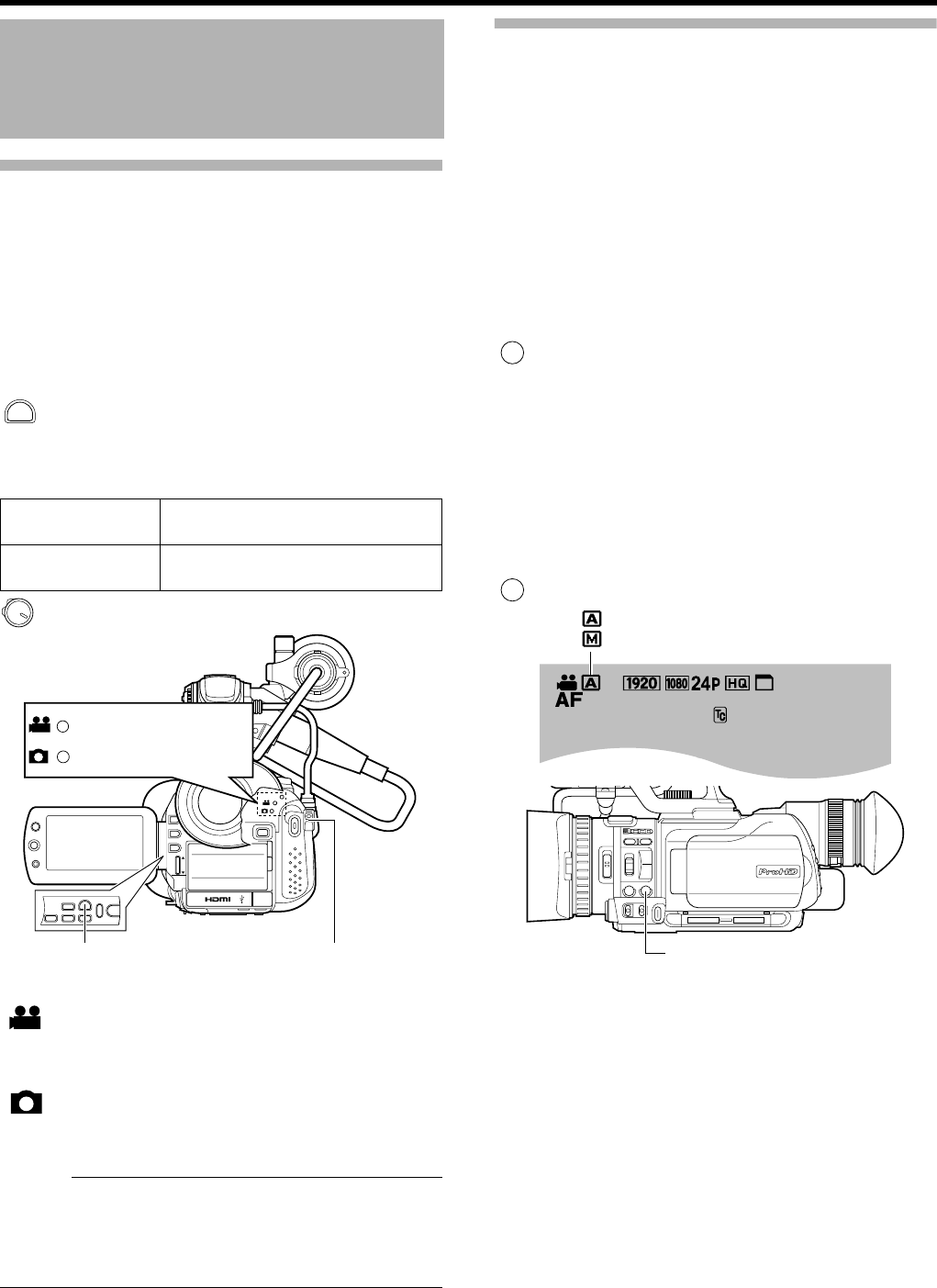
25
Shooting
Selecting the Video/Still Picture Shooting
Mode
There are two types of shooting modes, namely the video
shooting and still picture shooting modes.
1 . Set to the shooting mode.
Press CAM/MEDIA.
● The camera image appears on the monitor when in the
shooting mode.
2 . Select the video/still picture mode.
The way of operation differs according to the mode.
When in the video mode
● The video indicating lamp lights up.
● A video icon appears at the top of the screen.
When in the still picture mode
● The still picture indicating lamp lights up.
● A still picture icon appears at the top of the
screen.
Memo :
● Still pictures can be recorded when in the video shooting
mode. (A Page 28)
● If the [SYSTEM SELECT] menu is set to [720-**], switching
between the video/still picture mode reboots the
camcorder.
Selecting the Full Auto/Manual Shooting
Mode
There are two adjustment modes for shooting, namely the
Full Auto and Manual modes.
Ⅵ Setting to the Full Auto shooting mode
When FULL AUTO is pressed once, the current adjustment
mode is displayed. Pressing FULL AUTO while the mode is
displayed changes the setting.
Press FULL AUTO to display the Full Auto shooting mode
icon (A) at the top of the screen.
● Exposure, aperture, shutter speed, and white balance
are adjusted automatically.
Ⅵ Setting to the Manual shooting mode
Press FULL AUTO to display the Manual shooting mode icon
(M) at the top of the screen.
● Even when the Manual shooting mode is set, the
aperture and shutter speed are adjusted automatically if
their icons are not displayed. To adjust the aperture and
shutter speed manually, press the IRIS or SHUTTER
button to display and change the values.
(A Page 37)
Selecting a Shooting Mode
Still picture mode h
video mode
Turn the POWER/MODE switch to
MODE.
Video mode h still
picture mode
Turn the POWER/MODE switch to
MODE and hold for about 1 second.
CAM / MEDIA
DC
OPEN
REC
PUSH
IRIS
SHUTTER
AE
±
ADJ./ VOL.
CLOSE
INDEX
T
W
REC
P
R
O
G
R
A
M
A
E
ACCESS
Q.REVIEW MENU
CAM / MEDIA
DISPLAY
USERS
Video Indicating Lamp
CAM/MEDIA
POWER/MODE Switch
Still Picture Indicating Lamp
FULL AUTO
FULL AUTO
00:00:00:01
18dB
ND
[
0h57m
]
[
5h12m
]
A
B
Full Auto Shooting Mode
Manual Shooting Mode
USER1
GAIN
L-
M-
H-
B-
A-
PRST-
WHT.BAL A / B
AB
FOCUS
ZOOM
ON
ND
FILTER
OFF
USER2
AF/MF FULL AUTO
FULL AUTO
M9H7_EN_001D.book Page 25 Thursday, August 26, 2010 11:51 AM


















