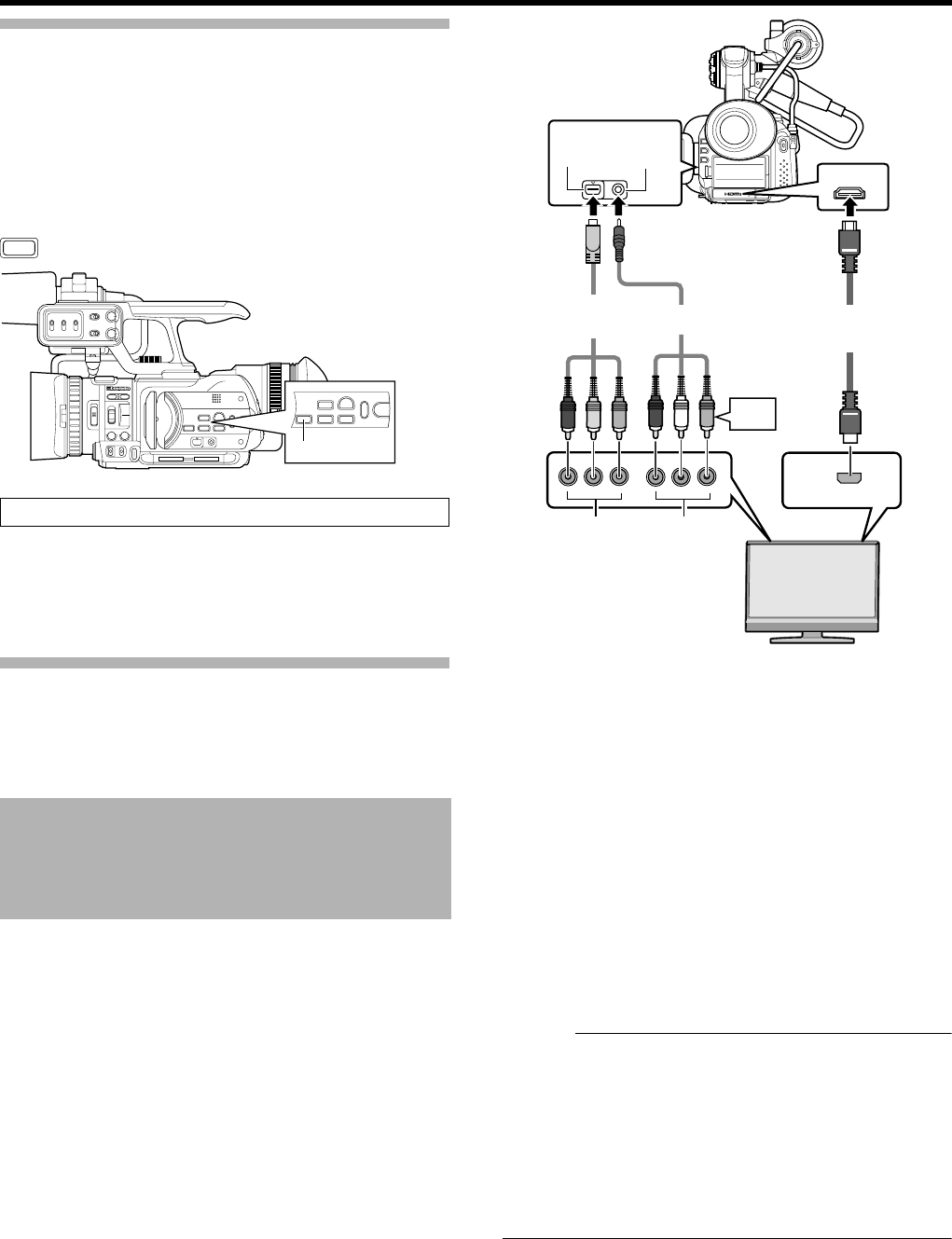
49
Viewing Still Picture File Information
1 . Select the file to view information when the index
screen is displayed.
Or
Display the relevant still picture.
2 . Press the DISPLAY button.
● The file information is displayed.
3 . To clear the file information display, press the
DISPLAY button.
● Returns to the index screen or still picture display.
Enlarging a Still Picture
You can enlarge the display of a still picture using the zoom
buttons on the remote control.
AEnlarging a Still ImageB(A Page 47)
Applicable to: Video shooting mode, video playback mode
There are three video output terminals on this camcorder.
Choose the most suitable terminal according to the monitor
in use.
T1 When the component terminal is used, the video terminal
of the AV cord will not be used.
Ⅵ Output is as follows when two or more terminals
are connected at the same time.
● The HDMI terminal always outputs video and audio
sound.
● When both the COMPONENT OUT and A/V OUT
terminals are connected, video is output from the
COMPONENT OUT terminal, while audio sound is output
from the A/V OUT terminal.
● When both the HDMI and COMPONENT OUT terminals
are connected, the signal selected in the [HDMI OUTPUT]
menu instead of the analog component signal set in the
menu is output from the COMPONENT OUT terminal.
● When both the HDMI and A/V OUT terminals are
connected, video is output from the HDMI terminal, and
audio sound is output from both terminals.
Memo :
● Be sure to use the supplied component cable.
● You can specify the following items in the [CONNECTION
SETTINGS] menu.
[VIDEO OUTPUT]: For adjusting the display size on the
monitor. (4:3 or 16:9)
[DISPLAY ON TV]: For specifying whether to enable on-
screen display.
● When the HDMI, COMPONENT OUT or A/V OUT terminal
is connected, video images will not appear on the
viewfinder.
FILE, FOLDER, DATE/TIME, SIZE, QUALITY, OK MARK
Viewing Videos on a
Monitor
A/V OUT
terminal : Outputs composite video and audio signals.
COMPONENT
OUT terminal : Outputs component video signals. Audio
sound is not output. Set the resolution in
[COMPONENT OUTPUT] of the
[CONNECTION SETTINGS] menu.
(A Page 63)
HDMI terminal : Outputs HDMI signals. Configure the settings
in the [CONNECTION SETTINGS] menu to
match the monitor to be connected. [HDMI
OUTPUT], [HDMI COLOR SETTING], [HDMI
ENHANCE SETTING] (A Page 63)
DISPLAY
CH-2 INPUT
CH-1
3
4
5
2
1
2
3
0
CH-2
AUDIO INPUT
AUTO MANUAL
AUTO MANUAL
USER1
GAIN
L-
M-
H-
B-
A-
PRST-
WHT.BAL A / B
AB
FOCUS
ZOOM
ON
ND
FILTER
OFF
USER2
AF/MF FULL AUTO
AUDI O
SELECT
INPUT1
INPUT2
- LINE -
- MIC -
MIC+48V
Q.REVIEW MENU
CAM / MEDIA
DISPLAY
COMPONENT
OUT
A / V OUT
USERS
INPUT1
INPUT2
Q.REVIEW MENU
CAM / MEDIA
DISPLAY
USERS
DISPLAY
DC
REC
PUSH
IRIS
SHUTTER
INDEX
T
W
REC
AE
ADJ./ VOL.
P
R
O
G
R
A
M
A
E
COMPONENT
OUT
A/V OUT
T1
HDMI Cable
(Optional)
AV Cord
Component
Cable
HDMI
AV Input
Component
Video Input
HDMI
M9H7_EN_001D.book Page 49 Thursday, August 26, 2010 11:51 AM


















