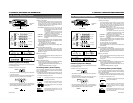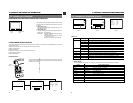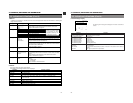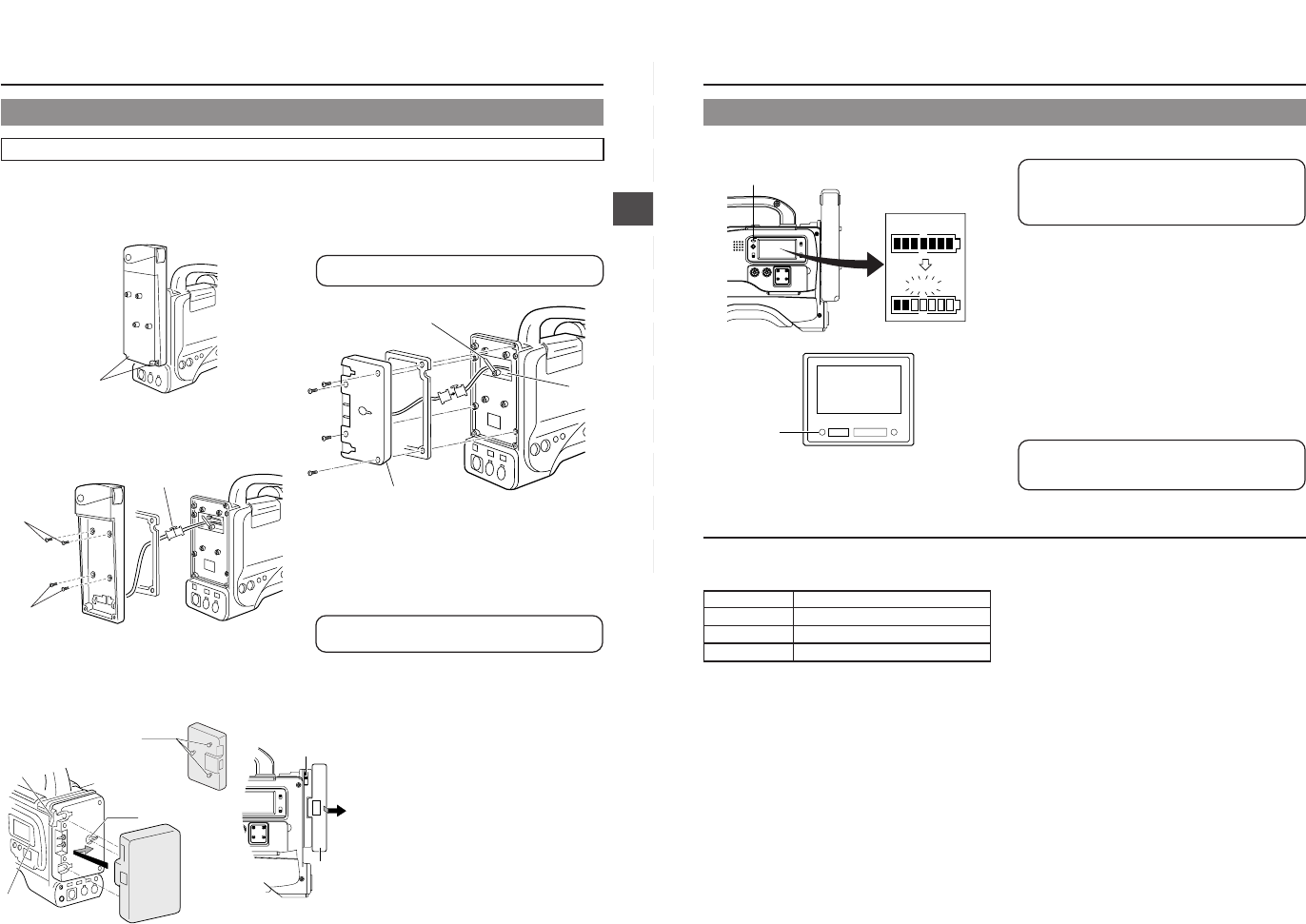
37
4. POWER SUPPLY
4.
Connect the connectors protruding from the GY-DV500 with
the connectors on the battery holder.
* Following connection of the connectors, insert them into
the connector compartment and secure with the clamp.
5.
Secure the battery holder to the GY-DV500 with the four
mount screws provided with the battery holder.
* Take care not to pinch the wires. This could result in
damage.
Using an Anton-Bauer Battery Pack
To use an Anton-Bauer battery pack (Propack 13/14, Trimpack 13/14, Magnum 13/14, Compack 13/14 Series), it is necessary to
detach the battery case from the GY-DV500 and replace it with the Anton-Bauer battery holder. Use the following battery holder.
• Battery holder: Anton-Bauer QRQ27
Detaching the Battery Case From the GY-DV500 and Attaching The Anton-
Bauer Battery
1.
Remove the two black screws on the battery case.
2.
Remove the lower half of the battery case cover in the
downward direction.
Attaching and Detaching an Anton-Bauer Battery Pack
Attaching the Battery Pack
1.
Align the 3 guide pins of the battery pack with
the guide holes on the battery holder, and push
straight to insert the battery pack.
The battery cannot be attached properly if the
guide pins are not inserted straight.
2.
Slide the battery pack toward the side panel
where the cassette cover is located until it clicks.
Now the battery pack has been attached.
Detaching the Battery Pack
Ⅲ While pushing and holding the release lever, slide
the battery pack toward the side panel where the
LCD display is located, then pull the battery pack
outward to remove.
3.
To remove the battery case, remove the four screws fixing
the battery case and the connector connecting the battery
case to this unit.
Attaching the Anton-Bauer Battery Holder
Anton-Bauer Battery Holder
4-2 Battery Pack Operation (Cont'd)
1.
Black screw
3.
Mount screw
LIGHT
ON
OFF
COUNTER
CTL
TC
UB
3.
Connector
3.
Mount screw
Guide pins
Battery pack
(Trimpack)
Release lever
Cassette cover
side panel
Guide
holes
(x3)
Side panel
with display
Battery
Release
lever
Clamp
Anton-Bauer
Battery holder
Connector
Compartment
38
4. POWER SUPPLY
LIGHT
ON
OFF
COUNTER
CTL
TC
UB
RESET
OPERATE/WARNING
MONITOR
SELECT
STATUSSHUTTER
MENU
FILTER
1 3200k
2 5600k
3 5600k+ND
POWER
NG
G
A
IN
O
U
T
P
U
T
W
H
T
.
B
A
L
V
T
R
ON OFF
ALARM
MONITOR
S
A
V
E
S
T
B
Y
H
M
L
B
A
R
S
C
A
M
A
U
T
O
K
N
E
E
P
R
S
T
A
B
O
N
O
F
F
CH-1
CH-2
AUDIO
LEVEL
AUTO IRIS LOLUX
BACK L
NORMAL
SPOT L
STRETCH
NORMAL
COMPRESS
FULL AUTO BLACK
EFBATT
E BATT
WARNING
indicator
Remaining battery
power indication
TALLY lamp
REC
BATT
LOW BATTERY
ALARM
Viewfinder
BATT lamp
REMAINING BATTERY POWER DISPLAY
To display the remaining battery power accurately, set the
VCR Setup Menu item No. 396 BATTERY TYPE according
to the type of the battery pack in use.
☞ See page 69.
The status of the remaining battery power can be checked by
the Remaining Battery Power Display.
☞ See page 22.
Ⅲ When the remaining battery power is nearly exhausted, the
following warning messages will appear. In this case, replace
with a fully charged battery as soon as possible.
● Remaining battery power indication:
Segment bar and "BATT" indicator start to blink
● WARNING indicator and TALLY lamp blink
● Viewfinder:
• BATT lamp and TALLY lamp blink
• "LOW BATTERY" character indication (Status 0 or Status
1 mode)
● Alarm sound beeps
After the remaining battery power warnings appear, the
GY-DV500 automatically stops operation if the battery
power operation is continued.
Operating Time with Battery Pack
When the VF-P115B is used as the viewfinder and a fully
charged battery pack is attached, the approximate continuous
operating time is as follows:
● Battery operating time may differ depending on the number
of times the battery has been charged, charging conditions
and the operating environment, etc. Use the values in the
table on the left for approximate reference times.
● Operating time is reduced in areas with a cold environment.
● Operating time is reduced when the power zoom lens is used
frequently.
Battery Pack Continuous Operating Time (at 25 ˚C)
NP-1B 60 minutes
Magnum 14 130 minutes
NP-L40 80 minutes
PRECAUTIONS FOR THE BATTERY PACK
● When the battery pack is not in use, it must be stored in a
cool, dry place.
Do not leave the battery pack in a place where it might be
subject to a high temperature (under direct sunlight in a car,
etc.), this could cause leakage of the fluid or shorten service
life.
● When the terminal section of the battery pack gets dirty, the
operating time will be shortened.
● If the operating time becomes greatly reduced even
immediately after recharging, the service life of the battery
pack is nearly finished. Purchase a new battery pack.
Recharging
● Recharge the battery pack after completely discharging it.
Repeated recharging with residual charge remaining could
result in reduced battery capacity.
● If the battery capacity is reduced by repeating incomplete
recharging, or recharging without discharging, once discharge
the battery pack completely, then recharge it to restore the
battery capacity.
● If the battery pack is recharged with its internal temperature
raised immediately after use, recharging may not be
performed completely.
4-2 Battery Pack Operation (Cont'd)