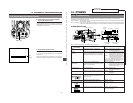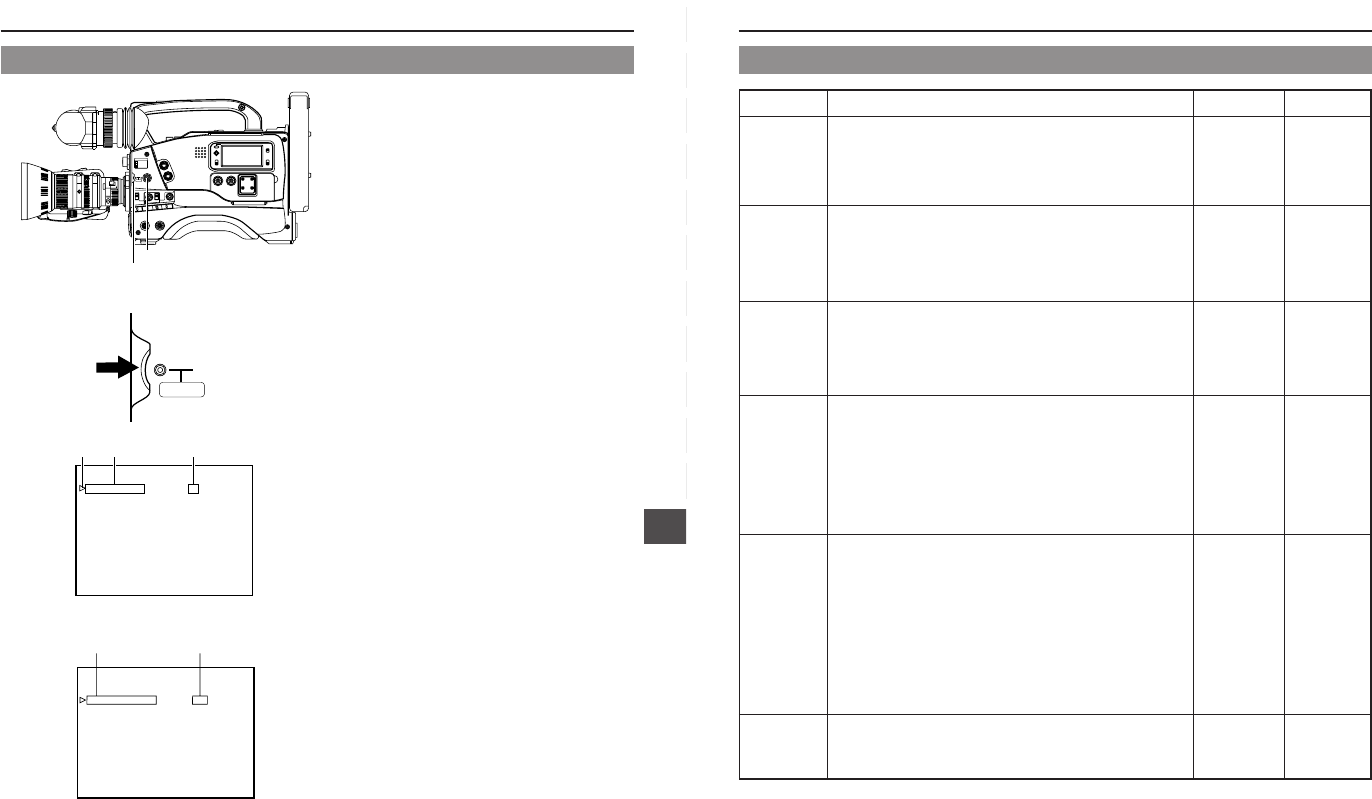
71
12. SETUP MENU
LIGHT
ON
OFF
COUNTER
CTL
TC
UB
RESET
OPERATE/WARNING
MONITOR
SELECT
STATUSSHUTTER
MENU
FILTER
1 3200k
2 5600k
3 5600k+ND
POWER
NG
G
A
IN
O
U
T
P
U
T
W
H
T
.BA
L
V
T
R
ON OFF
ALARM
MONITOR
S
A
V
E
S
T
B
Y
H
M
L
B
A
R
S
C
A
M
A
U
T
O
K
N
E
E
P
R
S
T
A
B
O
N
O
F
F
CH-1
CH-2
AUDIO
LEVEL
AUTO IRIS LOLUX
BACK L
NORMAL
SPOT L
STRETCH
NORMAL
COMPRESS
FULL AUTO BLACK
SHUTTER dial
STATUS button
2. 3. 4. 5. 6. 8.
1.
Press the STATUS button for 1 second to display the
CAMERA MENU screen in the viewfinder.
2.
Choose the file with the camera menu settings to be used.
(SCENE FILE A, B or OFF)
1 Turn the SHUTTER dial up or down to align the cursor
with SCENE FILE, and then press the SHUTTER dial
in the direction of the arrow.
• The area with the setting value starts blinking, and the
value can now be changed.
2 Turn the SHUTTER dial up or down to select the setting
value. (A, B or OFF)
3 Press the SHUTTER dial in the direction of the arrow.
• The setting value stops blinking but remains lit.
3.
Turn the SHUTTER dial up or down to align the cursor with
the menu item to be set, and then press the SHUTTER dial
in the direction of the arrow.
• The selected menu screen appears in the viewfinder.
4.
Choose the menu item from the menu screen.
Turn the SHUTTER dial up or down to align the cursor with
the menu item to be set, and then press the SHUTTER dial
in the direction of the arrow.
• The area with the setting value starts blinking, and the
value can now be changed.
5.
Change the setting value.
Turn the SHUTTER dial up or down to change the setting
value, and then press the SHUTTER dial in the direction of
the arrow.
• The setting value stops blinking but remains lit.
Ⅲ To change multiple items, repeat steps
4.
and
5.
above.
6.
Return to the CAMERA MENU screen.
Turn the SHUTTER dial up or down to align the cursor with
the PAGE BACK item, and then press the SHUTTER dial in
the direction of the arrow.
Ⅲ To change the settings of other menu screens, perform
the operations described in steps
3.
to
6.
above.
7.
If SCENE FILE A or B is selected, choose the FILE
MANAGE item from the CAMERA MENU screen and
perform the operations for storing a file.
☞ See "FILE MANAGE Screen" on page 76.
* It is not necessary to perform the file storage operations
for changes made to the SETUP MENU.
8.
Complete the CAMERA MENU setting.
Turn the SHUTTER dial up or down to align the cursor with
the EXIT item on the CAMERA MENU screen, and then
press the SHUTTER dial in the direction of the arrow.
• The normal screen returns in the viewfinder.
--- - - CAMERA MENU -
SCEN FILE : A
VF DISPLAY MENU
OPERAT I ON MENU
PROCESS MENU
FILE STORE
SETUP MENU
EXIT
CURSOR Item Setting value
E
CAMERA MENU screen
12-3 How to Select from the Camera Menu
SHUTTER
MENU
--- VF DISPLAY ---
SCENE F I LE A
F.NO DISPLAY
DISPLAY
:ON
:ON
:OFF
-80%
AUDIO
SAFETY ZONE
REC T IME : REMAI N
ZEBRA : 70
PAGE BACK
Item
Setting value
VF DISPLAY MENU screen
72
12. SETUP MENU
Item Function, Operation Variation Range Initial Setting
F NO.
DISPLAY
AUDIO
DISPLAY
SAFETY ZONE
REC TIME
ZEBRA
PAGE BACK
Selects whether or not the F-number of the lens iris is displayed on the
Status 1 screen.
ON ........................ F-number is displayed.
OFF....................... F-number is not displayed.
Selects whether or not the audio indicator is displayed on the Status 1
screen.
ON ........................ Audio indicator is displayed.
OFF....................... Audio indicator is not displayed.
Selects the safety zone setting.
☞ See "Safety Zone" on page 29.
Sets whether the remaining tape recording time or TIME CODE is displayed
on the Status 1 screen.
TIME CODE.......... TIME CODE is displayed.
* The time code is displayed even if the VCR Setup
Menu item No. 516 DISPLAY SELECT is set to
“CLOCK”.
REMAIN................ Remaining time is displayed.
Switches the luminance level of the subject sections where the zebra
pattern is displayed.
70-80% ................. Zebra pattern is displayed in sections with luminance
levels between 70% and 80%.
85-95% ................. Zebra pattern is displayed in sections with luminance
levels between 85% and 90%.
OVER 95%............ Zebra pattern is displayed in sections with luminance
levels over 95%.
OVER 100%.......... Zebra pattern is displayed in sections with luminance
levels over 100%.
The CAMERA MENU returns when the SHUTTER dial is pressed with
the cursor at this position.
ON
OFF
ON
OFF
OFF
ZONE 1
ZONE 2
ZONE 3
TIME CODE
REMAIN
70-80%
85-95%
OVER95%
OVER100%
–
ON
ON
OFF
REMAIN
70-80%
–
12-4 VF Display Screen