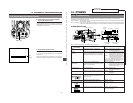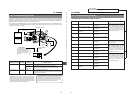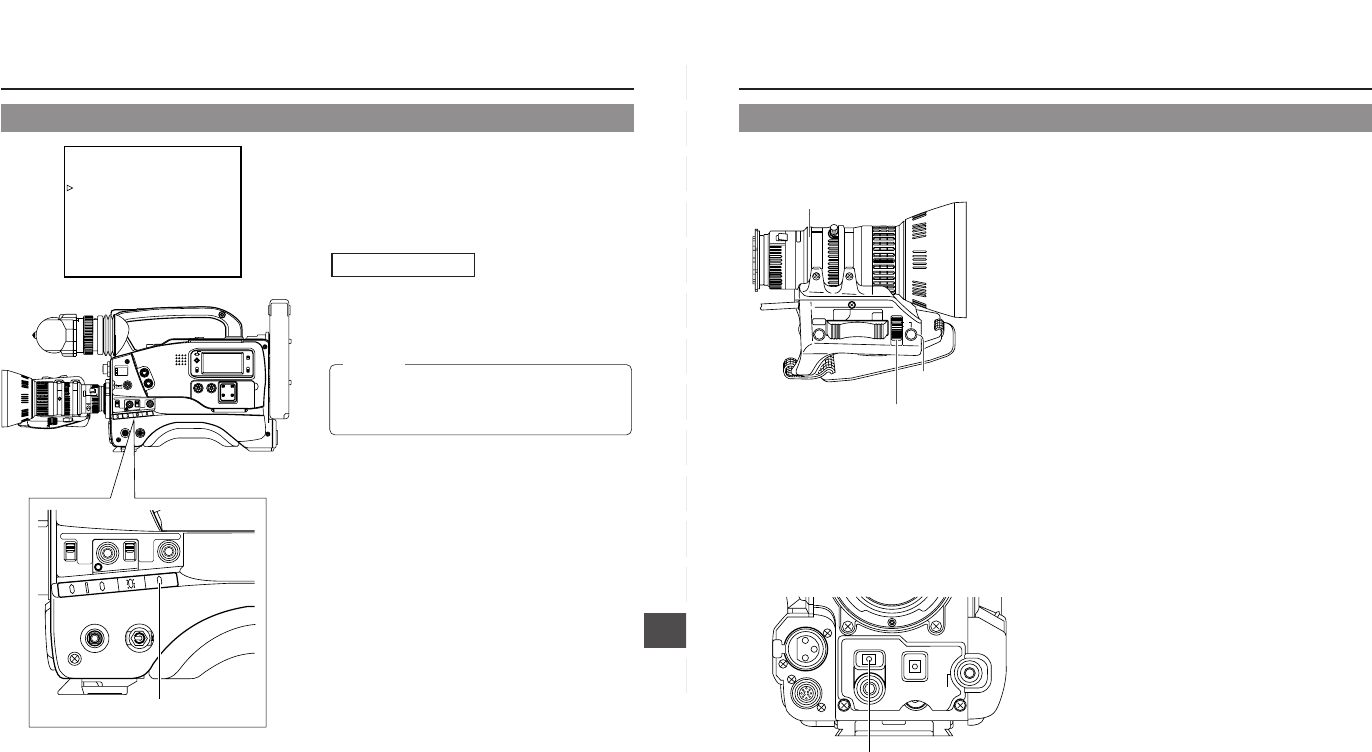
79
13. FEATURES OF THE CAMERA SECTION
The FAW function adjusts the white balance
value automatically as the lighting condition
changes.
This mode is convenient when you have no time to adjust the
white balance or when the camera is moved frequently in and
out of places under different lighting conditions.
Setting procedure
The FAW function can be activated with item "FAW" on the
OPERATION Menu.
This item allows allocation of the FAW function to the A, B or
PRST position of the WHT.BAL selector switch.
☞ See "OPERATION Screen" on page 73.
The FAW (Full-time Auto White balance) function cannot
provide optimum white balance with a subject outside the
FAW adjustment range, for example when it contains only
a single color or not enough white color.
PAGE BACK
--- OPERATION ---
SCENE F I LE A
SHUTTER :STEP
:NONE
:0dB
dB
FAW
GA IN L
GA IN M :9dB
GA IN H : 18
:OFF
SMOOTH TRANS
LIGHT
ON
OFF
COUNTER
CTL
TC
UB
RESET
OPERATE/WARNING
MONITOR
SELECT
STATUSSHUTTER
MENU
FILTER
1 3200k
2 5600k
3 5600k+ND
POWER
NG
G
A
IN
O
U
T
P
U
T
W
H
T.B
A
L
V
T
R
ON OFF
ALARM
MONITOR
CH-1
CH-2
AUDIO
LEVEL
AUTO IRIS LOLUX
BACK L
NORMAL
SPOT L
STRETCH
NORMAL
COMPRESS
FULL AUTO BLACK
H
M
L
S
A
V
E
S
T
B
Y
B
A
R
S
C
A
M
O
N
O
F
F
AUT
O
KN
E
E
PRS
T A
B
POWER
NG
GAIN
OUTPUT
WHT.BAL
VTR
ON OFF
AUTO IRIS LOLUX
BACK L
NORMAL
SPOT L
STRETCH
NORMAL
COMPRESS
FULL AUTO BLACK
H
ML
SA
VE
S
TB
Y
B
A
R
S
C
A
M
O
N
O
F
F
AU
TO
KN
E
E
P
RS
T
A
B
WHT.BAL selector switch
13-1 Full-Time Auto White Balance (FAW)
CAUTION:
80
13. FEATURES OF THE CAMERA SECTION
ADJUSTMENT OF LENS IRIS
The lens iris can be adjusted using any of the
following three methods.
• Automatic adjustment
Set the iris mode switch to "A" (Auto).
The iris is adjusted automatically according to the brightness
of the object.
• Manual adjustment
Set the iris mode switch to "M" (Manual).
The iris can be adjusted manually by rotating the iris ring.
• Temporary auto iris adjustment
During manual iris adjustment, the auto iris adjustment mode
is activated only while this button is held depressed.
Ⅲ Changing the auto iris adjustment setup
Under special lighting conditions such as backlight, it is often
appropriate to change the value set by the auto iris
adjustment.
This can be done by the following methods.
• Setting the AUTO IRIS LEVEL switch of the camera
☞ See "SWITCH FUNCTIONS" on page 83.
ZEBRA PATTERN DISPLAY DURING MANUAL ADJUSTMENT
By setting the ZEBRA switch to ON, oblique stripes (zebra
pattern) can be displayed in the sections with a luminance level
of 70% to 80% or sections with levels over 100% in the
viewfinder.
The zebra pattern can be used as a reference for manual iris
adjustment.
When adjusting the iris manually, adjust it so that the zebra
patterns are displayed in the section that you want to stress in
the subject.
• The initial setting is 70 to 80%. However, using the "ZEBRA"
setting on the VF DISPLAY MENU, zebra patterns can be
displayed in the sections with a luminance level of 85 to 95%,
over 95% and over 100%.
☞ See "VF DISPLAY MENU Screen" on page 72.
M
RET
WT
A
Iris ring
Iris mode switch
Temporary auto iris
button
AUTO
WHITE
SKIN
AREA
ACCU
FOCUS
TAKE
VTR
ZEBRA
AUDIO
LEVEL CH-1
ON
OFF
ZEBRA switch
13-2 IRIS (Brightness) Adjustment