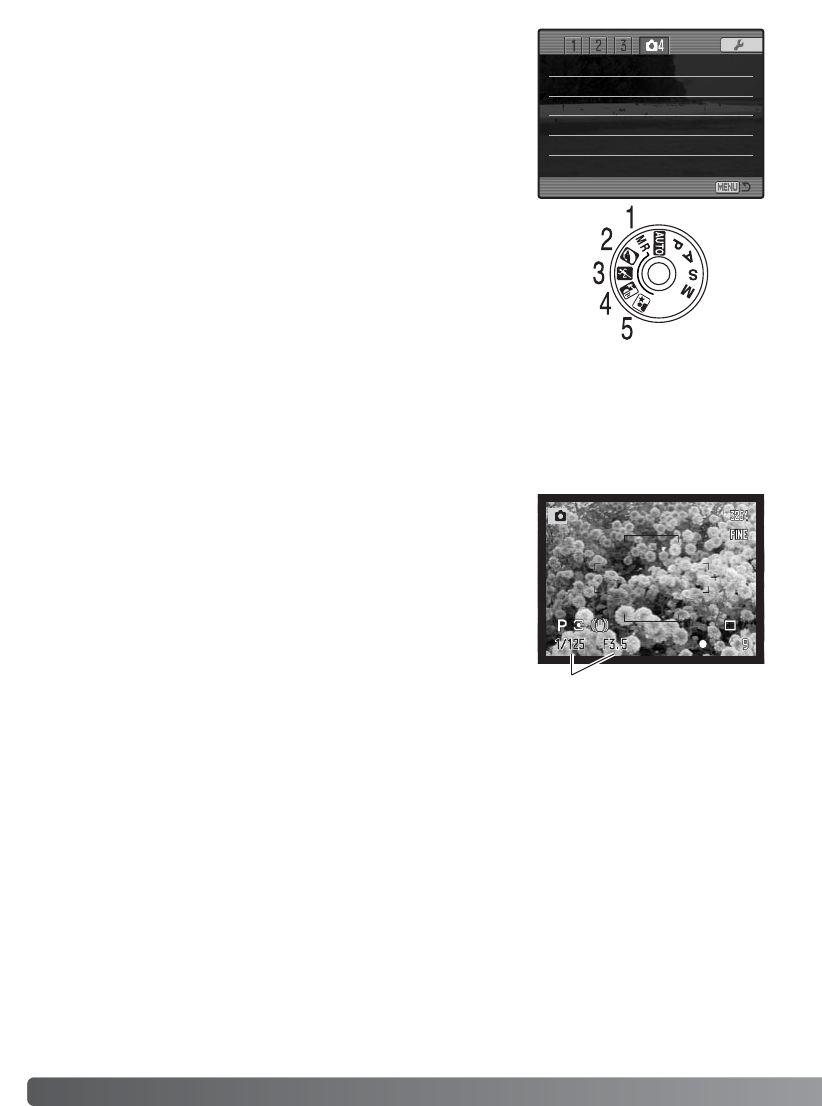
DSP (Digital Subject Program) Setup
106
Recording menu
The memory registers used for camera settings can be assigned to
the Digital Subject Program positions on the exposure-mode dial.
This is set in section 4 of the recording menu (p. 80). Two options
are available:
DSP - the Digital Subject Programs are active on the exposure-
mode dial.
Memory recall - the memory registers are assigned to the Digital
Subject Program positions as indicated in the illustration.
For more about Digital Subject Programs, see page 58. To save
camera settings turn to page 72.
Tracking AF
Subject Tracking AF used in the continuous AF focus mode (p. 46) can be turned off in section 4 of
the recording menu (p. 80). When off, the position of the focus area can still be changed with the
four-way keys of the controller.
AE Lock
AE (autoexposure) lock can be turned off and on in section 4 of the
recording menu (p. 80). When AE lock is on, the exposure is locked
when the shutter-release button is pressed partway down; the
shutter speed and aperture displays turn black to confirm the
exposure lock. When AE lock is off, the exposure continues to
change with the lighting conditions when the shutter-release but-
ton is pressed partway down. This has no affect on the operation
of the AEL button (p. 50). When using single-shot AF with multi-
segment metering, AE lock is always active regardless of the menu
setting.
Exposure locked
DSP set DSP
Tracking AF On
AE lock Off
Spot AE area Center spot
Direct MF Off
EVF mode Motion 60fps


















