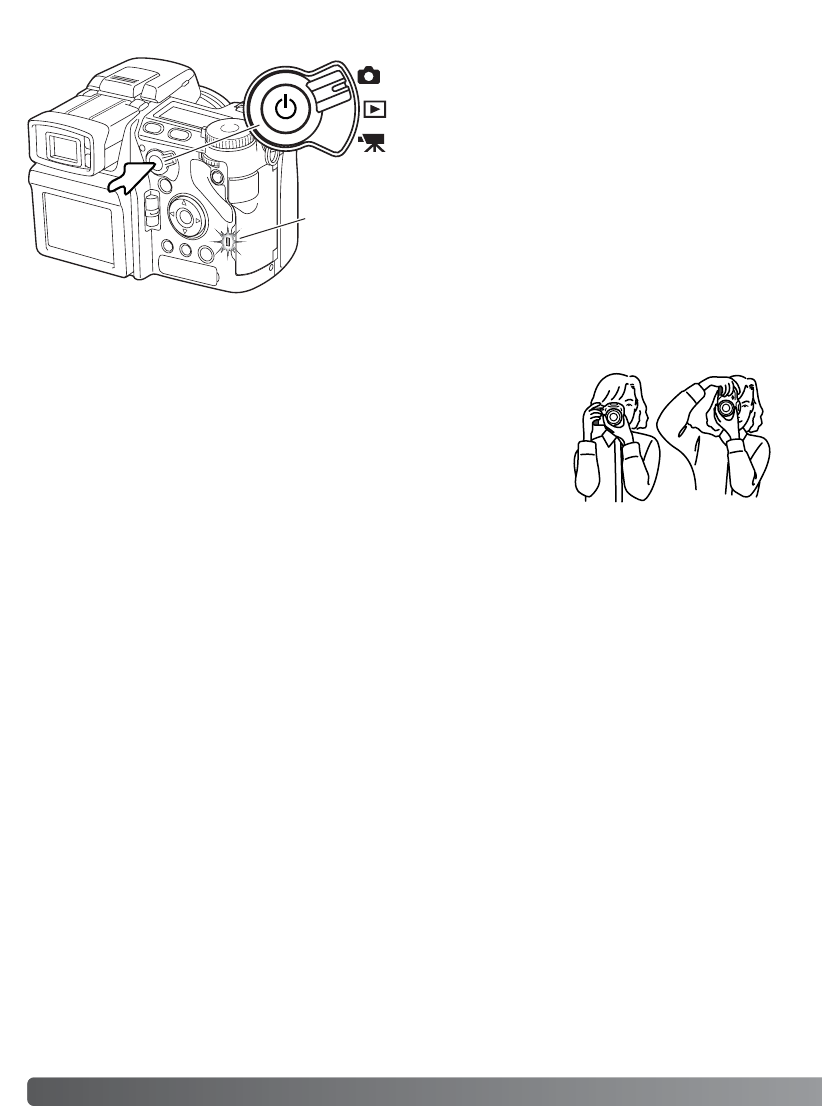
28
Getting up and running
While using the electronic viewfinder (EVF) or LCD monitor, grip the
camera firmly with your right hand while supporting the body with the
palm of your left hand. Keep your elbows at your side and your feet
shoulder-width apart to hold the camera steadily.
Handling the Camera
Turning on the Camera
Access
lamp
Press the main switch to turn on the camera.
The access lamp glows briefly and an audio sig-
nal sounds to indicate the power is turned on.
The audio signal can be turned off with the
setup menu (p. 141).
If the camera shuts down immediately after it is
turned on, the battery power is low. See page 22
on how to charge the battery.
Press and hold the main switch to turn the cam-
era off.


















