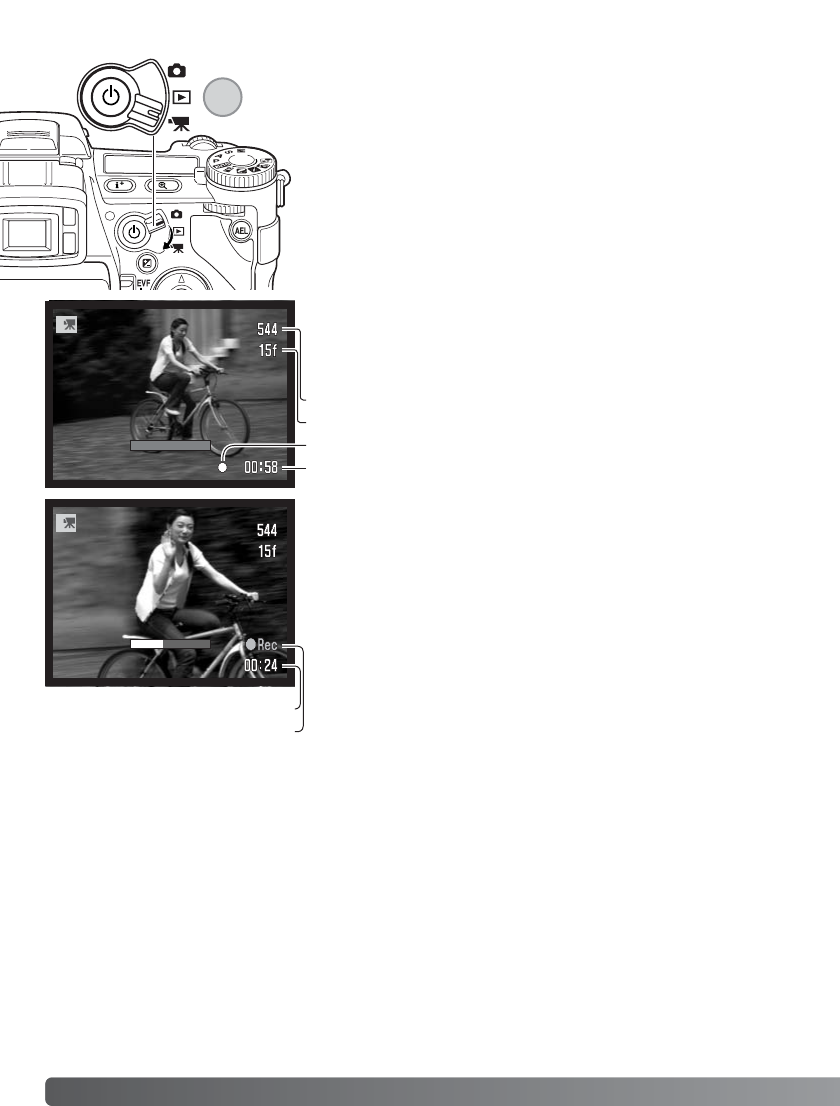
Set the mode switch to the movie-recording position (1). Before
recording, the data-panel and monitor frame counters show the
maximum time in seconds that can be recorded. The length of
the movie clip depends on the image size and frame rate, and
the space available on the memory card. The maximum recording
time is 6 minutes with 544x408 30fps movies or 15 minutes with
other size and frame-rate combinations; low light levels can
shorte this time. Image size and frame rate is selected with the
movie menu (p. 112). For more on movie recording, see page
114.
38
Basic recording
Movie Recording
Recording indicator
Recording time in seconds
Place the subject in the center of the live image and press the
shutter-release button partway down to set the focus. Use the
focus signal to confirm focus.
Total recording time for the next movie clip.
Press the shutter-release button all the way down and release to
start recording. The camera will continue to record until the
recording time is used or the shutter-release button is pressed
again. When recording, the monitor frame counter and status bar
shows the recorded time.
Focus signal
Frame rate
Image size
1


















