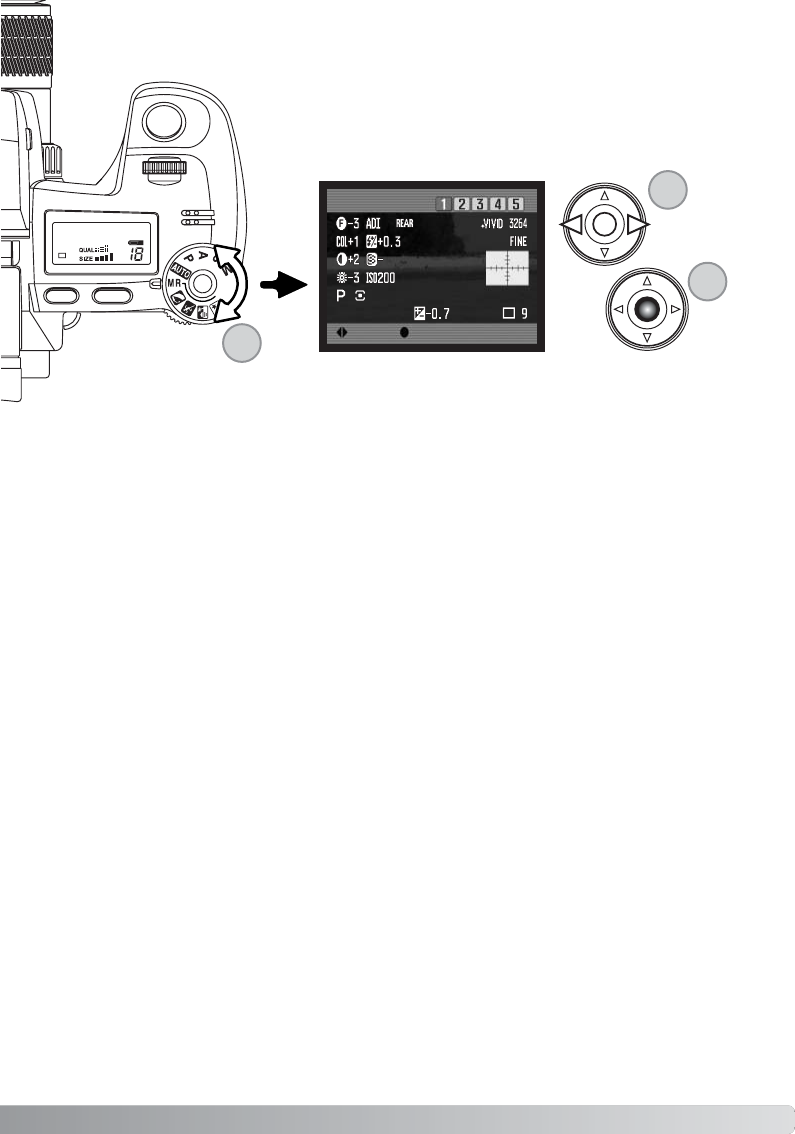
73
Memory Recall
Camera settings saved with the function dial are recalled with the expo-
sure-mode dial. Simply turn the exposure mode dial to the memory
recall (MR) position (1); the register-selection screen will open.
On the register-selection screen use the control dials or left/right keys of the controller (2) to select
the memory register in which the settings are stored; as the registers are selected the camera set-
tings are displayed on the screen. Press the central button of the controller (3) to apply the settings
to the camera. The menu button cancels the operation without recalling the settings.
To recall another set of settings in a different register, turn the exposure-mode dial to another posi-
tion and then back to MR to open the memory-recall screen. Saved memory settings can also be
assigned to the digital-subject-program positions on the exposure dial with section 4 of the record-
ing menu. See page 106 for more information.
:enter
Memory recall
:select
1
2
3


















