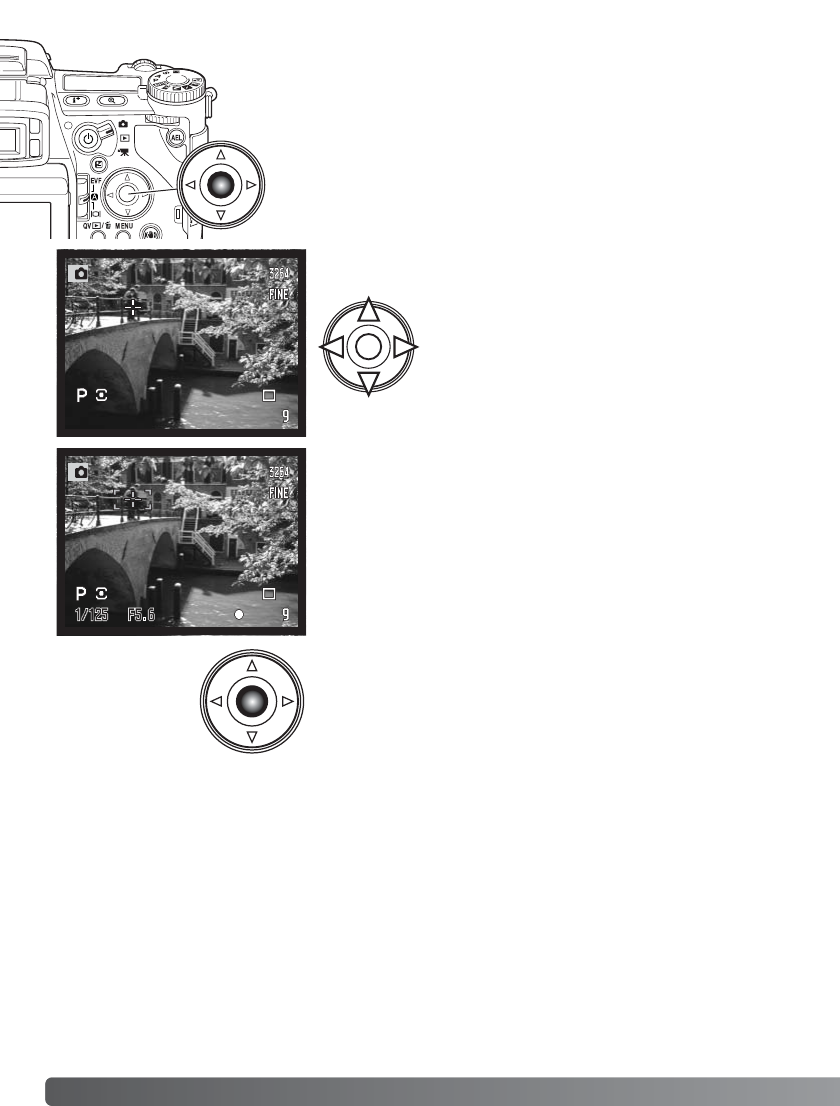
48
Advanced recording
Flex Focus Point
The Flex Focus Point (FFP) is a powerful tool for off-center subjects. It can
be moved to any point in the image area. The FFP cannot be used with the
digital zoom or movie recording.
Use the controller’s four-way keys (1) to move the Flex Focus
Point in the live image.
Press and hold the center button of the controller to activate the Flex
Focus Point; the wide focus frames are replaced with a central cross.
Press the shutter-release button partway down to focus; the
FFP turns red briefly to confirm focus.
Pressing the central button of the controller returns the focus
point to the center of the image area. To return to the wide-
focus frames, press and hold the button until the frame lines
appear.


















