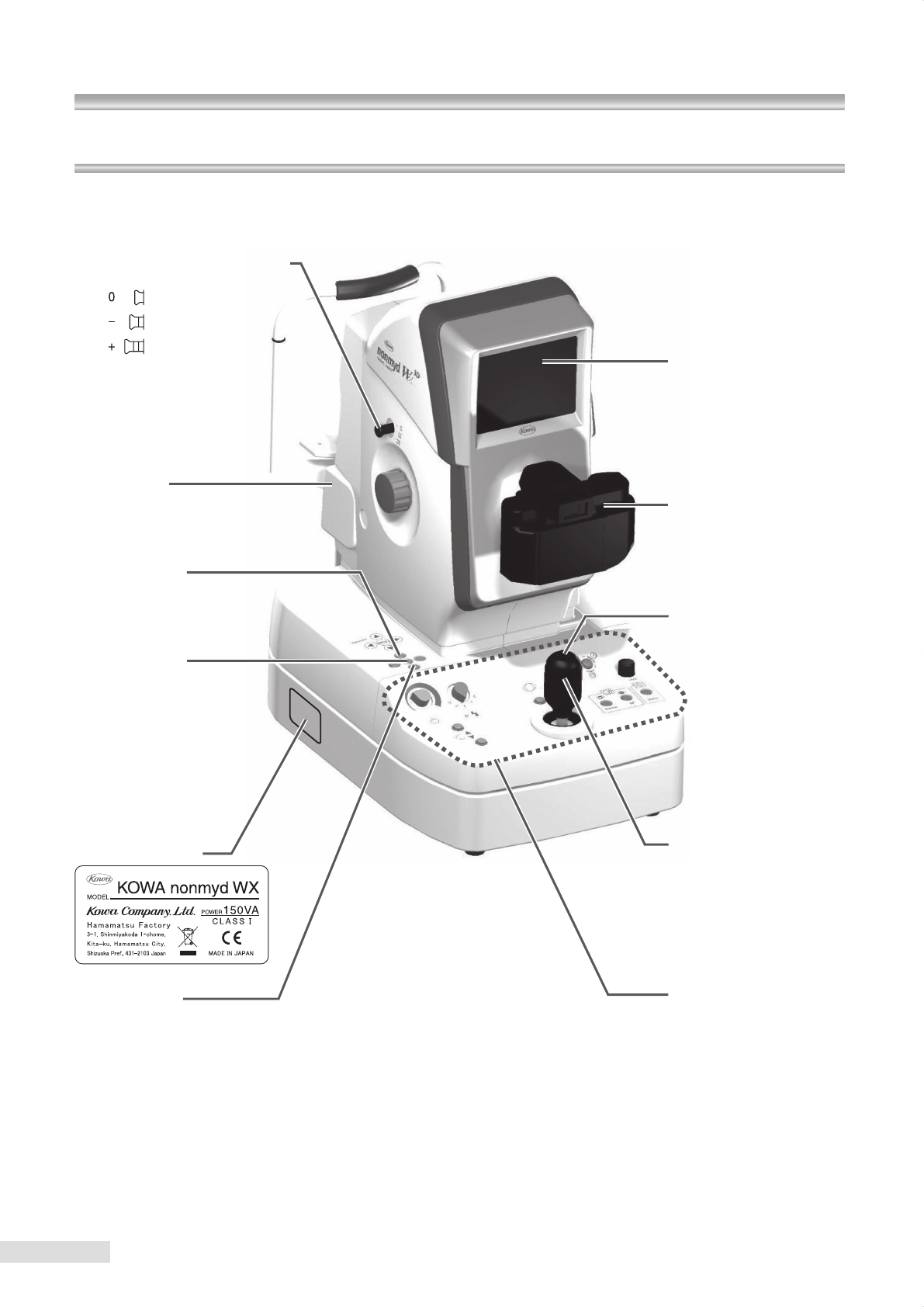
3
1.4 Name and function of each component
1 System description
If cannot in-focus by turning
the focusing knob, pull the
diopter compensation knob
to make (-) or (+) compensa-
tion until the focus point is
found.
Lamp cover
Remove this cover to replace
a ash lamp.
Mosaic button
Use this button to select ei-
ther mosaic ON or OFF.
Menu buttons
Hold down the center button
more than 2 seconds to access
the menu mode for various set-
tings of the instrument. You can
also switch the internal xation
target position for the auto set-
ting of internal fixation target
position during mosaic mode
photography.
LCD monitor
Black-and-white live image
of the anterior segment and
retinal appears for you to
use for alignment and fo-
cusing.
Digital camera
Stores and displays cap-
tured images.
Shutter button
Pressing this button turns
the flash on and takes a
photo.
Control lever
Use this lever to move
around the optical head
base. Turning the control
lever moves the optical
head base vertically.
Blue / Brown
selection switch
Use this switch for setting
the intensity suitable for blue
or brown eye.
Instrument label
Operation panel
(See the next page for de-
tails)
Diopter compensation knob


















