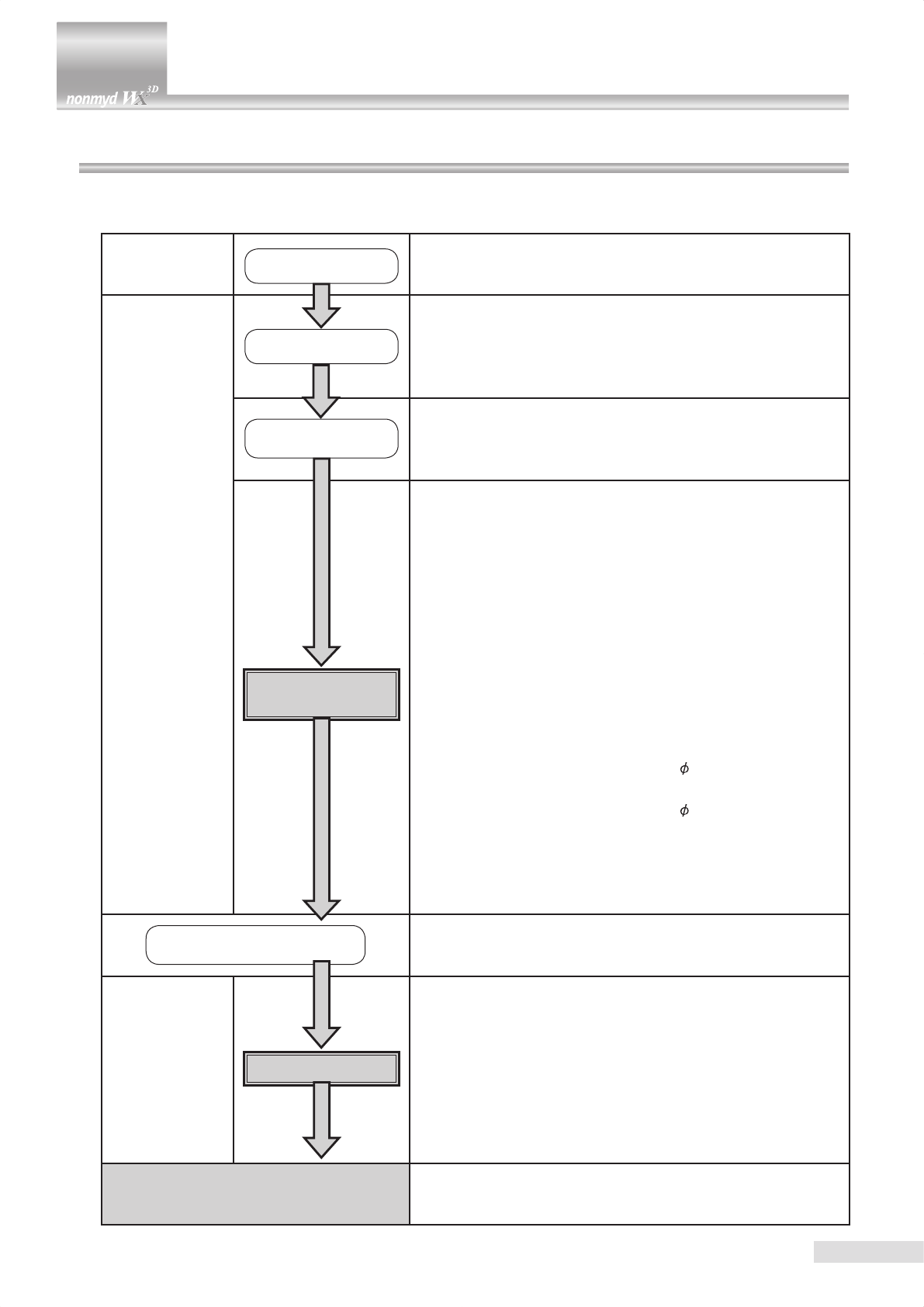
16
6.1 Normal, SP, and stereo modes
The chart shown blow describes the operation procedure in normal, SP, and stereo modes. Details of items shown in the
chart are described on the following pages.
Preparations for
photography
Turn ON the power
switch
]
Preparing this instrument
]
Preparations for patient’s eye examination
Anterior segment
observation
Selecting a photog-
raphy mode
1) Selecting a photography mode
Normal mode : NORMAL
SP mode : SMALL PUPIL
Stereo mode : STEREO
Selecting xation
target
2) Selecting an internal xation target
Normal or SP mode : Posterior (CENTRAL)
Stereo mode : Optic disc (DISC)
Anterior segment
alignment
3) Make sure that the instrument is currently showing the an-
terior segment observation display.
4) Guiding patient’s xation : Ask the patient to look at the
center of the xation target.
5) Aligning:
Move optical head base as close as possible to you.
Move optical head base leftward/rightward and move main
unit upward/downward to position the pupil image in the
center of the LCD monitor.
Move optical head base to place two working dots in the
anterior segment working dot position aids “( )” shown on
the center of LCD monitor.
6)
Check the pupil diameter.
Normal or stereo mode (Normal pupil photography):
Pupil diameter: 4.0 mm or greater
SP
mode
(Small pupil photography):
Pupil diameter: 3.5 mm to 4.0 mm
7) Adjusting photography light intensity:
Change the photography light intensity depending on pupil
diameter.
8) Check that the eyelid is not intruding the pupil area.
Switching to Retinal
observation display
9) Press anterior segment button to switch to retinal observa-
tion.
Retinal observation
Retinal alignment
10) Adjust the observation light intensity.
11) Guide the patient’s xation.
12) Aligning:
Move optical head base to place two working dots on the
top of the left and right bars in the middle of LCD display.
13) Focusing:
Turn focusing knob to have two focus dots on the display
to form a single line.
Photography 14) Photography: Press shutter button to photograph.
6 Operational procedure in photography


















