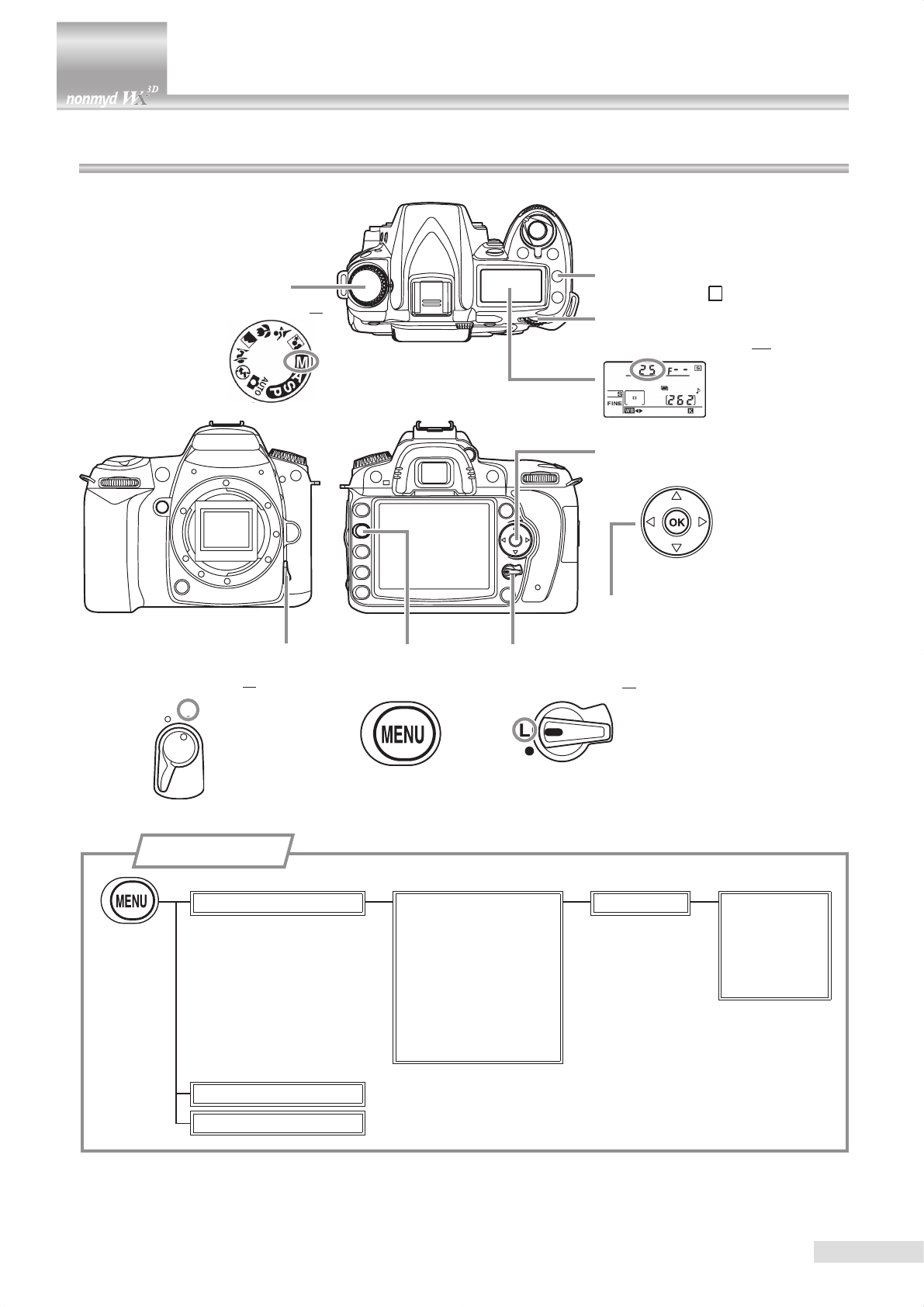
AF
M
42
12 Technical information
12.1 Description of digital camera
Focus-mode selector
Set the mode to
“M”
Focus selector lock
Set the selector to
“L”
Mode dial
Set the mode to
“M”
Multi selector
Move up
Move to the lower
hierarchy, Conrm
Move down
Move to the upper
hierarchy, Chancel
Menu button
SHOOTING MENU
Set picture control
Image quality
Image size
White balance
ISO sensitivity settings
Color space
Long exp. NR
High ISO NR
Standard
Sharpening
Contrast
Brightness
Saturation
Hue
CUST
OM SETTI
NG MENU
SETUP MENU
Menu hierarchy
Main command dial
Set the shutter speed to
1
/
25
.
Release mode button
Set the mode to
“ S ”


















