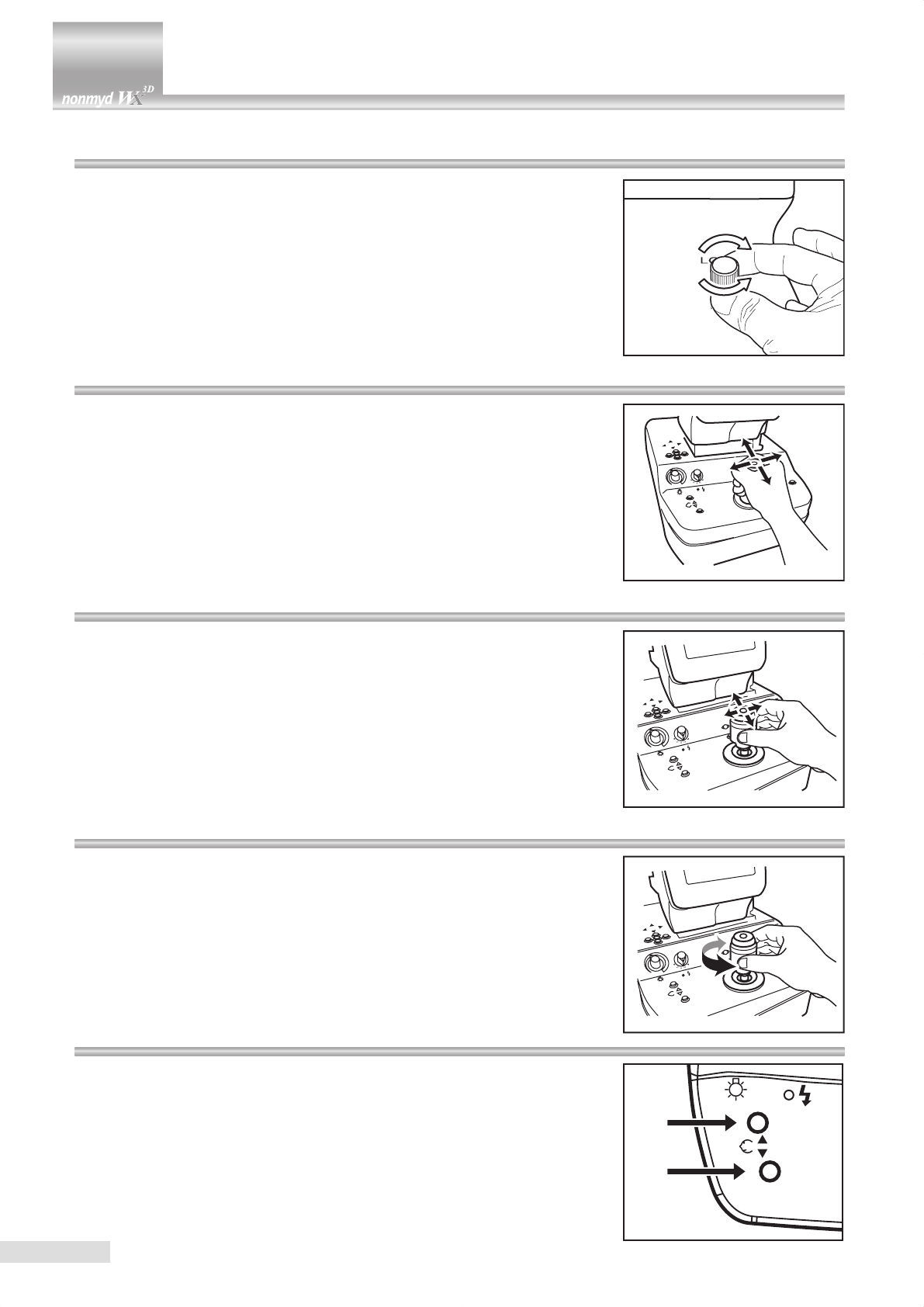
loosen
tighten
13
4.1 Moving component xing screw
Completely loosen the moving component fixing screw before starting any
photography using this instrument.
Completely tighten the moving component fixing screw before moving this
instrument to other installation site.
4.2
Coarse motion: moving the optical head base for a long distance
In order to move the optical head base for a slight distance, move the control
lever lengthwise or crosswise while holding the lever tightly in upright position.
4.3
Fine motion: moving the optical head base for a short distance
In order to move the optical head base for a very short distance, hold the
control lever gently and tilt it lengthwise or crosswise.
4.4 Raising and lowering the optical component
In order to move the optical component up and down, turn the rubber ring of
the control lever.
Turning the ring right moves the optical component up and turning left moves
the optical component down.
4.5 Raising and lowering the chin rest
In order to move the chin rest up, press chin rest raising button.
In order to move the chin rest down, press chin rest lowering button.
4 Basic operation


















