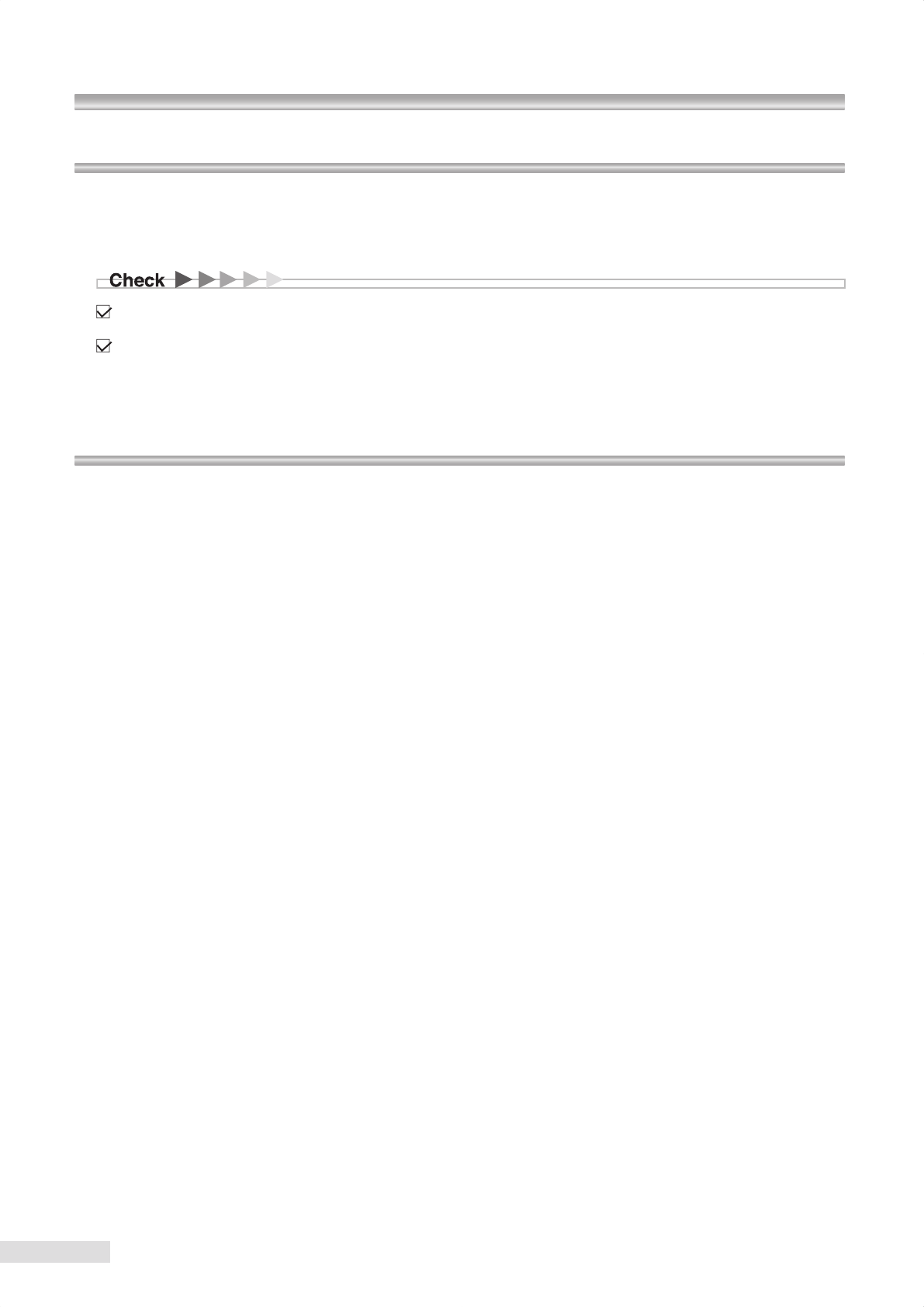
11
2.2 Installing external device (optional PC)
Install a PC by following the PC’s instruction manual and turn it on.
Install the application software supplied with the PC. For details of installation, refer to
“Installation manual (ling soft-
ware)”
.
When you use a peripheral device and/or other device connected to the peripheral device, it must meet all applicable
EN(IEC) standards.
Data processing device must meet EN60601-1(IEC60601-1) or IEC60950. The system that combines such data
processing device must meet EN60601-1-1(IEC60601-1-1). The system administrator who builds such system bears
all responsibility to have the system comply with requirement of EN60601-1-1(IEC60601-1-1). Should you have any
question, contact Kowa sales representative or dealership.
2.3 Connecting PC
Connect the image output terminal (PC:Image) of this instrument to an USB terminal of the PC using the USB cable (Type
A-B) provided with the instrument.
Connect the imaging condition output terminal (PC: Data) of this instrument to the USB port of the PC using the USB
cable (Type A-Mini- B).
k
For information on how to connect the instrument to the PC as well as the details of how to use the software, see the
attached
“Installation manual (ling software)”
and
“User’s guide (ling software)”
.
2 Installation


















