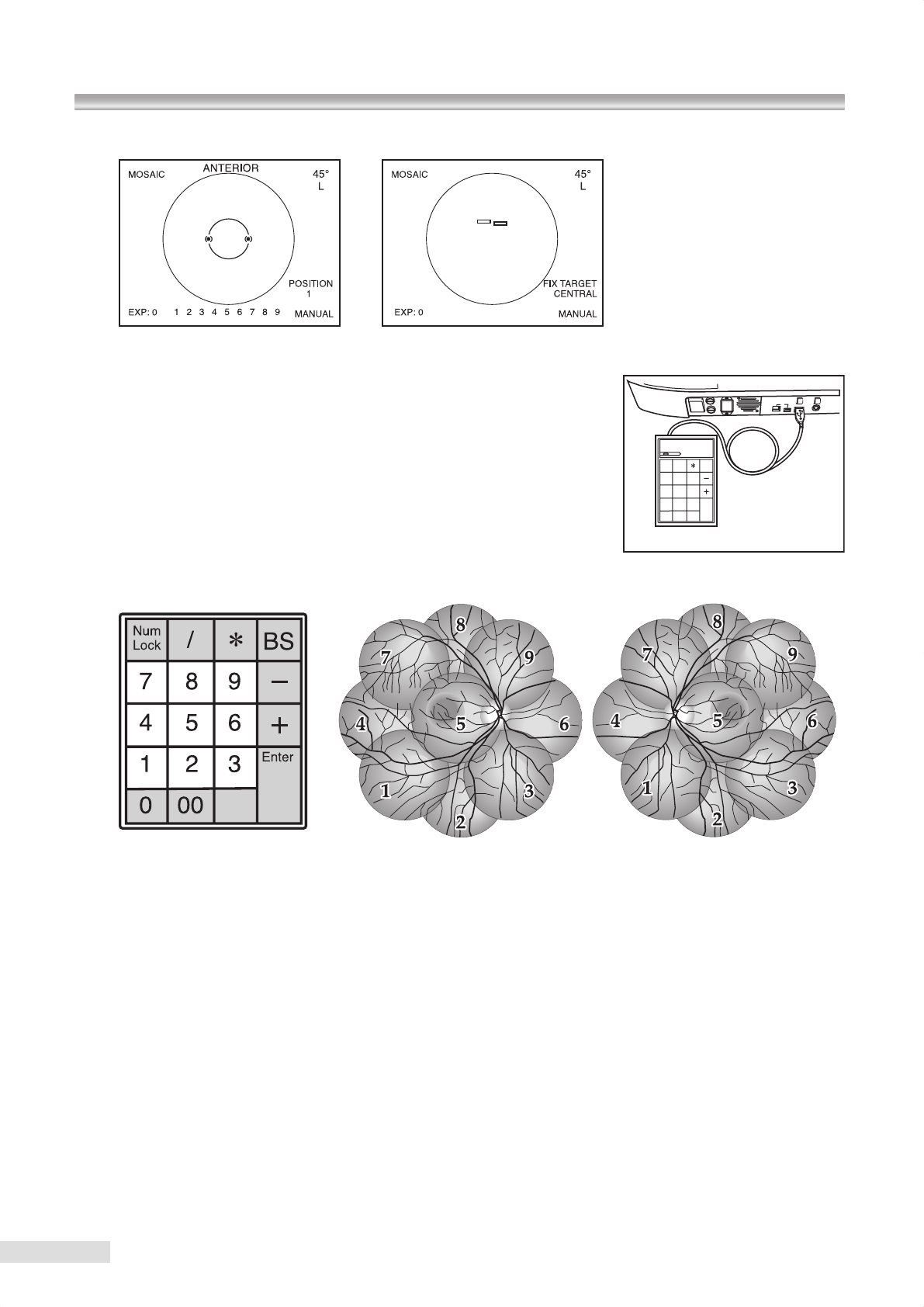
0 00
1 2 3
4 5 6
7 8 9
BS
Enter
Num
Lock
/
Optional accessory
25
L
Switching the internal xation target in mosaic mode photography – Use in manual mode
Anterior segment observation display Retinal observation display
Select manual mode in order to select the photographing parts of your
choice in mosaic mode photography.
g
For d
etails of the setting, refer to
“9.3 Mosaic internal fixation
target setting (Switching internal fixation target in mosaic mode
photography)”
. Connect a numerical keypad (optional accessory) that
allows you to select internal xation target positions of your choice.
T
urn ON num lock of the connected numerical keypad.
Keys
of a numerical keypad are used to select internal fixation target positions in manual setting. Relationship
between the keys and the internal xation target positions is shown below.
Keys of numerical keypad Right eye Left eye
(Shaded keys are invalid.)
The numbers from 1 to 9 that appear on the bottom of the display indicate photographing parts of the eye (and keys
of numerical keypad). When a photograph is taken, the corresponding number becomes highlighted.
The highlighting is cleared when
the optical head base is moved to switch the eye to be examined to the other side of
eye.
7 Advanced photography


















