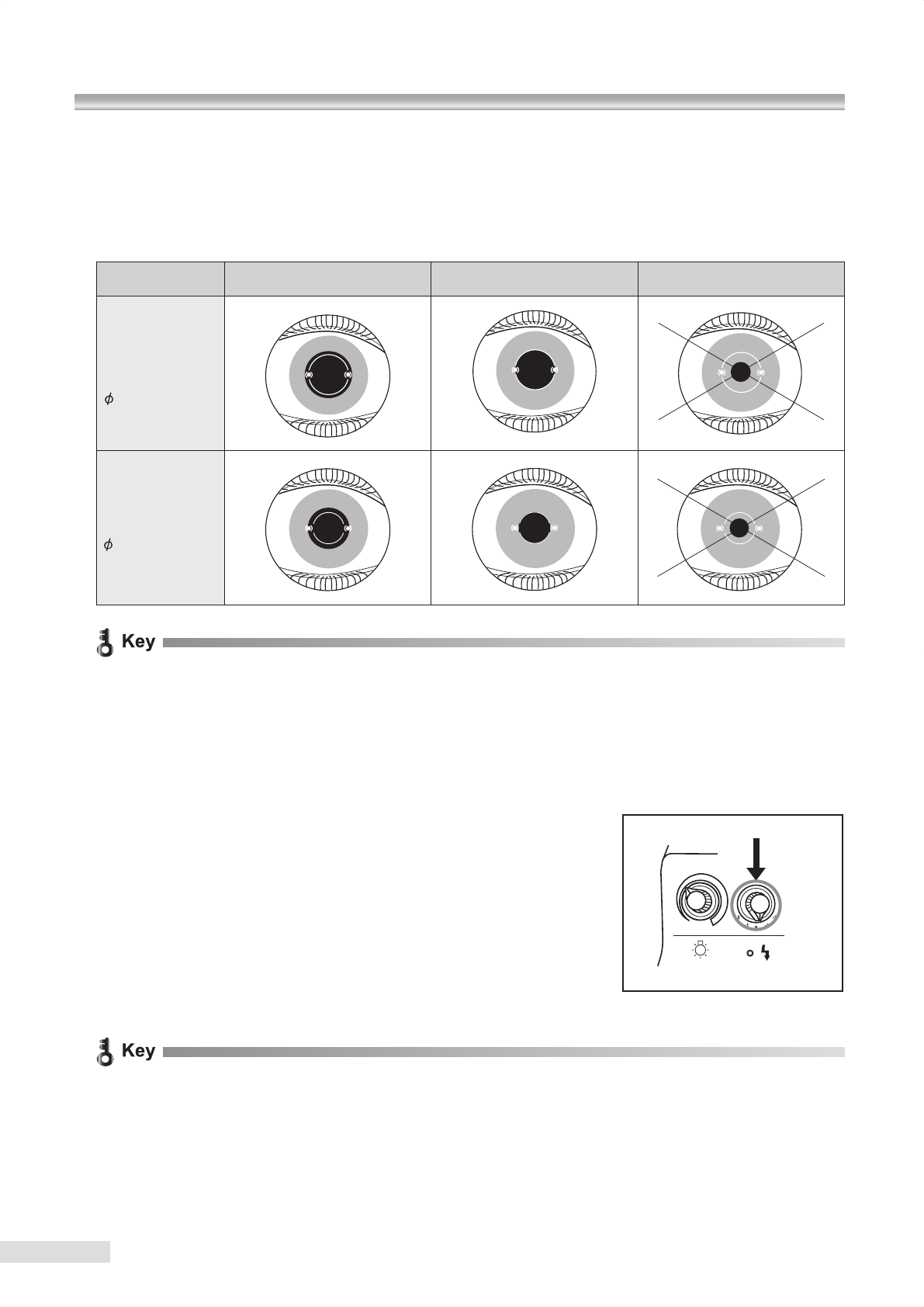
Exposure compensation knob
19
6.1.6 Checking pupil diameter
Check the condition of dilation by comparing the patient’s pupil diameter against the pupil diameter aid.
Change the photography light intensity as required depending on the mydriatic state.
If the patient’s pupil diameter is smaller than that shown by the pupil diameter aid, press SP mode button to proceed to
small pupil photography.
Photography light
intensity
0 +1 Insufcient for photography
Normal mode
Stereo mode
Pupil diameter:
4 mm or greater
SP mode
Pupil diameter:
3.5 mm to 4 mm
x
In case of the above insufcient for photography, make the room darker, or take more time to get accustomed to
darkness so that the pupil’s dilation can be facilitated.
x
It
would be difcult to
capture a clear image when the pupil diameter is insufcient. However it may not be appli-
cable to some patients.
6.1.7 Adjusting photography light intensity
Change the photography light intensity by the exposure compensation knob
as needed depending on the condition of dilation.
x
The photography light intensity is automatically set to the standard level sufcient for each photographing pro-
cedure. However, each patient’s mydriatic state and iris color may cause excessive or insufcient light intensity.
When excessive or insufcient light intensity occurs, use exposure compensation knob to compensate the inten-
sity. The LCD monitor shows the current light intensity setting as a guideline. Rotating exposure compensation
knob to one step up or down changes 1/2 step of exposure value.
6 Operational procedure in photography


















