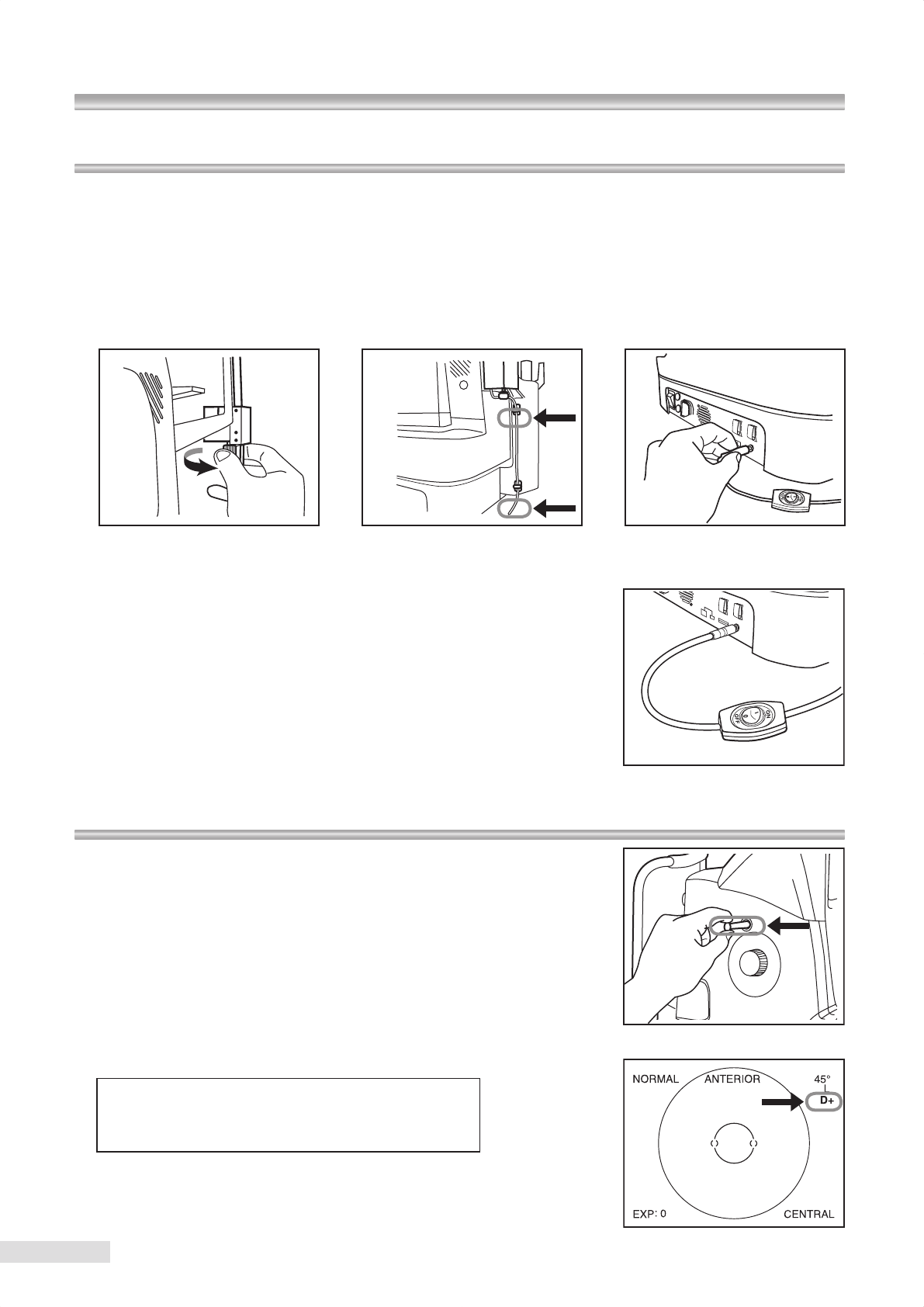
k
4
27
7.2 External xation target
When failed to complete xation of the patient’s eye using the internal xation target, use the external xation target (op-
tional accessory: K9L-LE57) to enable the xation using the other eye.
7.2.1 Installing the external xation target
1
Aligning the groove on the external xation target mount and the chin rest, tighten two mounting screws to lock the lamp.
2
Adhere attached cable clamps at two places shown in the gure and x the cable with the cable clamps.
3
Insert the cable into the external xation target connecting terminal.
7.2.2 Using the external xation target
The external xation target illuminates by turning on the button installed on
the cable.(When it is turned ON, the internal xation target turns OFF.) “EXT”
appears on the lower right corner of LCD monitor when the external xation
target is in use.
7.3 Diopter compensation range
When clear focus can not be obtained by focusing, pull out diopter
compensation knob.
Pulling out diopter compensation knob to the first stop enables the minus
diopter compensation (D-) while pulling out to the second stop enables the
plus diopter compensation (D+). Slowly pull out the knob until it cricks when it
comes into one of the diopter lens insert positions. When you stop pulling the
knob before it cricks, you can not obtain a good image.
The minus or plus diopter compensation is indicated on the upper right corner
of LCD monitor.*
4
The focusing range of each compensation position is shown below.
No diopter lens
−
12 m
-1
(D) to +13 m
-1
(D)
Plus diopter compensation + 10 m
-1
(D) to +35 m
-1
(D)
Minus diopter compensation
−
32 m
-1
(D) to
−
10 m
-1
(D)
Adjust the focus using the retinal image on the LCD monitor since focus dots
do not appear when diopter compensation lens is in use.
1
2 3
7 Advanced photography


















