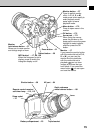9
Caring for Your Camera
General care tips
* Always protect the surface of the camera from water.
* Never store the camera with mothballs.
* Store the camera in a clean, dry, cool location that is not subject to wide variation in temperature
or humidity.
* If you store the camera for more than one month with the batteries removed, the date and time
settings will return to its factory default. This means that you will need to reset the date and time
the next time you use the camera.
* After prolonged storage check the camera to make sure that it is operating correctly. (The growth
of mold, excessive dust, etc. could interfere with operation of the camera.)
* To prevent sand or dirt from interfering with the movements of the manual focusing ring and other
moving parts, keep the camera stored in a case or bag when it is not in use. Avoid using the
camera in areas exposed to sand and dust.
Lens
• Purchase a standard camera lens blow brush and use it to keep the lens clean.
• To remove more difficult dust or foreign matter, use only a cleaning cloth or paper
intended for use with camera lenses to prevent scratching the lens.
• When the camera is not in use, cover the lens with the lens cover to protect it
from scratches or other accidental damage.
Monitor
• Use only a cleaning cloth or paper intended for
LCDs to clean the monitor.