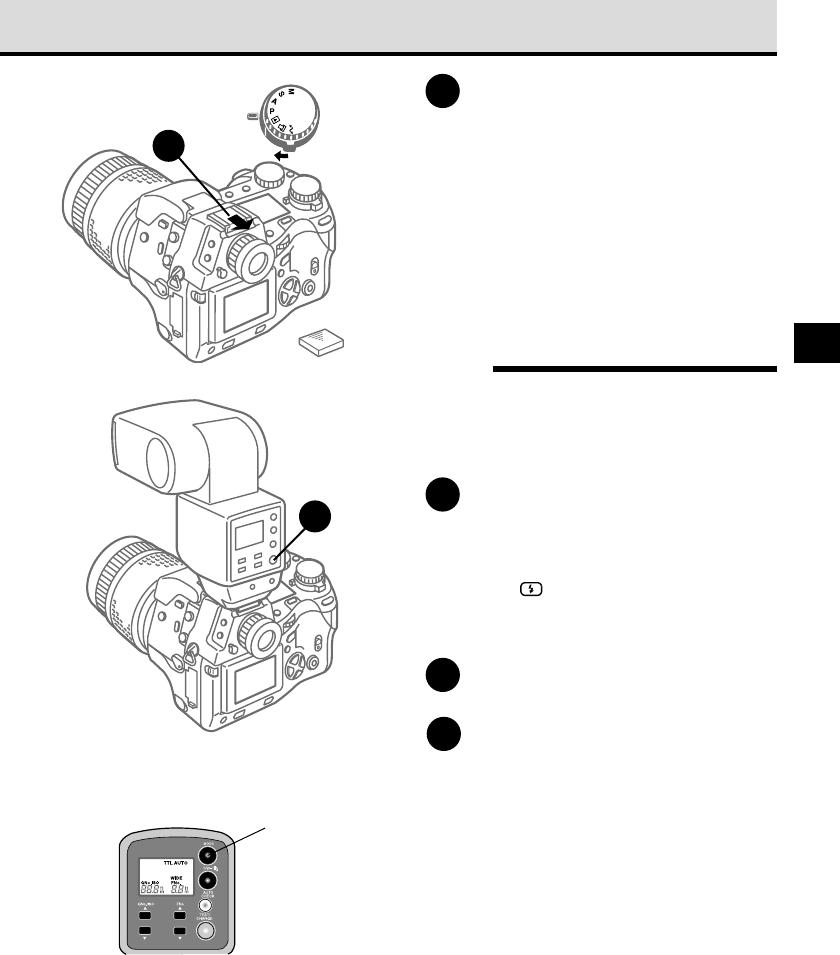
93
6
1
Remove the hot shoe cover from
the camera and attach the FL-40
external flash unit.
Slide the hot shoe cover toward the back
of the camera. Attach the dedicated
external flash unit to the hot shoe. For
details about attachment, refer to the
dedicated external flash FL-40 instructions.
Store the hot shoe cover in a safe location
where you will not lose it, so you can re-
attach it later after removing the external
flash unit.
Warning
• The dedicated external flash unit could fire
accidentally when it is connected with the
camera or dedicated external flash unit
switched on.
2
Switch on the dedicated external
flash unit.
If you intend to use the external dedicated
flash with the built-in flash, press the flash
button to raise the built-in flash. When
you do not want to use the built-in flash,
just press it down to close it.
3
Select the flash mode. (➞ 86)
4
Take the picture.
Using the flash with close-up
photography
Shooting a subject 1.5 meters (approx. 4.9 ft.)
from the camera or closer, could cause the
pictures to be too bright or cause dark shadows.
If you experience these problems with the
external flash, adjust flash intensity on the
external flash unit, or use only the built-in flash.
Preventing the dedicated external
flash from firing
To prevent the dedicated external flash from
firing, just switch it off.
Back of FL-40 dedicated
external flash unit
Mode button
∼
2
Hot shoe cover
1
ON
OFF


















