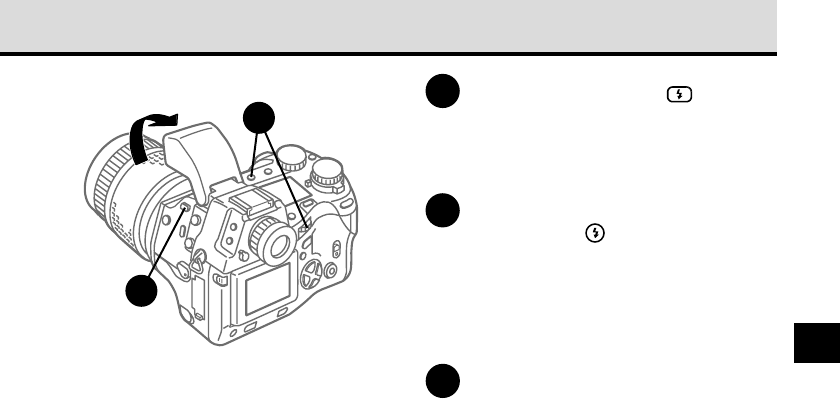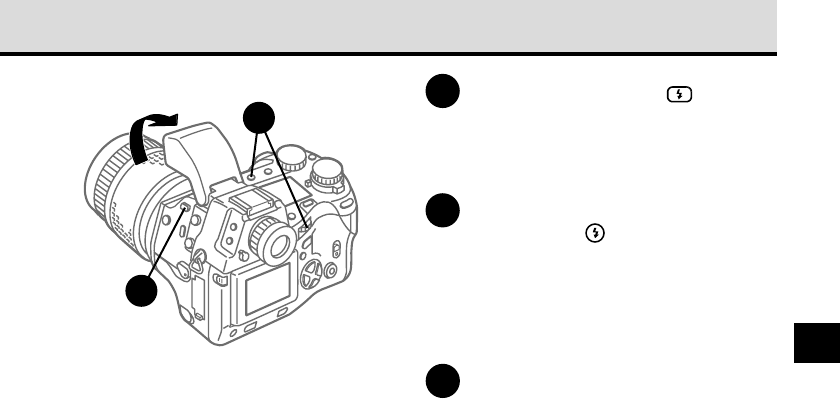
89
6
1
Press the flash button .
The built-in flash opens.
If the built-in flash is not raised, the flash
mode remains set at OFF and cannot be
changed.
2
Press and hold down the flash
mode button
, and then turn the
main dial or the sub dial. Continue
to turn the dial until you see the
desired combination of flash
control setting marks, and then
stop turning the dial.
3
Take the picture.
When the flash is not required
When you do not want to use the flash, for
example when photographing subjects as a
sunset or night scene, shooting a subject that
the flash will not reach, or shooting a subject in
a location where flash photography is not
allowed (such as in a museum), just press down
the built-in flash to close it. If an external flash
unit is connected to the camera, switch it off or
remove it. (Some external flash units may
require removal and others may not; you can
just switch them off.)
2
1