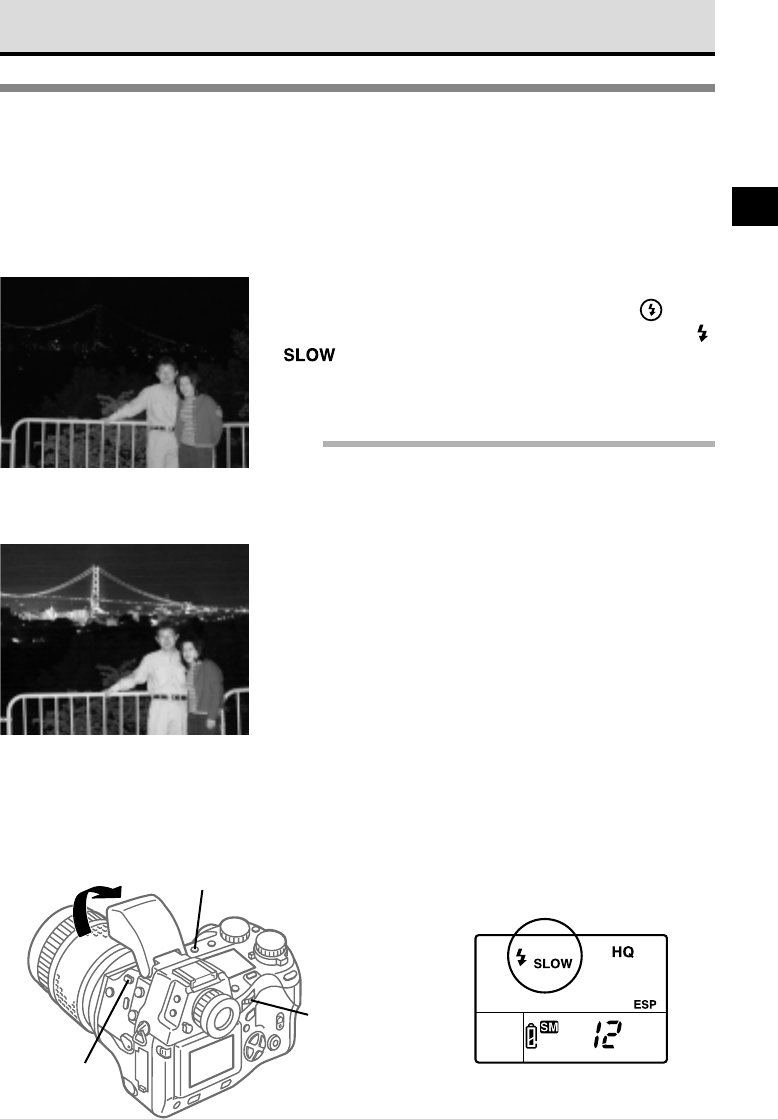
61
3
Shooting a Subject Against a Night Scene
Background (Slow Synchronization)
When you shoot a subject with a flash against a night background, you can use slow
shutter speeds to achieve a variety of artistic effects. This technique is called slow
synchronization.
Set the mode dial to P or A.
Press and hold down the flash mode button
and
then turn the main dial or sub dial until you see the
in the control panel.
In the slow synchronization mode, the shutter speed
can be set for up to 2 seconds.
Note
• We recommend using a tripod to avoid camera shake.
• The shutter remains open even after the flash fires. Ask
the subject not to move immediately after the flash has
fired, and then take the picture.
• Do not touch or move the camera again until the shutter
closes and the subject can be seen through the viewfinder
or the card access lamp starts blinking.
Selecting a flash mode (➞ 86)
Main dial
Flash button
Flash mode button
With the flash mode set to Auto,
the background of a night scene
may not be exposed correctly.
With the flash mode set for Slow
Synchro, you can achieve correct
exposure of both the subject and
the background of a night scene.
Control panel


















