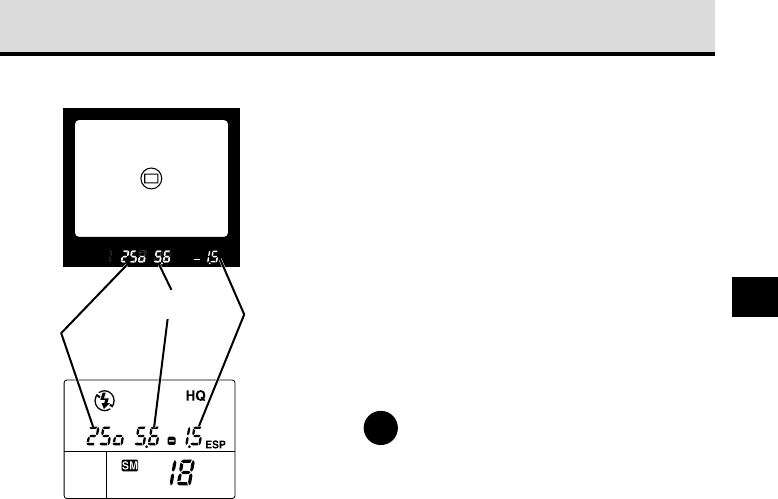
77
5
Exposure level
Turning the main dial to the right increases
the size of the aperture and moving it to
the left decreases the size of the aperture.
The selected exposure is displayed in the
exposure indicator in the viewfinder and
the control panel. A plus mark (+) means
the picture is overexposed, a minus mark
(−) means the picture is underexposed,
and ±0 means the picture is correctly
exposed.
When the picture is overexposed by more
than 3 steps, + blinks, or when the picture
is underexposed by more than 3 steps, −
blinks.
3
Take the picture.
Shutter
speed
Viewfinder
Control panel
Exposure
level
Difference
between the
selected and
ideal
exposure
levels.
Aperture value


















