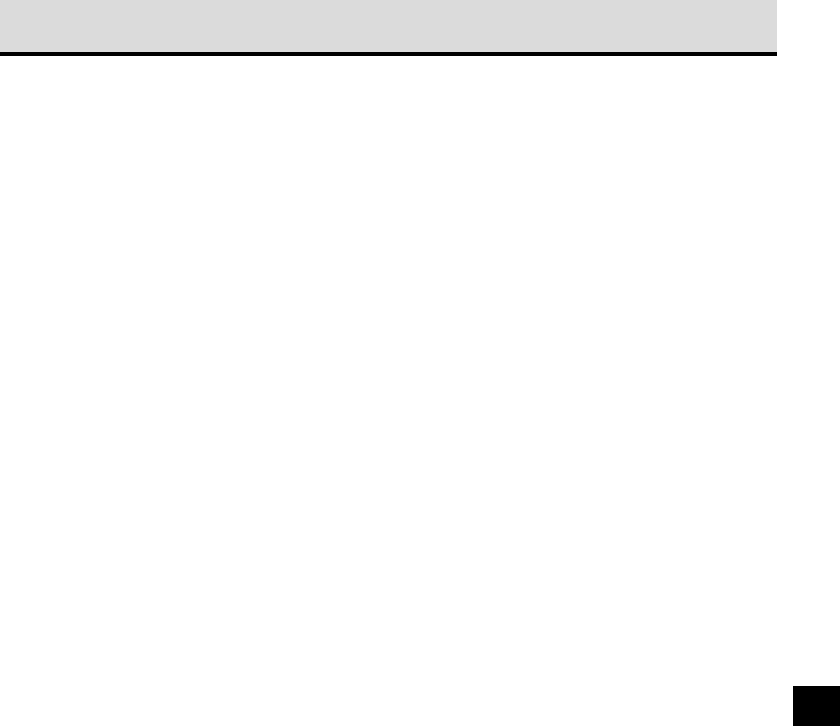
193
Fill-In flash
Fires flash regardless of the metered light reading. Use to shoot dark subjects in front of strong backlight.
FlashPath Floppy Disk Adapter
A small device which holds a SmartMedia card and is then inserted into the floppy disk drive of the computer in
order to copy images from the SmartMedia card to the computer.
fluorescent light
Commonly used in offices and factories, fluorescent lights can produce unnatural color balance in pictures. Also,
different types of fluorescent lights can produce different color effects. Also see “
white balance
”.
focal length
The distance of the point of focus from the surface of the lens inside the camera. The shorter the focal length of a
lens, the greater the angle of view. The longer the focal length of a lens, the narrower the angle of view.
focus
Bringing the subject of a picture into sharp, clear definition. With a SLR type camera, when the image in the
viewfinder is clearly focused, the photographer is also assured that the lens is also correctly focused on the
subject.
focus locking
Half-pressing the shutter button while aiming at a subject that is different from the intended subject, but at the
same distance as the subject that is difficult to autofocus on. When focus is locked, you then recompose on the
intended subject while keeping the shutter button at half press and then full pressing the shutter button to take the
picture.
formatting a memory card
Formatting also refers to initializing a SmartMedia or CompactFlash memory card after you buy it so it can be
used with the camera or formatting the card to erase all images stored on the card.
histogram
A simple graphic which displays the distribution of bright and dark pixels in the viewed image.
ICC Profile Format
A file format provided by the International Color Consortium (ICC), formed in the early 1990’s. The profile format is
used to convert color data between native device color spaces and device independent color spaces in order to
achieve better color management of data created on input, display, and output devices.
incident light
The amount of light falling on the subject.
ISO
Refers to the sensitivity of 35 mm film, commonly referred to as film speed. The scale of sensitivity, standardized
by the International Standards Organization (ISO), assigns numbers in ascending order to reflect the increasing
sensitivity of the film. The higher the ISO number, the greater the sensitivity, with ISO 100 considered normal. This
same concept is also applied to your digital camera to reflect the sensitivity of the image capture device (CCD).
Even though the camera does not use film. ISO is the internationally accepted rating system for film speeds,
replacing ASA and DIN.
JPEG
Denotes
Joint Photographic Experts Group
. The compression standard used for compressing color images. The
image data from pictures taken with your camera are stored on the memory cards in JPEG format when SHQ,
HQ, or SQ is selected for the record mode. Most computer software applications and Internet browsers can read
and view images in JPEG format. JPEG format is convenient for storing and handling files due to its small file size.
However, if you intend to enhance an image with a graphics software application, we recommend that you save
the image in TIFF or other format because the quality of JPEG images tend to degrade as they are repeatedly
opened and closed for processing.
M mode
Denotes
Manual mode
. Allows you to set the aperture and shutter speed manually without using automatic
exposure.
macro
Use the macro mode for close-up photography of objects within 20 cm~60 cm (8 inches~23.5 inches) from the
camera lens.


















