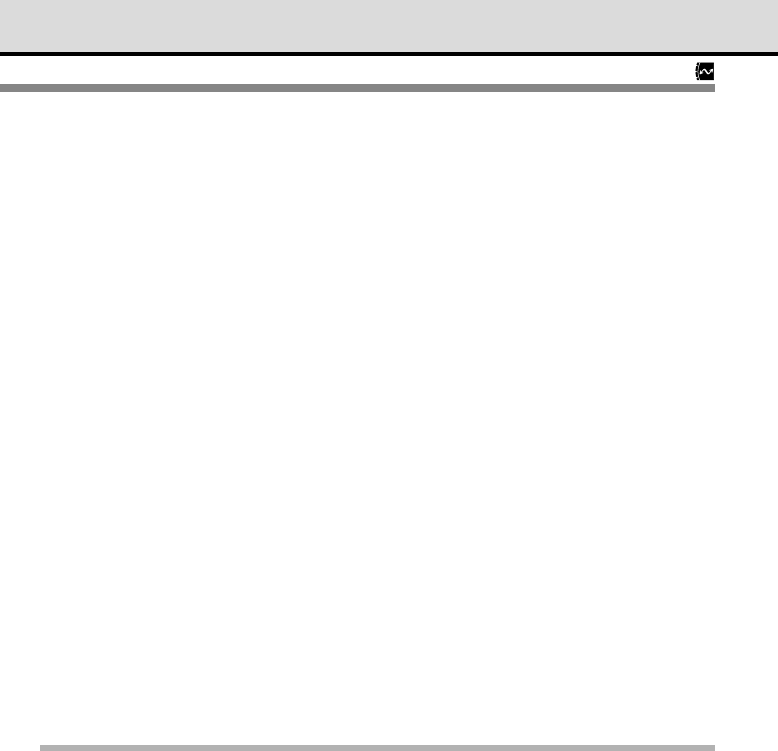
168
Transferring Images with a Computer
Connection Kit
The camera can be connected to a computer equipped with a USB connector, using a
dedicated USB cable. You can read images from either card in the camera with the
computer.
• An IBM compatible PC/AT with Windows 2000 installed.
• An Apple Macintosh with Mac OS 9 installed.
A dedicated USB cable required.
• An IBM compatible PC/AT with Windows 98 or Windows 98 Second Edition
installed.
A USB driver and dedicated USB cable required.
A USB driver is provided with CAMEDIA Master 2.5, or you can download the most
recently updated drivers and software from the Olympus Web Site at
www.olympus.com
• An Apple Macintosh with Mac OS 8.6 installed.
A dedicated USB cable required.
USB Mass Storage Support 1.3.5 required. For more details about USB Mass Storage
Support, contact Apple Computer.
Connecting the camera to a computer for the first time
The first time you connect the camera to a computer, the computer starts to read the USB driver.
Versions of Windows, other than Windows 2000, will request that you insert the installer disk for the
USB driver. For details, read the USB driver instructions.
Note
• We cannot guarantee performance of the camera connected to a computer where the following
operating systems are installed, even if the computer is equipped with a USB connector:
Windows 95 upgraded to Windows 98
Windows 95, Windows NT 4.0
• Make sure that your computer is guaranteed to support operation of USB. For more details about
your computer environment, contact your computer manufacturer.
• Please understand that performance is not guaranteed for Mass Storage Support upgrade
versions for the Mac OS.
• You could encounter difficulty transferring images if you connect the USB cable to a hub connected
to the computer. If you encounter problems, disconnect the cable from the hub and connect it
directly to the computer.


















