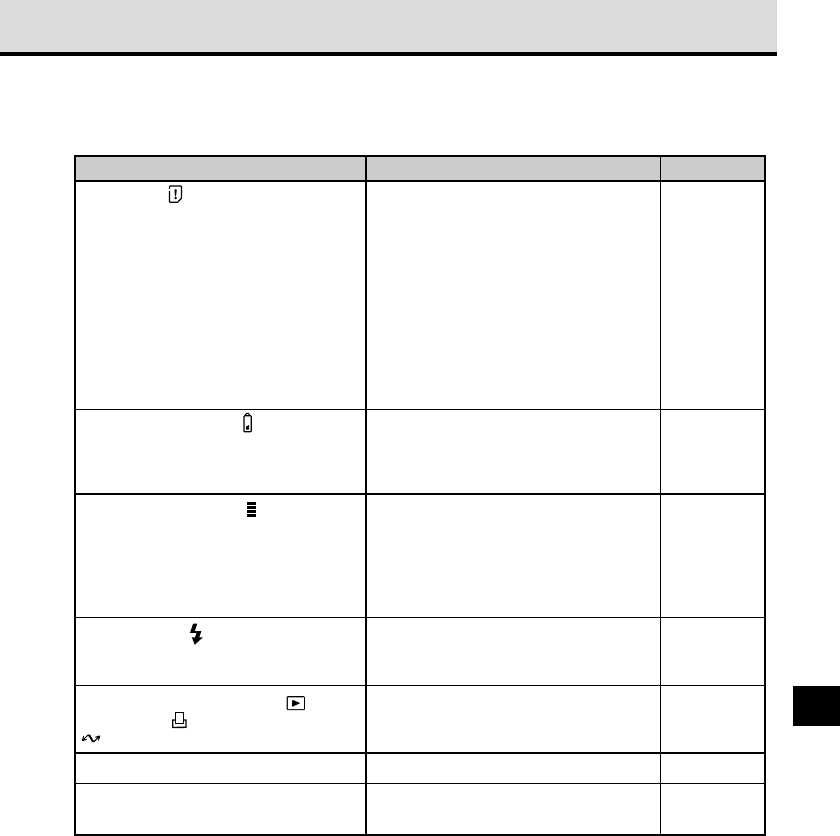
183
Problem Solution Page
Is “0” and the mark blinking in the control
panel?
Is the battery check mark blinking in the
control panel?
Is the memory gauge full?
Is the flash mark blinking in the
viewfinder?
The card is full. Replace the card with a fresh
card, or you can delete unneeded images on the
card to create more storage space on the card,
or you can transfer all the images to a computer,
and then delete all the images, or format the
card.
If folder numbering has reached 999, or if file
numbering has reached 9999, you will not be
able to continue shooting pictures with the card,
even if it is not full. Transfer all images to a
computer, and then delete all images from the
card.
Replace the batteries. Check the card
access lamp. If the card access lamp is
blinking, wait for it to stop blinking before you
remove the batteries.
If you are shooting multiple exposures and
the memory gauge is full, you will not be able
to continue shooting until the pictures have
been stored on the memory card. Wait until
at least one bar on the memory gauge goes
off before you resume shooting.
The built-in flash is recharging. Wait for the
flash mark to light and then remain on before
you resume shooting with the flash.
Is the mode dial set for playback , print
reserve mode , or setup/connection mode
?
Set the mode dial to P, A, S, or M.
Is a card inserted in the camera? Insert a card in the camera.
Is a protect seal attached to the card? Remove the card and then remove the
protect seal, or insert a new card.
➞ 35
➞ 33
➞ 40
➞ 44
➞ 70
➞ 30
➞ 30
Camera does not operate when you press the shutter button?


















