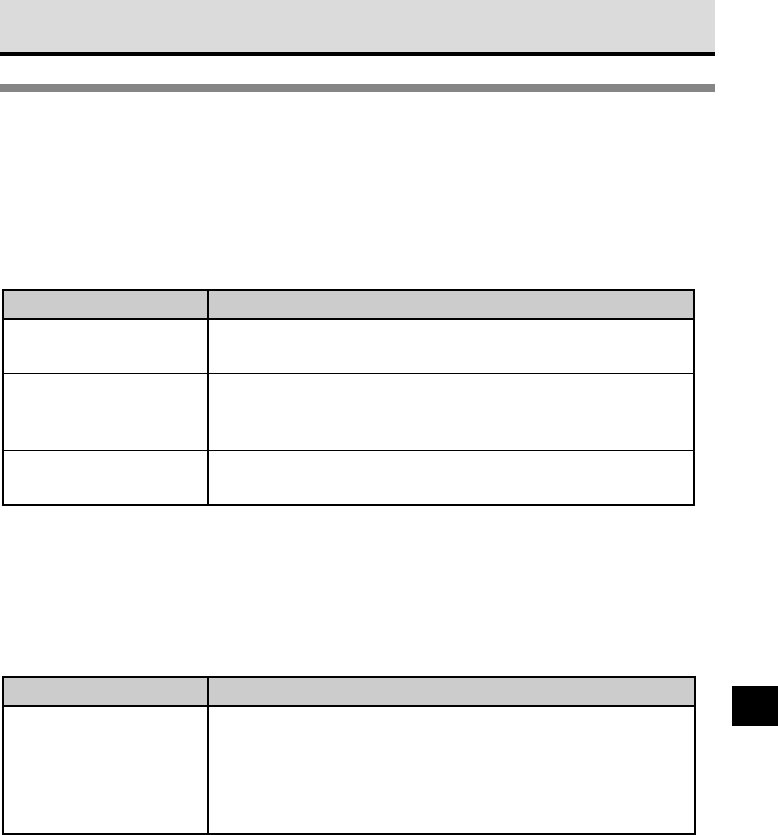
181
Appendix 3: Image File Compatibility
Please note the following limitations on using another Olympus digital camera to play
back and print images taken with the CAMEDIA E-10, or playing back images taken with
another Olympus digital camera on the CAMEDIA E-10.
Printing, playing back images taken with CAMEDIA E-10 on other Olympus digital
cameras
Playing back images taken with other Olympus digital cameras on the CAMEDIA
E-10
Feature Type Name
Monitor playback
possible*
1
C-3030ZOOM, C-3000ZOOM, C-2500L,
C-2100 Ultra Zoom, C-960ZOOM, C-860L*
2
, C-990ZOOM
Not compatible C-1400XL, C-1400L, C-1000L, C-900ZOOM, C-840L,
C-830L, C-820L, C-420L
Monitor playback, direct
printing possible
*
3
(P-300/P-150 connected)
C-2020ZOOM, C-2000ZOOM, C-920ZOOM, C-21
*
1
Only thumbnails can be displayed for some images, depending on their size.
*
2
TIFF images cannot be played back.
*
3
Direct printing is available only for images that can be correctly displayed full size (1 frame
display) on the camera monitor.
Feature Type Name
Monitor playback
possible only for still
pictures*
1
(no playback
for movies).
C-3030ZOOM, C-3000ZOOM, C-2500L, C-2020ZOOM,
C-2100 Ultra Zoom, C-2000ZOOM, C-1400XL, C-1400L,
C-1000L, C-960ZOOM, C-920ZOOM, C-900ZOOM,
C-860L, C-840L, C-830L, C-820L, C-420L, C-21,
C-990ZOOM
*
1
Playback not available for some image sizes.


















