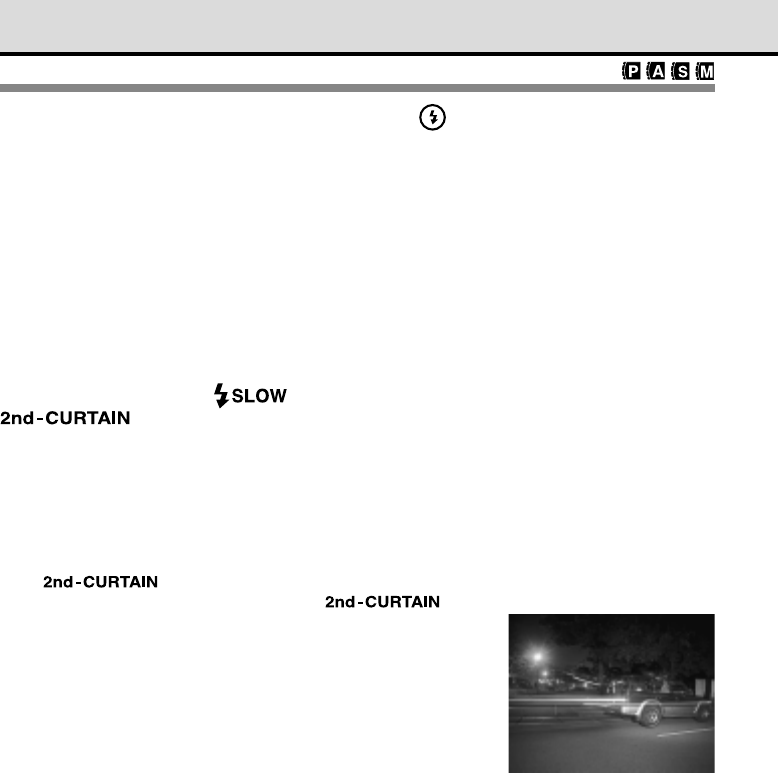
86
Selecting a Flash Mode
The flash mode selection determines how the flash is fired to achieve various effects.
Flash mode selections and features
Auto Flash
The camera automatically fires the flash at the appropriate intensity when shooting in dark
conditions or against strong backlighting. In dark environments, the camera fires the flash as
necessary to keep the shutter speed to 1/30 sec. or less (since exposures longer than 1/30 sec. are
likely to be spoiled by camera shake). When shooting against a backlight, the camera fires the flash
as necessary to adjust the brightness of the subject.
Slow Synchronization
When shooting a subject against an illuminated night scene with the flash, you may only capture the
subject and the background may turn out black. To capture the background as well in this situation,
you can select slow synchro for the flash control setting and adjust the shutter speed up to 2
seconds (for ISO 80) for the darkness of the background. However, if you use a slower shutter
speed we recommend that you mount the camera on a tripod and ask the subject to remain still
until the picture is taken. (At slow shutter speeds the picture could easily blur as a result of camera
shake or if the subject moves while the shutter is still open.) The camera is in the 1st-curtain mode
when is not displayed, and the flash fires at the beginning of a slow shutter release.
The camera is in the 2nd-curtain mode when is
displayed, and the flash fires at the end of a slow shutter release. In
the slow synchronization mode with 1st-curtain selected, for
example, if you were to photograph a moving car at night, the flash
would fire at the beginning of the slow shutter release and capture
the image of the car. In the picture you would see the headlights of
the car appearing to flow ahead of the car in the direction of travel
as only the headlights were captured for the remainder of the shutter
release. If you were to select 2nd-curtain for the same picture, the
flash would fire at the end of the slow shutter release and you would
see the tail lights trailing behind the car because the vehicle was
captured by the flash at the end of the slow shutter release. In order
to use slow shutter release effectively, first set the mode dial to S
(Shutter priority mode) and select a slow shutter speed.
Moving vehicle
photographed in 2nd-Curtain
mode, showing lights trailing
behind


















