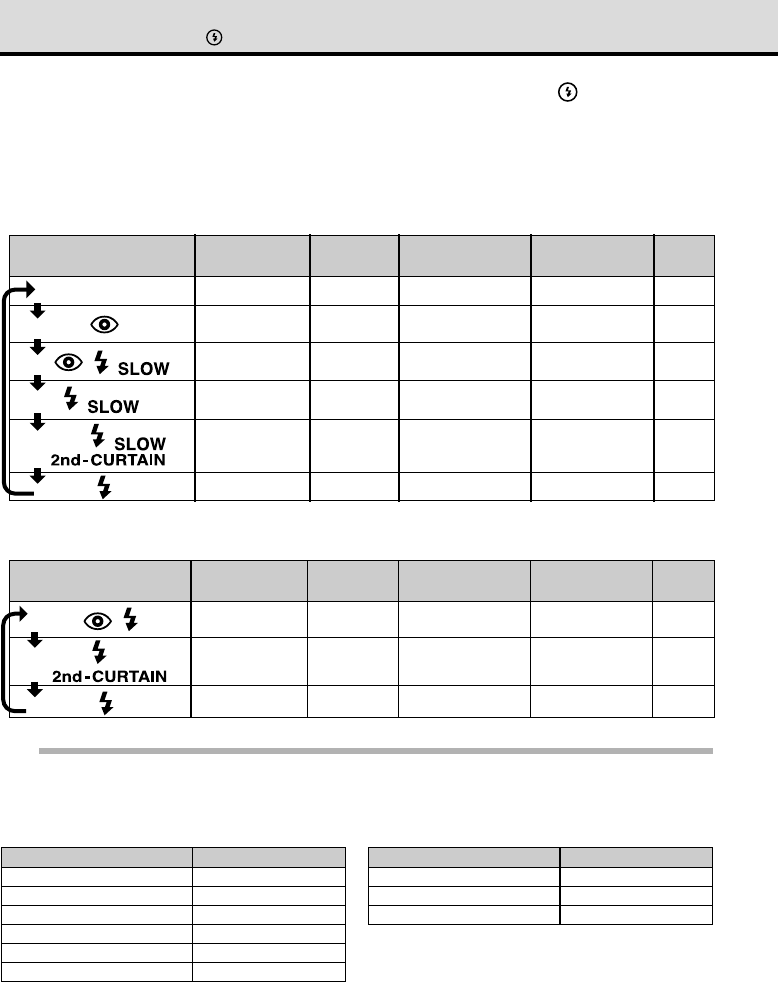
88
Selecting a Flash Mode (continued)
Red-eye
Reduction
Always
fires
Flash mode Flash Timimg
1st-curtain YES
NO
NO
NO
NO
YES
YES
YES
YES
YES
YES
NO
NO
NO
NO
NO
NO
YES
1st-curtain
2nd-curtain
1st-curtain
1st-curtain
1st-curtain
Fires automatically
in dark light,
backlighted subject
Control Panel Display
(None)
Auto flash
Auto flash
(Red-eye Reduction)
Slow synchro
Slow synchro
(2nd Curtain)
Slow synchro
(Red-eye Reduction)
Fill-in flash
NONO
NO
YES
NO
NO
YES
YES
YES
1st-curtain
1st-curtain
2nd-curtain
Red-eye
Reduction
Flash mode
Always
fires
Flash Timimg
Fires automatically
in dark light,
backlighted subject
Control Panel Display
Fill-in flash
Fill-in flash
(2nd Curtain)
Fill-in flash
(Red-eye Reduction)
Original Setting Changes To:
AUTO Fill-in
Slow Synchro Fill-in
Slow Synchro (2nd Curtain) Fill-in (2nd Curtain)
AUTO (Red-eye Reduction) Fill-in (Red-eye Reduction)
Slow Synchro (Red-eye Reduction) Fill-in (Red-eye Reduction)
Fill-in Fill-in
Original Setting Changes To:
Fill-in Fill-in
Fill-in (2nd Curtain) Slow Synchro (2nd Curtain)
Fill-in (Red-eye Reduction) AUTO (Red-eye Reduction)
To select the flash mode, press and hold down the flash mode button and turn the
main dial or sub dial. Turn the main dial or sub dial to the right to display the available
settings in the order indicated by the arrow in the table below. (Turning either dial to the
left displays the settings opposite the direction of the arrow in the table.)
Flash control modes for the P (Program), A (Aperture priority) modes
Flash control modes for the S (Shutter priority), M (Manual) modes
Note
• If the flash mode is set in the P or A shooting
mode and then the mode dial is reset to S or
M, the flash mode settings change as shown
below.
• If the flash mode is set in the S or M shooting
mode and then the mode dial is reset to P or
A, the flash mode settings change as shown
below.


















