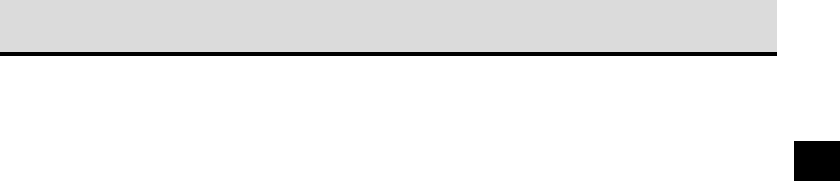
41
2
The AF correct mark in lower left corner of viewfinder is
blinking, or the picture is out of focus
Make sure that the focus mode switch on the left side of the camera is set to AF, and then select a
shooting mode that uses autofocusing. (➞ 32) While the camera is set for autofocus, half-pressing
the shutter button should automatically set the correct focus and exposure for the picture.
With some subjects which are difficult to focus, however, you may see the AF correct mark in the
viewfinder continue to blink after you half-press the shutter button. If this occurs:
• Point the camera slightly away from the subject to shift the AF target mark in the viewfinder and
half-press the shutter button again.
• Use manual focusing.
Taking Pictures: Distance and Focus (➞ 63)
Using Manual Focus (MF) (➞ 68)


















