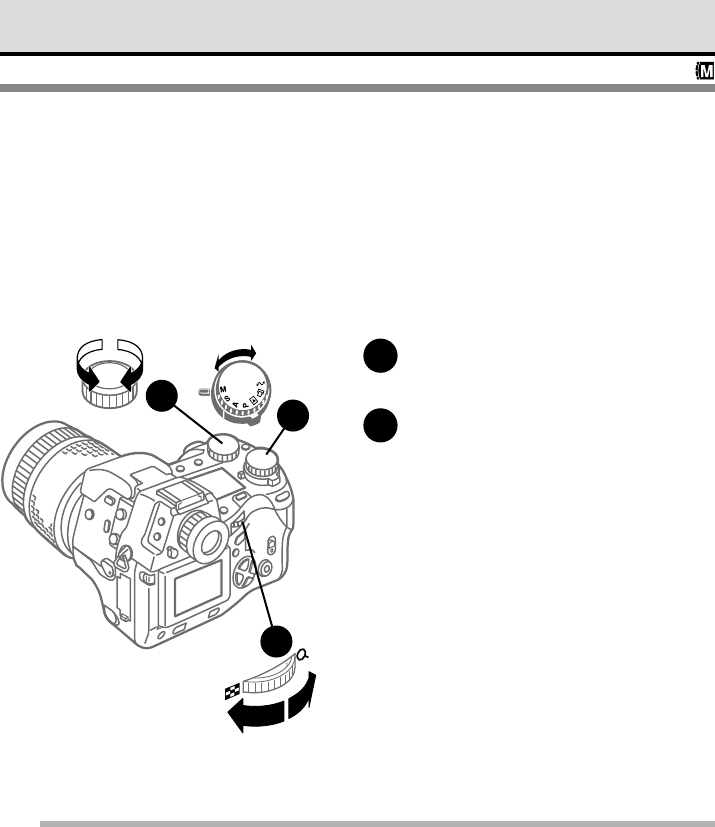
76
Selecting Aperture and Shutter Speed
Manually
With the mode dial set to M (Manual mode), you can manually select both the aperture
and the shutter speed. In this shooting mode, you can also set the camera in the bulb
mode for long exposures. However, please remember that bulb shutter release is limited
to 30 seconds. Exposure will end and the shutter will release after 30 seconds if you hold
down the shutter button longer than 30 seconds.
1
Set the mode dial to M (Manual
mode).
2
Turn the main dial to select the
aperture value, and turn the sub
dial to select the shutter speed.
Every movement of the dial changes the
aperture value and shutter speed in 1/3
steps.
You can select the shutter speed within the
range 1/640~8 seconds (or select “bulb”).
If you select “bulb” then the shutter will
remain open for as long as you keep the
shutter button pressed down (to a
maximum of 30 seconds). This is called
the bulb shooting mode.
Note
• If you set the aperture value and shutter speed manually, that setting will remain in effect even
after you switch to another shooting mode or switch the camera off and on. If you set the camera
in the shooting mode again, the camera will return to the same aperture value and shutter speed.
ON
OFF
2
2
1
Slow
Fast
Shutter
speed
Aperture value
Large
aperture
Small
aperture


















