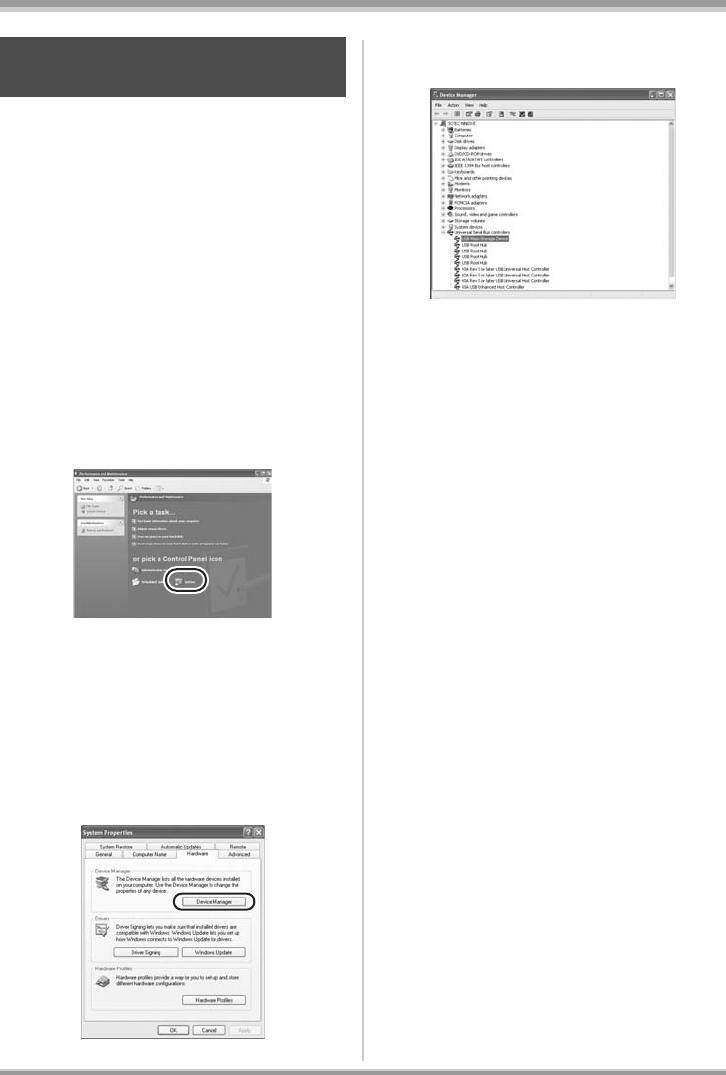
101
VQT1H62
With a computer
Connect the unit to the computer with a USB
cable, select [PC CONNECT] on the USB
function selection screen and then follow the
steps below.
≥ With some computers including those made by
NEC, the Device Manager may not be
displayed if a mode that places restrictions on
the functions has been established. Consult
the manufacturer or follow the steps in your
computer’s operating instructions to establish a
mode in which all the functions can be used,
then proceed with operation.
1 (When using Windows XP/2000)
Select [start] # ([Settings] #)
[Control Panel] # ([Performance
and Maintenance] #) [System].
(When using Windows Vista)
Select [start] # [Control Panel] #
[System and Maintenance] #
[Device Manager].
2 (When using Windows XP/2000)
Click the [Hardware] tab, then
click [Device Manager].
3 Verify the following items are
displayed.
ª If the driver has been recognized
properly
[USB Mass Storage Device] is displayed at
[Universal Serial Bus controllers].
ª If the driver has not been
recognized properly
[!] or [Unknown device] appears at [Universal
Serial Bus controllers] or [Other devices] etc.
(Where the display will appear depends on the
type of computer you are using.)
Use the following methods to enable it to be
recognized.
Method 1:
Turn off the unit and your computer once and try
verifying again.
Method 2:
Remove the SD card and try verifying again.
Method 3:
Try connecting the unit to another USB port on
your computer.
Verifying the unit is correctly
recognized by the computer
VQT1H62_ENG_PP.book 101 ページ 2007年7月17日 火曜日 午後5時44分


















