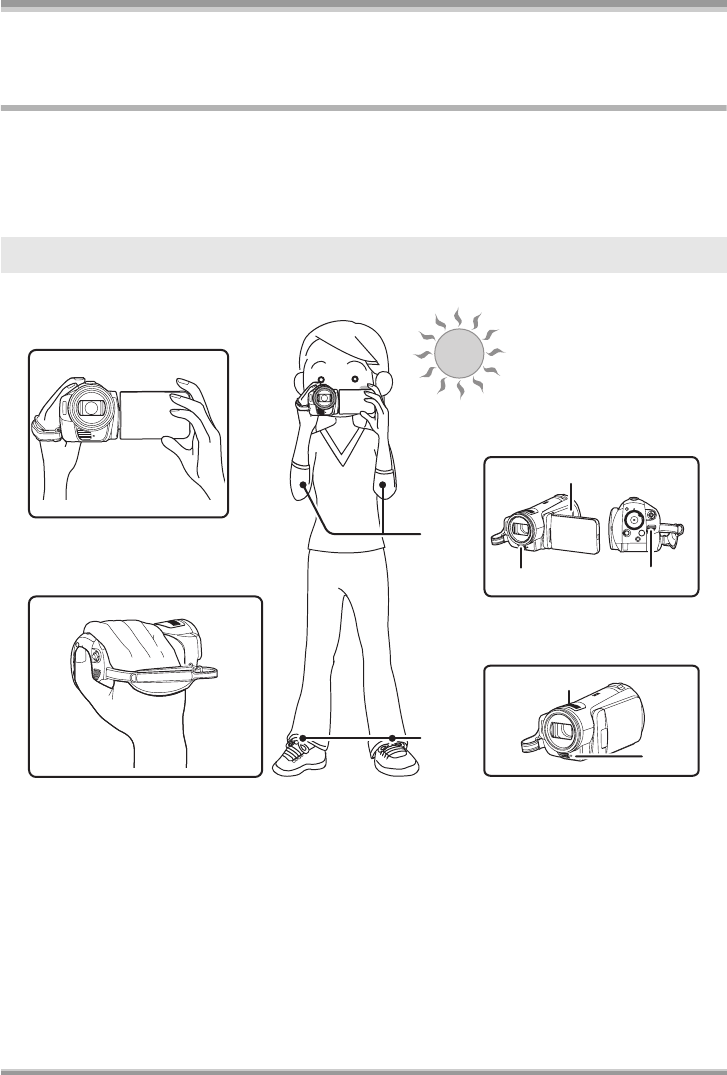
Recording
41
VQT1H62
Recording
Before recording
First, format the SD card if one which has been used on another device is going to be used for the first
time on this unit. (l 75) When the SD card is formatted, all of the recorded data is deleted. Once the
data is deleted, it cannot be restored. Copy valuable data onto a PC or other device before proceeding
with the formatting.
We recommend using HD Writer 2.0E for SX/SD to import data recorded on this unit. (l 102)
1 Hold the unit with both hands.
2 Put your hand through the grip belt.
3 Do not cover inlet A or outlet B of the cooling fan with your hand as it will prevent heat release. If
heat builds up inside the unit, it could be damaged.
4 Do not cover the microphones C or the sensors D with your hands.
5 Keep your arms near your body.
6 Separate your legs for better balance.
≥ When you are outdoors, record pictures with the sunlight behind you. If the subject is backlit, it will
become dark in the recording.
≥ When recording, make sure your footing is stable and there is no danger of colliding with another
person or object.
Basic camera positioning
1
3
5
6
C
D
A
4
2
B
A
VQT1H62_ENG_PP.book 41 ページ 2007年7月17日 火曜日 午後5時44分


















