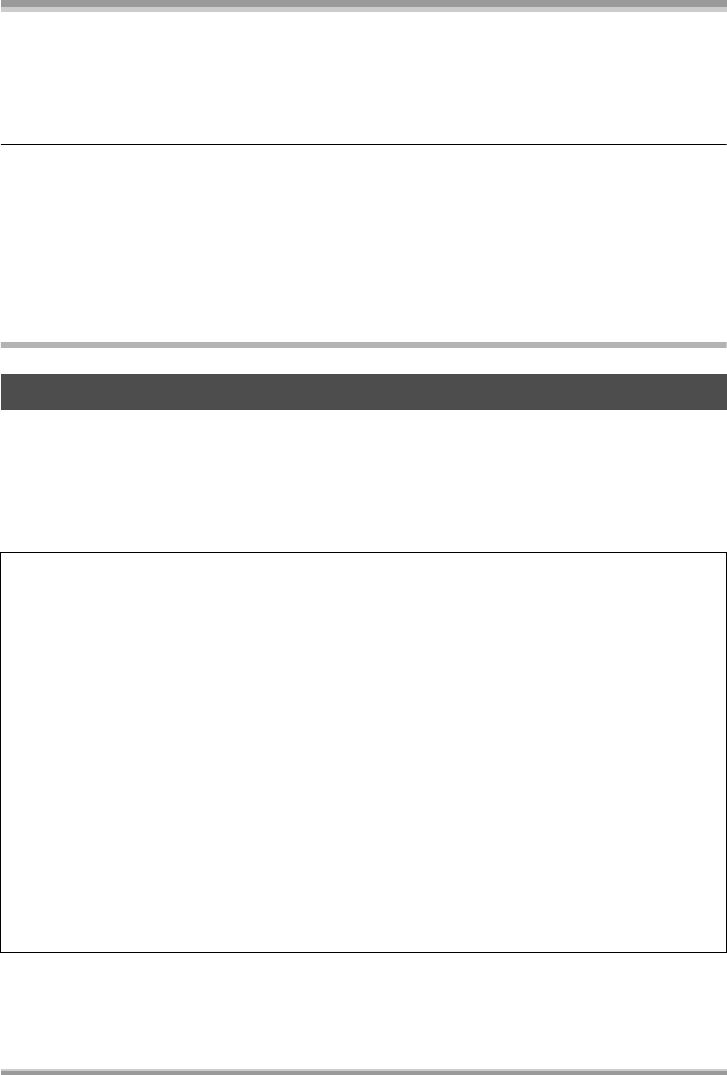
With other products
83
VQT1H62
ª If the image or audio from this unit does not appear on the TV
≥ Check the connections.
≥ Check that the plugs are inserted as far as they go.
≥ Check the TV’s input setting (input switch). (For more information, please read the operating
instructions for the TV.)
≥ When a HDMI cable is connected at the same time, priority is given to the output from the HDMI
cable.
≥ When the component cable is connected at the same time, priority is given to the component cable
for image output.
≥ If the images are not displayed correctly on a wide-screen TV, adjust the aspect setting on the TV.
(Refer to the operating instructions of the TV for details.) If the pictures are displayed squeezed
horizontally on a regular TV (4:3), change the setting on this unit.
With a DVD burner
You can copy motion picture data recorded with this unit to a DVD disc using a DVD burner (optional).
≥ AVCHD format high definition images are copied to the DVD disc. Still pictures cannot be copied.
≥ Do not insert a disc that was copied to by connecting an optional DVD burner and this unit into
devices which do not support the AVCHD format. In some cases the disc may get stuck in the device.
The disc will not play back on devices that do not support the AVCHD format.
≥ You cannot copy from multiple SD cards to 1 disc.
Connecting a DVD burner to copy to a disc
Device that can be connected with a Mini AB USB Connection Cable to copy to a DVD disc
sDVD burner/VW-BN1
≥ Use the Mini AB USB Connection Cable supplied with the DVD burner to connect this unit to the
DVD burner. (Operation cannot be guaranteed with cables other than the one supplied with the
DVD burner.)
≥ Operation is not guaranteed with any other DVD drives.
About discs that can be used
New
*
12 cm discs (DVD-RAM, DVD-RW, DVD-R, DVD-R DL)
≥ You cannot copy to 8 cm discs or iRW/iR/iR DL/CD-RW/CD-R.
≥ Use 12 cm DVD-RAM, DVD-RW, DVD-R or DVD-R DL when connecting this unit to a DVD burner
for use.
We recommend using the discs that have been recommended in the operating instructions of the
DVD burner. Usually discs compatible with the DVD standard can be used for recording and
playback with no problems. However, some commercially available discs do not meet the DVD
standard for quality and performance. If you use one of these discs, you may not be able to record
or playback normally. Refer to the operating instructions of the DVD burner for details about
recommended discs, disc handling etc.
* You cannot record on a disc that has already been used. However if a DVD-RAM or a DVD-RW is
formatted, then it can be used for copying.
VQT1H62_ENG_PP.book 83 ページ 2007年7月17日 火曜日 午後5時44分


















