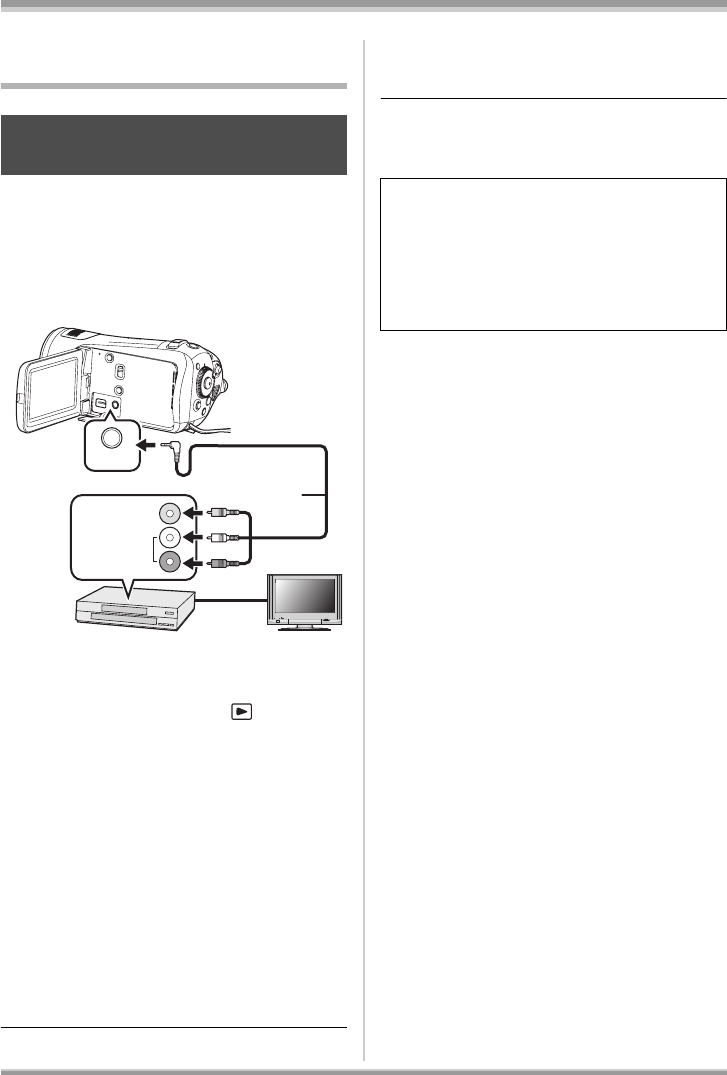
89
VQT1H62
With other products
With a DVD recorder or video
device
≥ Images are dubbed in standard quality.
≥ Use the AC adaptor to free you from worrying
about the battery running down.
1 Connect this unit to a video
device.
A AV cable (supplied)
≥ Insert the plugs as far as they will go.
2 Set the mode dial to to turn
on the power.
3 Change the video input on the
video device and TV that this unit
and the video device are
connected to.
≥ The channel set will differ depending on the
terminal to which the unit is connected.
4 Start playback on this unit. Then
start recording on the connected
device.
≥ See the operating instructions of the video
device for details.
To stop dubbing
1) Stop recording on the connected device.
2) Then stop playback on this unit.
≥ If the date and time display and function
indication are not wanted, cancel them before
dubbing. (l 39, 76)
Dubbing images onto another
video device
A/V
VIDEO IN
AUDIO IN
A
If the dubbed images are played back on a
wide-screen TV, the images may be stretched
vertically.
In this case, refer to the operating instruction
of the device you are connecting to or read the
operating instructions of the wide-screen TV
and set the aspect ratio to 16:9.
VQT1H62_ENG_PP.book 89 ページ 2007年7月17日 火曜日 午後5時44分


















